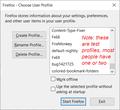Firefox is asking me to choose, create an account, rename profile or delete account
I can't open Firefox at all, I'm created with is a small box which says to choose, create an account, rename profile or delete account. Even then when I click rename or create nothing happens. Firefox has been installed on my computer for years this has never happened before
All Replies (4)
Hi soilcells,
You can try starting Firefox from your desktop in Safe Mode :
Double click your Firefox desktop icon and it should show on your taskbar. Click on the icon on your taskbar and choose Start in Safe Mode.
Troubleshooting Article: Troubleshoot and diagnose Firefox problems {link}
Let me know if that helps.
Modified
Hi soilcells, are you getting a dialog like this, the Profile Manager:
<center> </center>
</center>
That could indicate either that Firefox is having trouble finding or using your usual profile folder, or that your Firefox shortcut is set up to show that dialog at startup.
If you haven't already, could you do a normal shutdown and restart of Windows to free up file locks and complete any pending updates?
Then try the suggestions in the first reply.
That is the form that appears but there is nothing in the box. There is no writing at all
Hi soilcells, any difference after restarting Windows?
If not:
Did you have any major system changes recently, either updates, resets, or restores?
If not:
Please turn on viewing of hidden files and folders. This article has the steps:
https://support.microsoft.com/en-us/help/14201/windows-show-hidden-files
Next, type or paste this in the Windows 10 system search box on the Taskbar:
%APPDATA%\Mozilla\Firefox
The start menu should show File Explorer and if you click that, it should open the Firefox folder.
What you would normally see here is:
- a folder named Profiles
- a file named Profiles.ini
- a file named installs.ini
- possibly: a folder named Crash Reports
- possibly: a folder named Pending Pings
Could you double-click into the Profiles folder and see how many folders you find inside? They typically have names that have a random component, then a dot, then a readable component, like
a14b6yz0.default
What did you find? Those are where your Firefox data would stored, so fingers crossed that you find at least one!