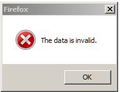Cannot Start Nightly 66.0a1 - "The data is invalid" Error Message
Am familiar with https://support.mozilla.org/en-US/questions/1241852 but do not have IObit Malware Fighter Pro, just Symantec Endpoint Protection.
Any idea what the problem might be?
All Replies (5)
Several possibilities come to mind.
Start Firefox in Safe Mode {web link}
A small dialog should appear. Click Start In Safe Mode (not Refresh). Is the problem still there?
Thanks FredMcD - but I don't even get there... I get the error right at the launch of Nightly.
BTW - I've even tried this one - still the same error is returned.
Let’s do a full clean re-install;
Download Firefox 66.0a1
Save the file. Then Close Firefox.
Using your file browser, open the Programs Folder on your computer.
Windows: C:\Program Files C:\Program Files (x86) Note: Check Both Folders
Mac: Open the "Applications" folder. https://support.mozilla.org/en-US/kb/how-download-and-install-firefox-mac
Linux: Check your user manual. If you installed Firefox with the distro-based package manager, you should use the same way to uninstall it. See Install Firefox on Linux; https://support.mozilla.org/en-US/kb/install-firefox-linux
If you downloaded and installed the binary package from the Firefox download page, simply remove the folder Firefox in your home directory. http://www.mozilla.org/firefox#desktop ++++++++++++++++++++++++++++ Look for, and remove any Mozilla or Firefox program folders. Do not remove the Mozilla Thunderbird folder if there is one.
Do Not remove any profile folders.
After rebooting the computer, run a registry scanner if you have one. Then run the installer. +++++++++++++++++++++++++++ If there is a problem, start your Computer in safe mode and try again.
http://encyclopedia2.thefreedictionary.com/Linux+Safe+Mode This shows how to Start all Computers in Safe Mode; Free Online Encyclopedia
See also the daily threads in the mozillaZine Builds forum.
You can download the latest Nightly via this page:
- https://www.mozilla.org/en-US/firefox/channel/desktop/
- https://download-installer.cdn.mozilla.net/pub/firefox/nightly/latest-mozilla-central/
Boot the computer in Windows Safe Mode with network support (press F8 on the boot screen or hold down the Shift key) to see if that has effect.
- http://www.bleepingcomputer.com/tutorials/how-to-start-windows-in-safe-mode/
- http://www.7tutorials.com/4-ways-boot-safe-mode-windows-10
You can create a new profile to test if your current profile is causing the problem.
See "Creating a profile":
- https://support.mozilla.org/en-US/kb/profile-manager-create-and-remove-firefox-profiles
- http://kb.mozillazine.org/Standard_diagnostic_-_Firefox#Profile_issues
If the new profile works then you can transfer files from a previously used profile to the new profile, but be cautious not to copy corrupted files to avoid carrying over problems.
Let's close it as 'won't fix'. I don't think there's a clear understanding WRTT root-cause, or anything close to that. Thanks everyone.