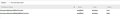Tab problems - 3 questions
Using 61.02 (64 bit) Firefox Quantum.
I have rheumatoid arthritis in my hands. Need help on three things.
1. Clicking on the smaller, pinned tabs have become more difficult over time. I need to make the pinned tabs large so I can continue to use them. How do I do that?
2. I have my pinned tabs in a certain order but, many times, after reopening FF, the pinned tabs are in a different order. How can I stop this?
3. This last one has been driving me ABSOLUTELY BONKERS for the past few months!!!!!!!!!!!!!!!!!!!!!!!!!!!!! And has tempted me to stop using FF because I'm sick and tired of things, that work well, being taken away.
I had FF setup so, when clicking on a link in a parent tab, the link would open directly to the right of the parent tab. An update a few months ago stopped this from happening.
I need it back pronto!
I have scoured the internet looking for a fix for this. Something FF already had and it worked wonderfully before being yanked away (like so many other good things on FF)/ But I can't find a fix. I am using the Open Tabs Next To Current add-on but it isn't the same and can randomly do strange things like opening the child tab to the left of the parent tab, or preventing a tab from being moved.
I need this option back.
FF - STOP taking things away from your users. You need to ask your users what is and is not acceptable before just changing things because you think it's a good idea. It ticks us off and makes us reluctant to keep using a product that makes things so difficult. Do you know how much time your users spend on tweaking FF to get it just the way they want before you go an change it on them?
Would you find this acceptable behavior if it was your car?
You spend a lot of time getting your car the way you want it - you have it repainted, redo the upholstery, install the perfect stereo system, get just the right hubcaps, etc. Only to find one day your car isn't the same. It now looks different. The paint is a different color, you've never seen the upholstery pattern before, the stereo has been replaced with something that no longer works, the hubcaps are broken or mssing, and the speed/gas mileage isn't the same.
You'd want YOUR car back. After all, you spent all that time and effort on it. You start to hate your "new" car, And you didn't have a say in the tweaking of it. Someone else decided the changes were necessary. So then you have to spend more time tweaking it to suit you...AGAIN. Rinse and repeat ad nauseum.
I've used FF for roughly 2 decades. Do you know how many times this has happened to me? I get FF just right and you change it on me. Progress may be inevitable but you need to allow your user input on your changes.
And STOP TAKING AWAY THINGS THAT WORK WELL!
All Replies (5)
1 out of the way, open to the right : https://addons.mozilla.org/en-GB/firefox/addon/always-right/ The one your using or this one. There is no other Options.
For things above that will be done in userChrome and you will have to do some reading for about 20mins, then make your file and folder and be prepared to copy/paste the code in when someone comes around that knows it or if you find it. Reading :
- https://www.howtogeek.com/334716/how-to-customize-firefoxs-user-interface-with-userchrome.css/
- http://kb.mozillazine.org/UserChrome.css
Code Here in Support or :
Google into Github.com
Firefox is not a Car.
There are rules that are made by the W3C.org regarding code for web pages and code for browsers which necessitates change with the changing technologies, regardless if you like something or not.
Firefox code was change from Netscape code and other mixed up code to the new Quantum Browser in C++, Rust to render pages in CSS
- https://www.howtogeek.com/332449/whats-new-in-firefox-quantum/
- https://www.howtogeek.com/333230/why-firefox-had-to-kill-your-favorite-extension/
For the rest of your suggestions they will go no where. Volunteer Support can not do anything about it. Please go to 3 Bar Menu --> Help --> Submit Feedback. Volunteers do not need to be yelled at as all caps are rude as you know.
Reply back so that your question gets into line to be seen and responded to when there is time to help with your code after you have read and are prepared for the code.
Modified
I thank you for your reply.
https://addons.mozilla.org/en-GB/firefox/addon/always-right/ I installed this and then clicked on a link - it didn't open immediately to the right of the parent tab - it opened 11 tabs to the right. So, I guess it opened to the right...just not the "correct right".
I will keep it for awhile to see if this was a fluke or not.
You are correct, Firefox is not a car. I was using an analogy to better clarify my situation.
I did not use all caps, as you mentioned - only a few words are capitalized. (One should learn to not embellish things.)
As for changes that are necessitated, why are popular FF items not programmed into updated versions? You would think FF would like to keep their clientele.
Thank you for the UserChrome info - I will peruse it.
Oh, and I had already given my feedback under Hamburger > Help > Submit Feedback. However, the last time I did that I received no response from FF, so decided to put this request in more than one place.
Note that current Firefox releases come with two prefs to set the open new tab behavior.
- browser.tabs.insertAfterCurrent
- browser.tabs.insertRelatedAfterCurrent
You can open the about:config page via the location/address bar. You can accept the warning and click "I accept the risk!" to continue.
You can try different Density settings on the Customize palette window like Tablet mode to see if that works.
- Right-click empty toolbar area -> Customize
Otherwise you would have to use code in userChrome.css to increase the size of pinned tabs. We can give further instructions if you want to try that.
Thank you very much for your assistance.
I completelhy forgot about the browser.tabs part. I configured it quite a long time ago, it worked perfectly, and didn't even think about that part.
Please see the attached snapshot for how it's configured.
Should it be changed? If so, tell me which way to go with it.
If you can't tell me how to tweak the browser.tabs I will have to try something else. (Something that used to take 2 seconds to work now takes how long...???) Sigh
As for the Density settings - I am currently on Normal mode. Compact makes things smaller (of course) and Touch mode makes the menu taller but doesn't do anything to the tabs.
Guess this means I'll have to try the userchrome aspect. I'll read up on that and see how it goes.
Thanks again.
I think that with these settings opening a new tab with the new tab plus button would open the tab next to the current tab. Opening a link in a new tab (this is related) would open the link at the far right. Setting the related pref to true would open links in a tab next to the tab (not really sure about the order if you open multiple links).