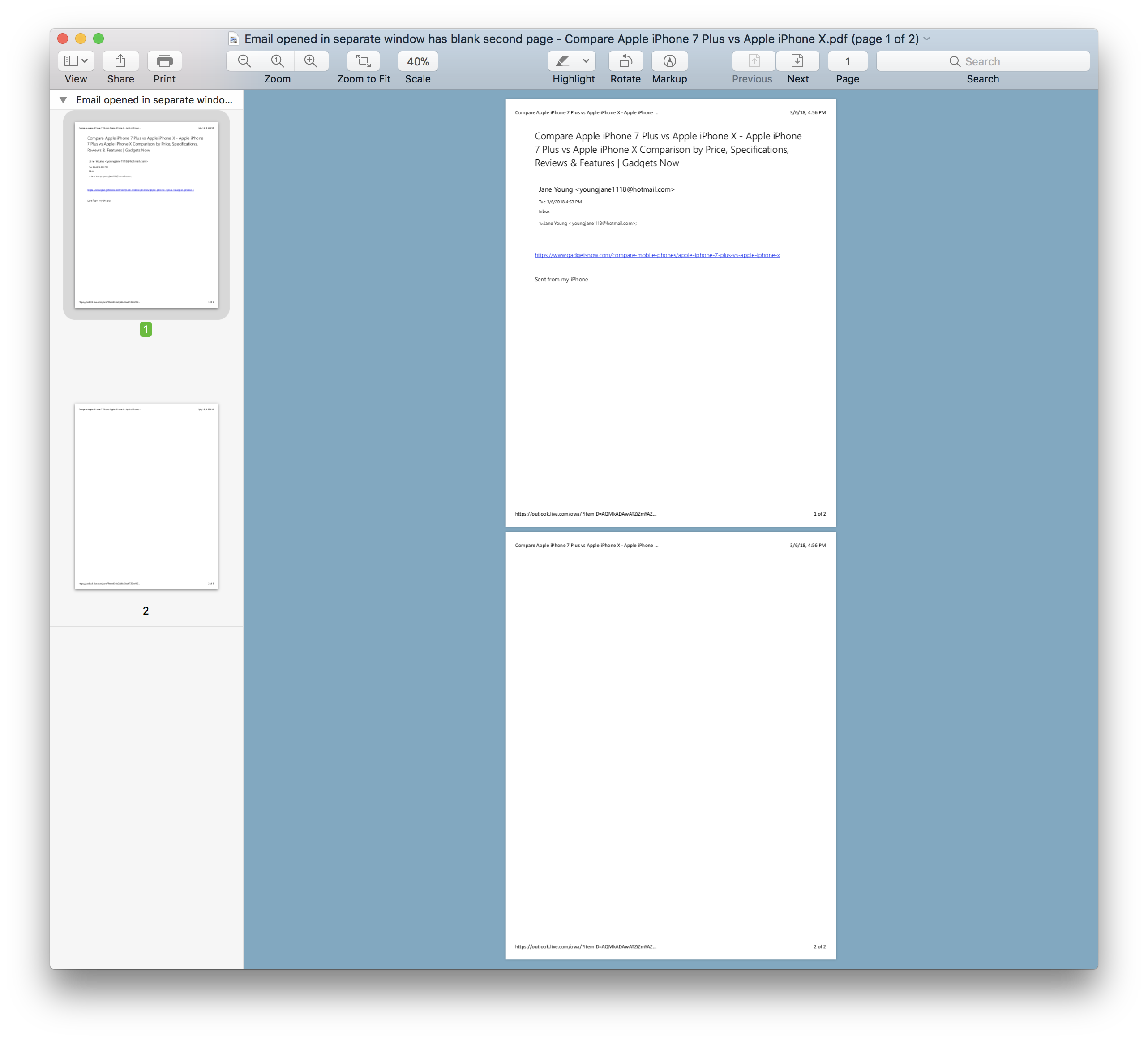1-page emails are printing out in 2 pages, and the 2nd page is blank.
The issue is with printing emails on Outlook.com when they are opened in a separate window: Starting yesterday morning (3-6-18), when using Firefox browser 58.0.2 to access my hotmail.com email account, all Sent and/or Received emails are printing out a blank second page with no content on it, other than the normal headers and footers that print on every page.
This issue occurs when using the drop-down arrow in the email and selecting the option to "open email in a separate window" and printing the email from there. (I print all emails using this method, otherwise the font is too small to read when using the normal Print command at the top of the email window.) This issue just started happening and it does not occur when using Safari.
The emails that I am printing are short, and the entire content of the email message prints out on page one. There is no need for a second page, but every printed email is generating a second page which is blank, other than the normal headers and footer preferences that I have set in Print Preview.
I cleared all the history, cookies, cache, etc., for FF in case that was causing an issue, but that did not help. I am still getting a second unnecessary page, whether I am creating a pdf of the email or printing the email. No updates have been made recently by me that would cause this change to occur.
All Replies (7)
That would be a site formatting issue in that they have other hidden formats on there causing the extra pages when converted to printing. Did you look to see if there was a option called "printer friendly" printing?
Thank you for your assistance WestEnd. Outlook.com does not have that specific option for the Mac, however, opening the email in a separate window is supposed to result in a better printed email, and that was always the case until Firefox started printing an extra blank page unnecessarily. In paying closer attention, an extra blank page also prints out on many multi-page emails too, so the issue is not limited to short one-page emails.
Modified
If the email formatted a blank page or something of extra was longer then the single page it will print a blank page. It sounds more like a formatting issue then a FF issue. Just looking at the screen shot already tells you it will print a blank page. It prints what it is given to print. As long as it has format on a blank second page you will get blank 2nd pages. You should check your printer driver setting and what settings the page are.
Hi West End, sorry for my delay in responding, I just located your reply. Thank you for your assistance. This does not seem to have anything to do with the printer driver settings. It happens with both of my printers and both printers' drivers are up-to-date.
The screenshot that I previously attached is representative of what Firefox does with every single 1-page email. An unnecessary second page always prints with no content on it. When these same emails are printed using Safari, there is NEVER a blank second page.
It happens less often on multiple-page emails, but it still happens with Firefox (not Safari). The only reason you are seeing my headers and footers on the blank second page, is because Firefox is printing a second page for no reason. By default, my printer settings always print headers and footers, so if Firefox wants to print 5 blank pages, my headers and footers will be on every single one of them.
Again, this issue never used to occur in Firefox, so it is definitely a glitch. I submitted a bug, but who knows how long it will be before it is addressed. Until then, I have to manually remove the blank second page on all printed emails if I am using Firefox as my browser.
Unfortunately, more often than not, I'm finding that Firefox is very problematic with various websites, where Safari is not. I find myself relying on Safari more and more due to all the difficulties Firefox has with various websites. I thought the new Quantum release would solve all of that, but it has not.
P.S. Just to be sure it was not something corrupt in my Firefox profile, I created a whole new one, but the problems still exist.
It could be that the way Firefox generates printed documents changed (if you have updates on. one could come through and do that). Or it could be an Outlook.com change that Firefox recognizes differently than Safari.
Does an extra page print out for any other web sites (in Firefox)? If it doesn't seem to, then it's probably how Firefox is seeing that particular website.
If the headers and footers are printing out, that usually tells me that FF is seeing blank space at the end, or a page break, etc., especially since it happens in a print to PDF. Also as a side note, if you change the scaling in Print Preview, Firefox saves that and applies it to every print job (even if you don't use Print Preview) until you open Print Preview and change it again.
If you change the scaling in Print Preview to noticeably smaller than it is now, do you still get a blank page at the end?
You may have to change the pages to print until the culprit can be found.
I do sometimes have difficulty with Firefox doing odd things when printing (to paper or PDF) and I usually have to try to adjust it on a case by case basis. It seems like the print rendering doesn't match the screen rendering at all - sometimes it's the page's fault, and sometimes it's Firefox's strange Print activities.
Also, if you use the Print Preview screen, try turning on the 'print background' option without printing and see if it's a background image or color that's being ran onto the next page.
Modified
Thank you jl, you had some great diagnostic suggestions:
1) I do not allow Firefox to automatically update, however I do update as soon as possible so I am always running a current version. This issue must have occurred after one of Firefox's updates or an update to Outlook.com's website as I never had this additional blank page issue in the past.
2) The extra blank page does not occur when printing other websites, but Firefox consistently fails in many other ways when printing various websites, making it problematic all-around. The most common issue is that Firefox will eliminate pages, printing only 1 or 2 pages of a webpage that in reality is a 10-page printout, forcing me to open the page in Safari and print the content from there.
Most of the time when I want to print or make a PDF of a shopping cart or a checkout window when purchasing something online, FF will provide me with one page that simply has the company logo at the very top. The rest of the page is completely blank. That is followed by a second page that contains a portion of my cart content on it, which is followed by a third and final page with nothing on it other than some notations at the very bottom pertaining to the website. 3/4ths of my cart content and/or checkout window are missing!
This webpage elimination glitch is truly bizarre. Firefox never used to do this. How ironic that when it comes to printing my emails, Firefox gives me an extra blank page with no content on it, but when it comes to shopping carts or other webpage documents that I need to have a detailed record of, Firefox eliminates pages with important content on them.
3) Excellent idea about changing the scaling when printing my email to see if the issue occurs when the scale is changed. I still get a blank second blank page when the scaling is set to 87% or higher. When it is scaled down to 86% or smaller the blank second page does not occur, however at 86% the text is much too small to read, and some of the content of the headers and footers is cut off. No matter how I changed the scaling though, there was nothing visible in print preview or on the printed email that would account for a second blank page. If something is there, it is invisible.
4) I tried your suggestion of selecting the 2 options to print the background colors and images, however there was no text, symbol, colorization, or anything found that would cause a second page to print, so this remains a mystery. That said, all of these prior steps were very good diagnostic exercises, so I thank you for the suggestions. It is important to rule things out in order to diagnose a problem.
BTW, my Firefox does not retain the scale settings on the next print job. It automatically defaults to "Ignore Scaling and Shrink to Fit Page Width," so even though the figure that I scaled the previous document down to is still visible in the Scale box, the scaling action does not kick in because the box to "Ignore Scaling and Shrink to Fit Page Width" is automatically selected upon the next print job. That is odd considering my default printer preset at the top of the window is set to "Last Used Settings" but evidently the scaling of a document is not included in the Last Used Settings presets.
When your empty 2nd and 3rd pages prints that means something add margins outside what you seen on the 1st page to generate empty pages. And what you should really do is "Print Preview" to see what is happening so you can fix the margins if that is what is causing the empty pages from printing out.