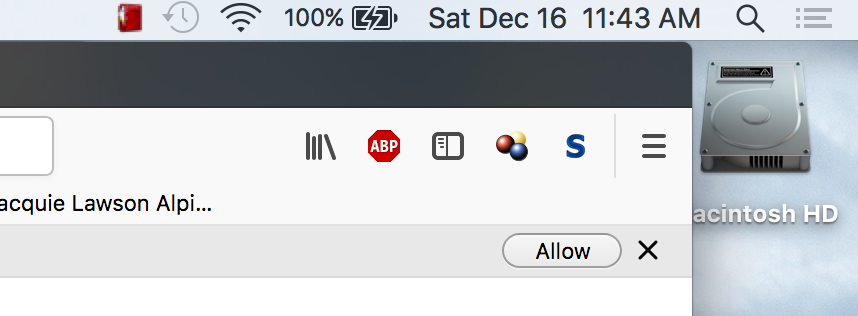Opening a link in a new tab used to work well. Now it's a hassle.
Now you have to click a very small "Allow" icon in the upper right corner. Why can't allow be the default choice, so that you just hit return to allow? You could close the tab to not allow.
Couldn't the "Allow" icon at least be larger and not so close to other icons?
الحل المُختار
DrJohnny said
However the Default Font Size was 24. I lowered it to 18 and that worked for Google Finance and Weather Underground. Hooray!
What caused this problem? Was it caused by installing the new Firefox version? I don't recall changing any of these settings in the recent past.
Hmm, maybe you were using a page zooming extension that overrode that setting??
DrJohnny said
"Command -" and "Command +" don't appear to change the default font size? I have used those.
They should proportionally resize everything on the current page, and a little zoom level/reset button should appear in the address bar whenever the zoom is something other than 100%.
Read this answer in context 👍 0All Replies (12)
Firefox sometimes shows a bar between the toolbar area and the page with an "Allow" button. What does the bar say when you are opening a link in a new tab? If it refers to redirecting, please turn off that feature as follows:
(1) In a new tab, type or paste about:config in the address bar and press Enter/Return. Click the button accepting the risk.
(2) In the search box above the list, type or paste access and pause while the list is filtered
(3) If the accessibility.blockautorefresh preference is bolded and "modified" or "user set" to true, double-click it to restore the default value of false
Does that fix it?
Thank you Jscher for your suggestion.
However my concern is that many times Mozilla issues an update, which is often, do we have to do a deep dive into user settings like the one you describe? Wouldn't a couple of small changes by Mozilla to the "allow" as suggested make more sense?
Software writers need to sit behind naive users like me and experience the frustrations we endure. I know several users who have just given up and I don't blame them.
As I type this, Firefox just popped up a tab that says my Video DownloadHelper has just been updated to a Chrome-like interface. Having never used Chrome, I'm afraid of what the learning curve is going to be. Just tried the helper on a Facebook video. It says I need to update a companion app. Went through all that and tried downloading the video again. It apparently works. I'm thankful for that. I'll complain just a little bit more because I like to complain, then shut up. It's very slow. I'm guessing it's syncing the video with the audio. It changed the location of where I normally download videos.
Hi DrJohnny, I don't know why the redirect block is enabled for some users and not others. It has always been optional and it not turned on in a new installation.
Wouldn't a couple of small changes by Mozilla to the "allow" as suggested make more sense?
Could you post a screenshot of how it appears on your Firefox? The one I'm thinking of normally is on its own bar and not mixed in with other buttons.
As I type this, Firefox just popped up a tab that says my Video DownloadHelper has just been updated to a Chrome-like interface. Having never used Chrome, I'm afraid of what the learning curve is going to be. Just tried the helper on a Facebook video. It says I need to update a companion app. Went through all that and tried downloading the video again. It apparently works. I'm thankful for that. I'll complain just a little bit more because I like to complain, then shut up. It's very slow. I'm guessing it's syncing the video with the audio. It changed the location of where I normally download videos.
To make a long story short, from Firefox 1 through 56, extensions could do pretty much anything they wanted in Firefox. Starting in Firefox 57, extensions are more restricted in how they change Firefox and how they interact with your system. The authors of extensions like your downloader have a choice between working within the limitations or having you install separate software to offer more features (probably any converters applied to the downloaded video/audio streams require separate software).
This new approach is becoming a standard across modern browsers (Chrome, Edge, Firefox, Opera). In the long run, it will all work smoothly, but there certainly are some growing pains right now.
The "Allow" is not mixed in with other buttons except the "X", but it's small and close to other buttons in the tool bar above.
I'm not saying you developers are not doing a good job. I've really liked your results in the past. What I am saying is this edition is not ready for prime time. I just ran Safari to see if they're having problems too, but they're not. Issuing frequent updates is causing user headaches trying to get back to where we were before.
I'm also attaching a problem with Google Finance, which I'm guessing is a Firefox problem. It didn't appear jumbled on Safari.
Hi DrJohnny, I don't know what part of Google Finance that is, but it seems part of the layout may be missing. There is a little floating "x" button near the first line.
Have you tried "the usual":
If a site is generally known to work in Firefox, these are general suggestions to try when it stops working correctly:
Cache and Cookies: When you have a problem with one particular site, a good "first thing to try" is clearing your Firefox cache and deleting your saved cookies for the site.
(1) Clear Firefox's Cache
See: How to clear the Firefox cache
If you have a large hard drive, this might take a few minutes. If you do not see the number going down on the page, you can reload it using Command+r to check progress.
(2) Remove the site's cookies (save any pending work first). While viewing a page on the site, try either:
- right-click (on Mac Ctrl+click) a blank area of the page and choose View Page Info > Security > "View Cookies"
- (menu bar) Tools > Page Info > Security > "View Cookies"
In the dialog that opens, the current site should be pre-filled in the search box at the top of the dialog so you can remove that site's cookies individually. This will log you out of Google.
Then try reloading the page. Does that help?
Testing in Firefox's Safe Mode: In Safe Mode, Firefox temporarily deactivates extensions, hardware acceleration, and some other advanced features to help you assess whether these are causing the problem.
If Firefox is not running: Hold down the option/alt key when starting Firefox. (Windows users: hold down the Shift key instead.)
If Firefox is running: You can restart Firefox in Safe Mode using either:
- "3-bar" menu button > "?" button > Restart with Add-ons Disabled
- Help menu > Restart with Add-ons Disabled
and OK the restart.
Both scenarios: A small dialog should appear. Click "Start in Safe Mode" (not Refresh).
Any improvement?
Hi Jscher,
Thanks for your help, but not getting anywhere. I cleared Firefox's cache. No change. I removed Google Finance cookies and reloaded. No change. I ran Firefox in Safe Mode. No change. The problem also appears on Weather Underground (image attached. The mode and date are supposed to appear, but do not). I cleared the site's cookies and reloaded still in Safe Mode. No change.
When searching, it seems this problem occurred back in 2013 in Firefox versions 19 & 20. The menus choices for the fixes no longer seem to be available. I name this the Apple Syndrome because OS X is so unbelievably notorious for moving and renaming things for no obvious reason and with no explanation and having nonsensical menu names. On the latter, their menus have cryptic key symbols that do not appear on their MacBook keyboards. Sorry, I'm just venting.
Hi DrJohnny, in your latest screenshot, it seems the text is far too tall for the space allowed. In that case, the first two things to check are these settings that bypass proportional sizing:
(1) Minimum font size
Setting a minimum font size sometimes causes text to exceed the available space in the page's layout. You can check that here:
- Mac: "3-bar" menu button (or Firefox menu) > Preferences
- Windows: "3-bar" menu button (or Tools menu) > Options
- Linux: "3-bar" menu button (or Edit menu) > Preferences
- Any system: type or paste about:preferences into the address bar and press Enter/Return to load it
Scroll down to Fonts & Colors and click the Advanced button. Then set the selector at the top to Latin (assuming it's an English-language or European-language site).
If there is any value set for "Minimum font size" try lowering that to 9 or None.
(2) Text-only zoom
Zooming text but not images and layout can distort the page. You can check for that setting here:
On the menu bar, click View > Zoom, and if there is a checkmark next to Zoom Text Only, click that to "uncheck" it. (Windows users, tap the Alt key or F10 key to activate the classic menu bar at the top of the window.)
Any improvement?
Hi Jscher,
The Text-only zoom was not checked.
The minimum font size was "none".
However the Default Font Size was 24. I lowered it to 18 and that worked for Google Finance and Weather Underground. Hooray!
What caused this problem? Was it caused by installing the new Firefox version? I don't recall changing any of these settings in the recent past.
Many thanks, Johnny
"Command -" and "Command +" don't appear to change the default font size? I have used those.
الحل المُختار
DrJohnny said
However the Default Font Size was 24. I lowered it to 18 and that worked for Google Finance and Weather Underground. Hooray!
What caused this problem? Was it caused by installing the new Firefox version? I don't recall changing any of these settings in the recent past.
Hmm, maybe you were using a page zooming extension that overrode that setting??
DrJohnny said
"Command -" and "Command +" don't appear to change the default font size? I have used those.
They should proportionally resize everything on the current page, and a little zoom level/reset button should appear in the address bar whenever the zoom is something other than 100%.
They change the font size, but I just checked and they don't change that default font size.
DrJohnny said
They change the font size, but I just checked and they don't change that default font size.
Oh, I see what you mean. That's true: zooming doesn't change the default font size set on the Preferences page.