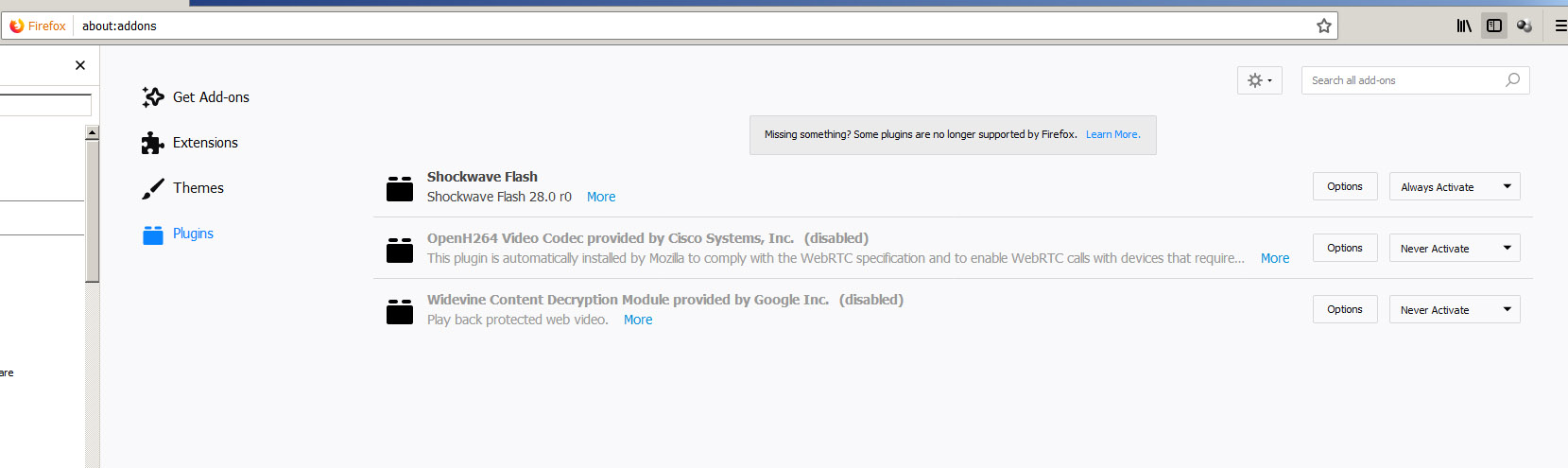Secure Connection failed keeps occurring for google home page after FF facelift !
Hi,
The page you are trying to view cannot be shown because the authenticity of the received data could not be verified. Please contact the website owners to inform them of this problem.
I dont think google have suddenly become insecure after FF was updated.
I have not altered anything on my PC at all, not installed anything this last few months or more that is anything to do with the internet let alone anything at all. Firefox installed its new version, grey folders at left etc, then I start getting server not found, unable to access TSB site, unable to get drop down lists to show in moneysaving expert site etc, yet all is ok if use IE (posted elsewhere on this). I have done the firefox refresh and steps in that post, its generated a new profile, I am running with that as restoring mine is beyond me given the hundreds of files and folders we are supposed to understand the use of according to the restore profile steps, dropdowns now work, fault was an extension.
I am now however getting 'secure connection failed' to my home page of www.google.co.uk !
Google have not become insecure at same time as Firefox upgraded itself. This is a Firefox thing.
Why after years of FF is all this going on ? If one cannot even get google to show. It shows upon second or third attempt sometimes.
as said all was fine until FF upgraded itself then all this starts.
DBenz
Modified
All Replies (19)
A lot of times, Secure Connection Failed means Connection Failed (to an HTTPS site). Does the site load if you reload (Ctrl+r or Ctrl+Shift+r)?
Here's the general support article, in case the problem persists: Secure connection failed and Firefox did not connect.
Edit: Filled in missing letters!
Modified
Hi,
that link though says about insecure sites, google isnt insecure. It doesnt say what to do if the site is very secure. If I close FF and try again more often than not it workd
DBenz
Hmm, next time, instead of closing Firefox, could you try a new window (Ctrl+n)?
And just to clarify: with the error you're getting, Firefox is not saying that anything is wrong with Google's site. When you get a message that Firefox couldn't connect, that usually indicate that Firefox didn't get all the way to evaluating whether it could make a secure connection to the site. If Firefox completes its evaluation and finds a problem, you get a different error page described in this article:
What do the security warning codes mean?
The fact that it's a startup problem and goes away after a short time suggests that Firefox may be busy doing something else, or an add-on or external security program may be temporarily blocking the connection. This could be hard to track down if it isn't consistently repeatable.
Hi, rebooted PC, opened firefox google home page , secure connection failed, went ctrl N, again secure connection failed, did that again and got google.
Closed the 3 pages, launched FF again and got google, ctrl N and google again, and again and again, 5 times.
hour later and again failure:-
An error occurred during a connection to www.google.co.uk. You have received an invalid certificate. Please contact the server administrator or email correspondent and give them the following information: Your certificate contains the same serial number as another certificate issued by the certificate authority. Please get a new certificate containing a unique serial number. Error code: SEC_ERROR_REUSED_ISSUER_AND_SERIAL
The page you are trying to view cannot be shown because the authenticity of the received data could not be verified. Please contact the website owners to inform them of this problem.
Its only started since Firefox did this upgrade facemakeover, grey folders at left etc.
I even did a firefox reset and I am with a new profile as unable to fathom out how to get mine back, I had combo drop down lists that would tn display, after refresh they did. FF isnt working well anymore. Its as if its been launched without thorough testing.
Can we revert to an old version ?
something as much used as Google never did this, so something is wrong now.
DBenz
Modified
Hi DBenz, I don't know why your Firefox is delayed in being able to connect to Google until your second startup. Can you connect to other secure (HTTPS) or non-secure (HTTP) addresses when that occurs?
I even did a firefox reset and I am with a new profile as unable to fathom out how to get mine back, I had combo drop down lists that would tn display, after refresh they did.
If the new profile is working better, what do you want to get back from the old one (on your desktop in the Old Firefox Data folder)?
- Selective approach: Recovering important data from an old profile
- Wholesale approach: I did a Reset of Firefox - How do i get add my 'Old firefox data' back?
This article has information about downgrading: Install an older version of Firefox.
When things keep going wrong, then I naturally wish to revert back to the days when things worked, my profile was ok as was old firefox. Would a new profile be responsible for failure to connect to google, why after decades is this happening now that I have refreshed/ restarted/ defaulted firefox and am with a new profile ?
How do I test Firefox when it fails to connect to google, on its connection at same time to another secure site. https://www.bbc.co.uk/ would do, but where do enter this address when it fails to the google site ?
DBenz
DBenz said
How do I test Firefox when it fails to connect to google, on its connection at same time to another secure site. https://www.bbc.co.uk/ would do, but where do enter this address when it fails to the google site ?
You could use the address bar, which is the bar where the current page's address usually displays. You also could click a bookmark to the BBC site if you have bookmarked it.
Would a new profile be responsible for failure to connect to google, why after decades is this happening now that I have refreshed/ restarted/ defaulted firefox and am with a new profile ?
Using Refresh or creating a new profile manually returns you to the default settings and removes your add-ons. Unless one of your custom settings or add-ons was necessary to work with your environment, it doesn't make sense that it would create more problems.
Hi, when I get secure connection failed, and its always at first use of the day for homepage google guaranteed on that one !..., if not later on after a period of non use, second attempt is successful.
I had the error, typed www.bbc.co.uk into address bar and I was into BBC.
Not sure what is cause and what to do.
DBenz
@DBenz, just tried the link in new Browser and no problems getting to it. Did you check your FF Privacy&Security configuration if something wasn't removed or changed? I didn't get anything coming up with "Secure connections failed" maybe you need to check your A/V or firewall settings as well to see if those aren't blocking it.
DBenz said
Hi, The page you are trying to view cannot be shown because the authenticity of the received data could not be verified. Please contact the website owners to inform them of this problem. I dont think google have suddenly become insecure after FF was updated. I have not altered anything on my PC at all, not installed anything this last few months or more that is anything to do with the internet let alone anything at all. Firefox installed its new version, grey folders at left etc, then I start getting server not found, unable to access TSB site, unable to get drop down lists to show in moneysaving expert site etc, yet all is ok if use IE (posted elsewhere on this). I have done the firefox refresh and steps in that post, its generated a new profile, I am running with that as restoring mine is beyond me given the hundreds of files and folders we are supposed to understand the use of according to the restore profile steps, dropdowns now work, fault was an extension. I am now however getting 'secure connection failed' to my home page of www.google.co.uk ! Google have not become insecure at same time as Firefox upgraded itself. This is a Firefox thing. Why after years of FF is all this going on ? If one cannot even get google to show. It shows upon second or third attempt sometimes. as said all was fine until FF upgraded itself then all this starts. DBenz
I can access the google page, via the google chrome browser, but when SAME site is accessed by FireFox, insecure certificate apparently.
Hi nothing999, do you mean the message in this article:
What do the security warning codes mean?
When you click the Advanced button, Firefox provides more details. There is a code that usually starts with SEC_ERROR and the one users report most often is covered in this article:
How to troubleshoot security error codes on secure websites
Does that help? If you get a different code, please copy/paste the details into a reply or start a new thread. If you get SEC_ERROR_UNKNOWN_ISSUER but you can't tell why, click the code, then copy the coded certificate and paste that into a reply or start a new thread with it.
The error IS the one you mention, UNKNOWN ISSUER, but the page to tell you what to do, mentions other things as factors (anti-virus, firewall settings), which are NOT the issue IF another browser can see the site. If it told me what to do, that would be fine, but if the advise or process is to do with non-factors, it doesn't help me.
Sorry, did not read the bit about pasting the certificate into a reply - going to do that now: https://www.youtube.com/
Peer’s Certificate issuer is not recognized.
HTTP Strict Transport Security: false HTTP Public Key Pinning: true
Certificate chain:
BEGIN CERTIFICATE-----
MIIHXTCCBkWgAwIBAgIRAPk7x3M2QYt2ebbG6u37WH4wDQYJKoZIhvcNAQELBQAw WjELMAkGA1UEBhMCVVMxGTAXBgNVBAsTEHd3dy5hZGZlbmRlci5jb20xFTATBgNV BAoTDEFkRmVuZGVyIEluYzEZMBcGA1UEAxMQQWRGZW5kZXIgUm9vdCBDQTAeFw0x NzEyMTMxMzI0MjNaFw0xODAzMDcxMzAxMDBaMEkxGTAXBgNVBAsMEHd3dy5hZGZl bmRlci5jb20xFTATBgNVBAoMDEFkRmVuZGVyIEluYzEVMBMGA1UEAwwMKi5nb29n bGUuY29tMIIBIjANBgkqhkiG9w0BAQEFAAOCAQ8AMIIBCgKCAQEAon7ig1EqFaFb F8e21yj/1f92cQm4cfJ7gg7ZMmfJlCNt7DK5H5TNxGcgcHe6+LGKApBHz+J306TI DvEZY1s8/q3jPBlivHrDSkGYxM/OVAuRK7IXIpJ9XFDBPau5Z+fyLWvXsANYgVGR XbANkVNER1g7svX3m41dWdfrl/cnHwOH2W5iaTSqI1CFmSWOxXeM9tqzevghVbtY KpImMOlBCeSN4DhnmfRLfGe8esVkPsPrfYaBiNLllwiXW3itPKuGeL8Pe0AOeELH 0wrMzqIGyir4z+nxh0UkFeQnftuFohjaEa9pvEoqXsi271mgPtL8FqykROG4vJjb /D/eLcK5GwIDAQABo4IELTCCBCkwggPhBgNVHREEggPYMIID1IIMKi5nb29nbGUu Y29tgg0qLmFuZHJvaWQuY29tghYqLmFwcGVuZ2luZS5nb29nbGUuY29tghIqLmNs b3VkLmdvb2dsZS5jb22CFCouZGI4MzM5NTMuZ29vZ2xlLmNuggYqLmcuY2+CDiou Z2NwLmd2dDIuY29tghYqLmdvb2dsZS1hbmFseXRpY3MuY29tggsqLmdvb2dsZS5j YYILKi5nb29nbGUuY2yCDiouZ29vZ2xlLmNvLmlugg4qLmdvb2dsZS5jby5qcIIO Ki5nb29nbGUuY28udWuCDyouZ29vZ2xlLmNvbS5hcoIPKi5nb29nbGUuY29tLmF1 gg8qLmdvb2dsZS5jb20uYnKCDyouZ29vZ2xlLmNvbS5jb4IPKi5nb29nbGUuY29t Lm14gg8qLmdvb2dsZS5jb20udHKCDyouZ29vZ2xlLmNvbS52boILKi5nb29nbGUu ZGWCCyouZ29vZ2xlLmVzggsqLmdvb2dsZS5mcoILKi5nb29nbGUuaHWCCyouZ29v Z2xlLml0ggsqLmdvb2dsZS5ubIILKi5nb29nbGUucGyCCyouZ29vZ2xlLnB0ghIq Lmdvb2dsZWFkYXBpcy5jb22CDyouZ29vZ2xlYXBpcy5jboIUKi5nb29nbGVjb21t ZXJjZS5jb22CESouZ29vZ2xldmlkZW8uY29tggwqLmdzdGF0aWMuY26CDSouZ3N0 YXRpYy5jb22CCiouZ3Z0MS5jb22CCiouZ3Z0Mi5jb22CFCoubWV0cmljLmdzdGF0 aWMuY29tggwqLnVyY2hpbi5jb22CECoudXJsLmdvb2dsZS5jb22CFioueW91dHVi ZS1ub2Nvb2tpZS5jb22CDSoueW91dHViZS5jb22CFioueW91dHViZWVkdWNhdGlv bi5jb22CByoueXQuYmWCCyoueXRpbWcuY29tghphbmRyb2lkLmNsaWVudHMuZ29v Z2xlLmNvbYILYW5kcm9pZC5jb22CG2RldmVsb3Blci5hbmRyb2lkLmdvb2dsZS5j boIcZGV2ZWxvcGVycy5hbmRyb2lkLmdvb2dsZS5jboIEZy5jb4IGZ29vLmdsghRn b29nbGUtYW5hbHl0aWNzLmNvbYIKZ29vZ2xlLmNvbYISZ29vZ2xlY29tbWVyY2Uu Y29tghhzb3VyY2UuYW5kcm9pZC5nb29nbGUuY26CCnVyY2hpbi5jb22CCnd3dy5n b28uZ2yCCHlvdXR1LmJlggt5b3V0dWJlLmNvbYIUeW91dHViZWVkdWNhdGlvbi5j b22CBXl0LmJlMAwGA1UdEwEB/wQCMAAwEwYDVR0lBAwwCgYIKwYBBQUHAwEwHwYD VR0jBBgwFoAUkUbYQ0NWF/vi99qyq80S5llJLcgwDQYJKoZIhvcNAQELBQADggEB AJaJROcrqIIGhdZjPCiBWqfCjEOTeqWsR1dd7eex8hjOQ8WthaMJEN8wjleMq8VD IKo41Sanp0Oqh4cR5DORovXXZo3t4CSEwssDEuwhvH6Jn4aRpz3tGmsitPOjLm9v SiHvNyl2voJ9PQZJZBqsRxP+DXHG/oH5KNNOJG+ip0ulTOiYRYHK4xAvM6v/mmKd AgisfS8V7z4bBxVhFRY8ICnpiNUXPngK84VkYy1HtwQ9oB05+Rxih8Mx+a/z8Eqi lygW1mf2FAiQJKbVMCfCIYX1N5vo5jCXigCXEy9DlVi8jXox0BE7GhQiWc+DOpPk WfZtz+hdJPtdv3aYzUp3Gqo=
END CERTIFICATE-----
Hi nothing999, the certificate was issued by:
AdFender Root CA AdFender Inc www.adfender.com
Does that sound like an intermediary you have authorized to intercept and filter all your web browsing?
Programs that do that usually add their signing certificate to the Windows certificate store or Mac keychain, but Firefox has its own certificate store, so if they are not able to set that up, you may need to import the certificate yourself. I would check their documentation or tech support on how they suggest making Firefox compatible with their product.
Thank you, and sorry for the hassle, I do have AdFender running, problem solved. i will turn off AdFender, and see if Firefox back to normal. Thank you for the quick reply too.
Just done a quick test - turned off adfender, firefox fine.
Hi, I am still facing this issue at first attempt to use Firefox, google being the home page it goes to. My error message is :- Secure Connection Failed An error occurred during a connection to www.google.co.uk. You have received an invalid certificate. Please contact the server administrator or email correspondent and give them the following information: Your certificate contains the same serial number as another certificate issued by the certificate authority. Please get a new certificate containing a unique serial number. Error code: SEC_ERROR_REUSED_ISSUER_AND_SERIAL The page you are trying to view cannot be shown because the authenticity of the received data could not be verified. Please contact the website owners to inform them of this problem. learn more... Report errors like this to help Mozilla identify and block malicious sites.
...see this error in my attached image
I rang Virgin media and they said its not their territory but try this:- go to plugins and disable them, then try again. did this , rebooted pc and launcg Firefox (up to date by the way) and into google. so one of those I think is cause. reactivate the cisco Systems OpenH264 Video Codec provided by Cisco Systems Inc, this plug in is automatically installed by Mozilla to comply with the WebRTC spec it says, shut down and reboot PC, try Firefox and get that error again. Then disable the OpenH264 and activate Widevine, reboot and again get that error. so maybe not Cisco. ditto shockwave, get error. Mmmmm ! disable all, reboot PC try firefox,,...and get that error.
so a red herring for a moment there !
so even with all add ons disabled, I get that error.
the three I have are in my second uploaded image.
All this as I say was after the FF face makeover, drop downs inaccessible on MoneyExpert etc, create new profile, etc.
So please what is the fix ?
If I hit the Try Again button it doesnt help, eventually it lets me in. If I close FF and relaunch it I am always straight in.
That business where the text cursor doesnt now default to the google search window after the FF face makeover I still got the other day.
DBenz
Please someone help its driving me mad :-(
Dbenz
asking again please help, surely we shouldnt have to accept this after a Firefox update.
decades of PC use and now I have this after Firefox update.
Just what is the fix ?????
DBenz
Okay so, to summarize, the situation is:
- Google set as home page
- On initial load, secure connection error with code SEC_ERROR_REUSED_ISSUER_AND_SERIAL
- Other sites work immediately
- Reloading Google does not help
- After closing and re-opening Firefox, Google works immediately
I do not have an explanation for this combination of symptoms. What if you use the built-in home page instead of Google, and then use a bookmark, address bar, or search to go to Google?