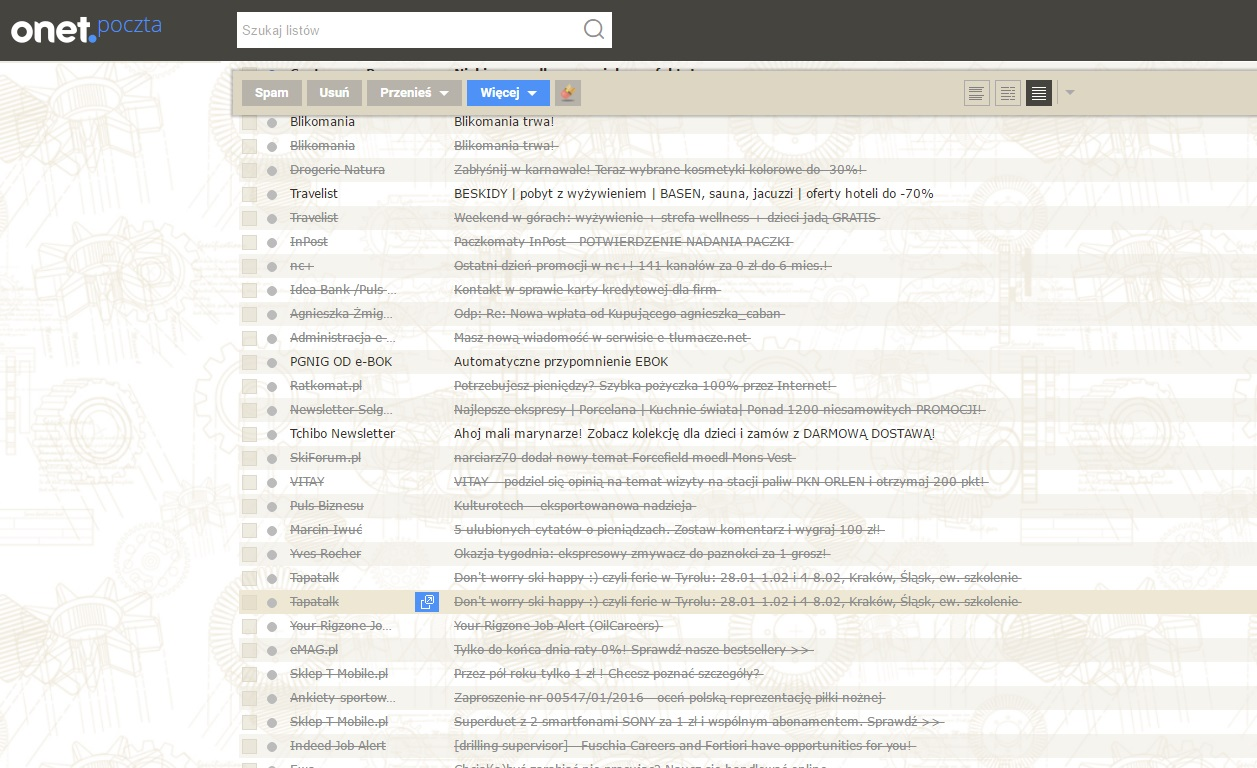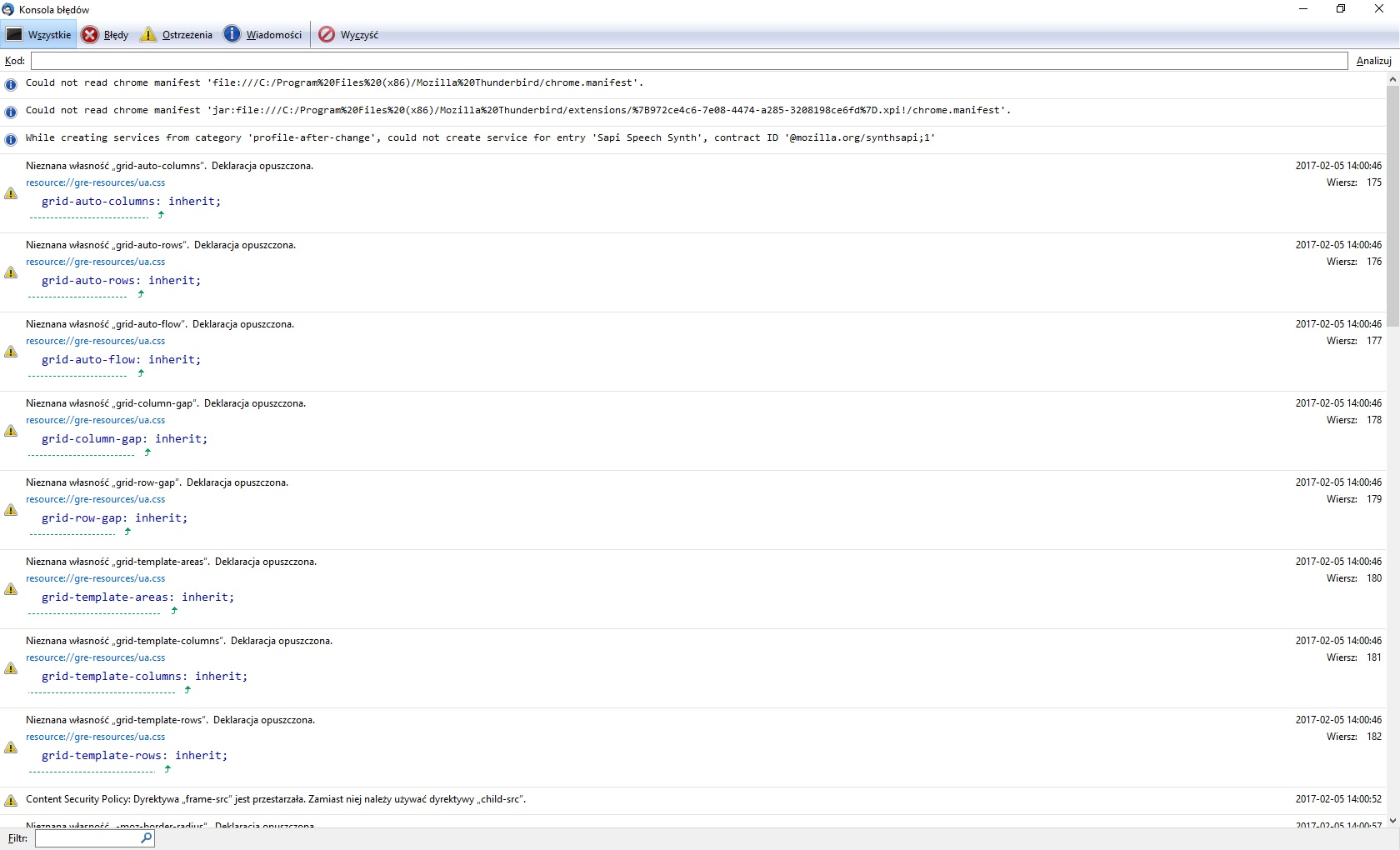inbox folder problem
HI there, It is my first time so let me introduce myself. My name is Piotr and I come from Poland. I have a problem with my inbox folder. It is empty. Program shows there is 80 unread emails but total number of emails are 0. I have some other folders and subfolders and they work great and synchronize but not inbox. I reinstalled Thunderbird - did not help - deleted al Thunderbird related folders under my profile. Two other email clients works fine - even on my mobile phone but Mozilla won't. I deleted panacea.dat, inbox.msf but noticed there is no Inbox file only inbox.msf. After A while I get a message that server has disconected - it never happened before. Problem started when I wanted to delete some emails from inbox folder. I did it in Mozilla instead on web site of my email box provider. So I can see now some emails are deleted (crossed by line) but still visible when I open my email box thru web site. Mozilla downloaded all the headers from the server but nothing showed up. I have ran out of ideas. Thanks.
All Replies (15)
Program shows there is 80 unread emails
'Program' means Thunderbird?
but total number of emails are 0.
What does this mean? No messages visible in the thread pane? Please be more specific.
I reinstalled Thunderbird - did not help -
As the problem appears to be in the profile you did waste your time with re-installing.
I deleted ... inbox.msf but noticed there is no Inbox file only inbox.msf.
What is your account type - POP or IMAP? If IMAP, did you turn on synchronization for Inbox?
What is your anti-virus software?
So I can see now some emails are deleted (crossed by line)
your initial statement was: "... total number of emails are 0."
Please explain. A screenshot may be helpful too. https://support.mozilla.org/kb/how-do-i-create-screenshot-my-problem
still visible when I open my email box thru web site.
Are there any messages missing on the server?
I hope the image will clarify more. The other one is how my emailbox looks like in the browser. Lot of deleted messages which I guess cause the problem for Thunderbird only. Yes this is IMAP. All other folders are synchroznized properly. Inbox has been trying but fails. Synchronization is on in properties. For AV i have been using MSE from M$.
Thanks for the help anyway Christ
Try to start Windows in safe mode with networking enabled. - Win10 https://support.microsoft.com/en-us/help/12376/windows-10-start-your-pc-in-safe-mode
Still in Windows safe mode, start Thunderbird in safe mode. - https://support.mozilla.org/kb/safe-mode
Does the problem go away?
No it did not. Scenario is always the same:
- opening inbox folder - organizing/cleaning folder
- server (my email address) has disconnected. Probably it was switched off or network problems occured. That's it.
Is there anything suspicious in the Error Console? CTRL-Shift-J
Please check out attached file.
Right click the account in the folder pane, slect properties and then repair.
Any better?
I did it at least dozen times. Thanks anyway. From time to time TB downloads 2500 headers but then nothing happens. Why TB do not create inbox file?
I don't understand that. Are you saying you do see 2500 messages in your Inbox when you log in to your account via webmail?
A possible reason why you don't see an Inbox file is that you didn't turn on synchronization for Inbox.
I'd suggest the following:
- start Windows in safe mode
- delete the IMAP account
- restart Thunderbird
- set up the account again
It did not help. All other folder synchronized but inbox.
Ok Christ if you say that Inbox folder is not sychronized lets check it out. Right click on inbox folder ->properties-> sychronization tab-> chosen folder will be available in offline mode - ticked out or not?
Can you confirm you did re-create the IMAP account in Thunderbird?
In the context of Thunderbird IMAP synchronization means to download an offline copy of your messages to your disc. That would trigger the creation of an Inbox file.
With synchronization turned off you should still be able to get all messages from the server, but they wouldn't be available offline, and an Inbox file may not be created.
I'm not exactly sure about messages marked for deletion on the server. I guess I'd expect to see them in Thunderbird as well. But it's nothing I use, I do prefer to move deleted messages to Trash.
Can you trigger an expunge on the server via webmail to get rid of the messages marked for deletion?
I'm still not sure whether you expect to see other messages (not deleted) on the server or not.
I can confirm that I did it as you wanted in Win10 safe mode but i did not help.
Have you solved your problem?