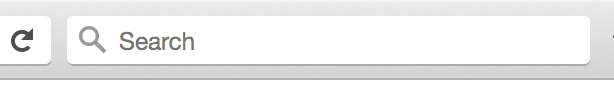I have opened Firefox and it is defaulting to Yahoo search, how do I change it back to Google?
Firefox directed me to some suggestions on how to change it back. They showed screen shots of an options menu containing a 'sdearch' tab. My options menu does not have this. Any help is much appreciated.
All Replies (5)
Search bar - add, change and manage search engines on Firefox can help you set your default.
Simply put, click the magnifying glass in the search bar. Click "Change Search Settings". From the drop down, select the Search engine you want to use.
Thanks for quick response!
Sadly I cannot see a magnifying glass anywhere in browser window so unable to change anything. I'm not usually stumped by things like this, having just taken my custom build PC apart and put it back together to clean parts I am usually quite confident with soft and hardware! So sorry if this is and really silly problem!
Any further thoughts?
Matt
Bookmark and use this; Download the Mozilla Search Reset {web link} This add-on is very simple: on installation, it backs up and then resets your search preferences and home page to their default values, and then uninstalls itself. This affects the search bar, URL bar searches, and the home page.
If you want to restore the previously used standalone window to manage search engines then you can toggle this pref to false with a middle-click on the about:config page. about:config page: browser.search.showOneOffButtons = false You need to close and restart Firefox to make this work properly.
Almost forgot to add: Type about:preferences#search<enter> in the address bar.
Do you not have the little magnifying glass you see in this screenshot?