
Can't see embedded youtube videos, just a blank space where the video should be
As question says embedded youtube videos do not show outside of youtube. I'm using firefox 23.01, have cleared my cookies, seen if my flashplayer is up to date etc and still no luck.
I've put up with it for a few months now but its really starting to get annoying
any help would be appreciated cheers
All Replies (5)
Hello,
Starting in Firefox 23, if a secure page includes certain types of insecure content, Firefox blocks the insecure content and a shield icon will appear in the address bar. See this article for more information about the new mixed content blocker: Mixed content blocking in Firefox
To temporarily allow the mixed content to be displayed:
- Click the shield icon
 in the address bar and choose Disable Protection on This Page from the dropdown menu.
in the address bar and choose Disable Protection on This Page from the dropdown menu.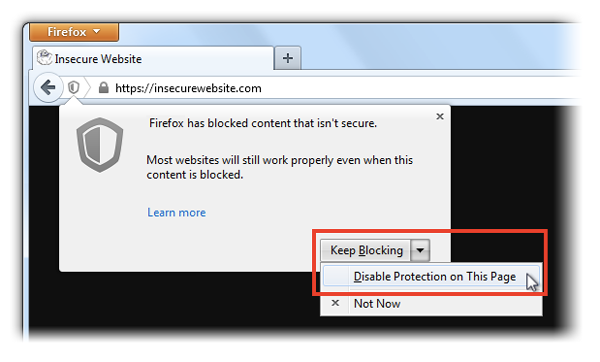
To allow insecure content to be displayed in all secure pages, enter about:config in the address bar and double-click on this preference, to toggle it from true to false:
security.mixed_content.block_active_content
You can also use this add-on instead, to toggle the preference:
- Toggle Mixed active content add-on
You may want to do this only for the current session, then reset the preference back to "true" and check back with the site to see whether it's been fixed, since this is a global setting that exposes you on all sites, not just the one you care about.
Let us know if this helps!
Maybe it is the theme I'm running, but can't seem to find that shield icon?
Start Firefox in Safe Mode to check if one of the extensions (Firefox/Firefox/Tools > Add-ons > Extensions) or if hardware acceleration is causing the problem (switch to the DEFAULT theme: Firefox/Firefox/Tools > Add-ons > Appearance).
- Do NOT click the Reset button on the Safe Mode start window.
- https://support.mozilla.org/kb/Safe+Mode
- https://support.mozilla.org/kb/Troubleshooting+extensions+and+themes
What is the setting for third-party cookies?
- Tools > Options > Privacy > Firefox will: "Use custom settings for history"
Does it work in a Private Browsing mode window?
Sorry to necro the post, but I'm having the same issue. Interestingly, disabling every add-on and plugin (besides Flash and Shockwave) does not fix the issue, but using Safe Mode does :S
Embeds had been working fine on my Waterfox 24 and then suddenly they stopped working. I get a black screen, and when I hover the mouse over them I see the Refresh and HD buttons, but not the Youtube icon on the lower right. Clicking the lower right area still brings me to the Youtube website, so the button still works, just isn't visible.
Here is my Troubleshoot information with all add-ons manually disabled:
Application Basics
------------------
Name: Firefox
Version: 24.0
User Agent: Mozilla/5.0 (Windows NT 6.1; Win64; x64; rv:24.0) Gecko/20100101 Firefox/24.0 Waterfox/24.0
Extensions
----------
Name: Adblock Plus
Version: 2.4
Enabled: false
ID: {d10d0bf8-f5b5-c8b4-a8b2-2b9879e08c5d}
Name: Busca Wikipedia PT
Version: 0.4
Enabled: false
ID: jid1-q9Ovmt2YHtaBOw@jetpack
Name: Download Statusbar
Version: 0.9.10
Enabled: false
ID: {D4DD63FA-01E4-46a7-B6B1-EDAB7D6AD389}
Name: DownloadHelper
Version: 4.9.21
Enabled: false
ID: {b9db16a4-6edc-47ec-a1f4-b86292ed211d}
Name: FabTabs
Version: 1.5.2
Enabled: false
ID: fabtab@captaincaveman.nl
Name: GlassMyFox
Version: 1.3.3
Enabled: false
ID: GlassMyFox@ArisT2_Noia4dev
Name: GMarks
Version: 1.0.3.3
Enabled: false
ID: {A64F9D1E-FA5E-11DA-A187-6B94C2ED2B83}
Name: Google Bookmarks for Firefox
Version: 0.7
Enabled: false
ID: {473f9a20-ce5a-11da-a94d-0800200c9a66}
Name: Google Translator for Firefox
Version: 2.1.0.3
Enabled: false
ID: translator@zoli.bod
Name: Greasemonkey
Version: 1.13
Enabled: false
ID: {e4a8a97b-f2ed-450b-b12d-ee082ba24781}
Name: HTTPS Finder
Version: 0.85
Enabled: false
ID: {6bdc61ae-7b80-44a3-9476-e1d121ec2238}
Name: Persona Switcher
Version: 1.17
Enabled: false
ID: drsjb80@gmail.com
Name: ReminderFox
Version: 2.1.2
Enabled: false
ID: {ada4b710-8346-4b82-8199-5de2b400a6ae}
Name: Smartest Bookmarks Bar
Version: 1.11
Enabled: false
ID: {b442f4c0-c292-4998-aabe-48608a73ba75}
Name: Stylish
Version: 1.4.0
Enabled: false
ID: {46551EC9-40F0-4e47-8E18-8E5CF550CFB8}
Name: Test Pilot
Version: 1.2.3
Enabled: false
ID: testpilot@labs.mozilla.com
Name: Toggle Persona
Version: 1.0.9
Enabled: false
ID: togglepersona@davidvincent.tld
Name: YouTube Auto Replay
Version: 2.88
Enabled: false
ID: YouTubeAutoReplay@arikv.com
Important Modified Preferences
------------------------------
accessibility.typeaheadfind.flashBar: 0
browser.cache.disk.capacity: 358400
browser.cache.disk.smart_size.first_run: false
browser.cache.disk.smart_size.use_old_max: false
browser.cache.disk.smart_size_cached_value: 358400
browser.places.smartBookmarksVersion: 4
browser.privatebrowsing.dont_prompt_on_enter: true
browser.sessionstore.upgradeBackup.latestBuildID: 20131205075310
browser.startup.homepage: https://startpage.com/eng/
browser.startup.homepage_override.buildID: 20131007042817
browser.startup.homepage_override.mstone: 24.0
browser.tabs.loadInBackground: false
browser.tabs.warnOnClose: false
browser.tabs.warnOnOpen: false
dom.max_script_run_time: 0
dom.mozApps.used: true
extensions.lastAppVersion: 24.0
font.internaluseonly.changed: false
gfx.direct3d.last_used_feature_level_idx: 0
gfx.direct3d.prefer_10_1: true
network.cookie.prefsMigrated: true
places.database.lastMaintenance: 1387414025
places.history.expiration.transient_current_max_pages: 104858
plugin.disable_full_page_plugin_for_types: application/pdf
plugin.importedState: true
plugin.state.flash: 2
plugin.state.npauthz: 2
plugin.state.npctrl: 2
plugin.state.npspwrap: 2
print.printer_HP_Deskjet_3050_J610_series.print_bgcolor: false
print.printer_HP_Deskjet_3050_J610_series.print_bgimages: false
print.printer_HP_Deskjet_3050_J610_series.print_colorspace:
print.printer_HP_Deskjet_3050_J610_series.print_command:
print.printer_HP_Deskjet_3050_J610_series.print_downloadfonts: false
print.printer_HP_Deskjet_3050_J610_series.print_duplex: -1
print.printer_HP_Deskjet_3050_J610_series.print_edge_bottom: 0
print.printer_HP_Deskjet_3050_J610_series.print_edge_left: 0
print.printer_HP_Deskjet_3050_J610_series.print_edge_right: 0
print.printer_HP_Deskjet_3050_J610_series.print_edge_top: 0
print.printer_HP_Deskjet_3050_J610_series.print_evenpages: true
print.printer_HP_Deskjet_3050_J610_series.print_footercenter:
print.printer_HP_Deskjet_3050_J610_series.print_footerleft: &PT
print.printer_HP_Deskjet_3050_J610_series.print_footerright: &D
print.printer_HP_Deskjet_3050_J610_series.print_headercenter:
print.printer_HP_Deskjet_3050_J610_series.print_headerleft: &T
print.printer_HP_Deskjet_3050_J610_series.print_headerright: &U
print.printer_HP_Deskjet_3050_J610_series.print_in_color: true
print.printer_HP_Deskjet_3050_J610_series.print_margin_bottom: 0.5
print.printer_HP_Deskjet_3050_J610_series.print_margin_left: 0.5
print.printer_HP_Deskjet_3050_J610_series.print_margin_right: 0.5
print.printer_HP_Deskjet_3050_J610_series.print_margin_top: 0.5
print.printer_HP_Deskjet_3050_J610_series.print_oddpages: true
print.printer_HP_Deskjet_3050_J610_series.print_orientation: 0
print.printer_HP_Deskjet_3050_J610_series.print_page_delay: 50
print.printer_HP_Deskjet_3050_J610_series.print_paper_data: 9
print.printer_HP_Deskjet_3050_J610_series.print_paper_height: 11,00
print.printer_HP_Deskjet_3050_J610_series.print_paper_name:
print.printer_HP_Deskjet_3050_J610_series.print_paper_size_type: 0
print.printer_HP_Deskjet_3050_J610_series.print_paper_size_unit: 1
print.printer_HP_Deskjet_3050_J610_series.print_paper_width: 8,50
print.printer_HP_Deskjet_3050_J610_series.print_plex_name:
print.printer_HP_Deskjet_3050_J610_series.print_resolution: 1
print.printer_HP_Deskjet_3050_J610_series.print_resolution_name:
print.printer_HP_Deskjet_3050_J610_series.print_reversed: false
print.printer_HP_Deskjet_3050_J610_series.print_scaling: 1,00
print.printer_HP_Deskjet_3050_J610_series.print_shrink_to_fit: true
print.printer_HP_Deskjet_3050_J610_series.print_to_file: false
print.printer_HP_Deskjet_3050_J610_series.print_unwriteable_margin_bottom: 0
print.printer_HP_Deskjet_3050_J610_series.print_unwriteable_margin_left: 0
print.printer_HP_Deskjet_3050_J610_series.print_unwriteable_margin_right: 0
print.printer_HP_Deskjet_3050_J610_series.print_unwriteable_margin_top: 0
privacy.cpd.cache: false
privacy.cpd.cookies: false
privacy.cpd.downloads: false
privacy.cpd.formdata: false
privacy.cpd.history: false
privacy.cpd.offlineApps: true
privacy.cpd.sessions: false
privacy.donottrackheader.enabled: true
privacy.sanitize.migrateFx3Prefs: true
privacy.sanitize.timeSpan: 0
security.warn_viewing_mixed: false
storage.vacuum.last.index: 1
storage.vacuum.last.places.sqlite: 1387150299
Graphics
--------
Adapter Description: NVIDIA GeForce GTX 560
Adapter Drivers: nvd3dumx,nvwgf2umx,nvwgf2umx nvd3dum,nvwgf2um,nvwgf2um
Adapter RAM: 1024
Device ID: 0x1201
Direct2D Enabled: true
DirectWrite Enabled: true (6.2.9200.16571)
Driver Date: 11-11-2013
Driver Version: 9.18.13.3182
GPU #2 Active: false
GPU Accelerated Windows: 1/1 Direct3D 10
Vendor ID: 0x10de
WebGL Renderer: Google Inc. -- ANGLE (NVIDIA GeForce GTX 560 Direct3D9Ex vs_3_0 ps_3_0)
windowLayerManagerRemote: false
AzureCanvasBackend: direct2d
AzureContentBackend: direct2d
AzureFallbackCanvasBackend: cairo
JavaScript
----------
Incremental GC: true
Accessibility
-------------
Activated: false
Prevent Accessibility: 0
Library Versions
----------------
NSPR
Expected minimum version: 4.10
Version in use: 4.10
NSS
Expected minimum version: 3.15.1 Basic ECC
Version in use: 3.15.1 Basic ECC
NSSSMIME
Expected minimum version: 3.15.1 Basic ECC
Version in use: 3.15.1 Basic ECC
NSSSSL
Expected minimum version: 3.15.1 Basic ECC
Version in use: 3.15.1 Basic ECC
NSSUTIL
Expected minimum version: 3.15.1
Version in use: 3.15.1
Gewysig op
Hi.
I know this sounds stupidly simple - but it worked for me.
Sometimes, when you copy and paste the embed link from a YouTube video, the actual link to the video DOES NOT START WIth.....
http:
If this is not there it will fail.
For example THIS WILL NOT WORK
<iframe width="560" height="315" src="//www.youtube.com/embed/sCsjfE6Mabs" frameborder="0" allowfullscreen></iframe>
BUT THIS WILL
<iframe width="560" height="315" src="http://www.youtube.com/embed/sCsjfE6Mabs" frameborder="0" allowfullscreen></iframe>
Took me ages to figure this out.
hope it helps.
Gewysig op
