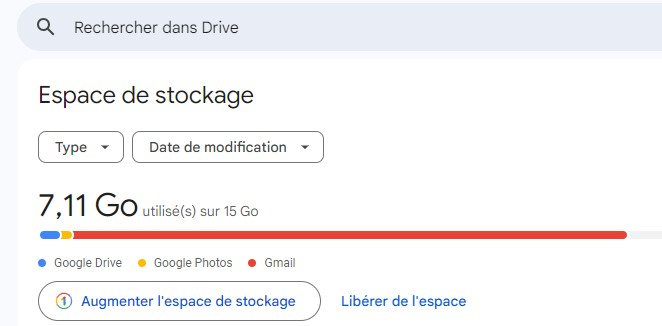Size of imap.gmail.com on DD x7 compared with size of imap.gmail.com on Google drive
Dear support team, I just want to know if it is normal for my Thunderbird 115.6.1 to take such a place on my hard drive, 46 GB and only 7 GB on my Google Drive. Where is the problem and how to solve it? Thank you very much for finding a solution. Otherwise I will be forced to migrate to one of your competitors, after spending more than 10 years with Thunderbird.
Michel Poinssot
Gekose oplossing
Okay, some more thoughts: - you only showed contents for the [Gmail}.sbd folder - are there other entries of any size at the Imapmail\Imap.gmail.com folder? - you also have another profile, w6s72.ucv.default. This is not needed unless you switch between profiles. - although there may be only small files there, you might also review the ...appdata\roaming\thunderbird profile itself to see if there appears to be anything out of the ordinary. - after removing unneeded folders, I suggest compacting them for further review.
Lees dié antwoord in konteks 👍 0All Replies (7)
It will help if you post a screenshot of the account's message folder. If IMAP, that will be in the Imapmail\,accountname> folder. That should show the folders (e..g., inbox, sent, etc) and their sizes. If there are several accounts, a screenshot for each is needed. If you see apparent account duplicates, such as gmail-1.com. gmail-2.com, gmail-3.com, that would be indicative of a problem somewhere in the past and may account for duplicate storage.
Merci David de votre réponse. Voici les 4 copies d'écran du fichier [Gmail].sbd. Sur la page 4 on remarque les fichiers nstmp (8 fichiers dont le total fait 23,8 Go). D'autres fichiers et de répertoires sont volumineux mais ils correspondent à des libellés de Google_Mail, comme "Tous les Messages" ou "Suivis". L'application Thunderbird ne semblerait pas construite comme une base de données relationnelle où les infos ne figurent qu'en 1 seul exemplaire, comme celle de Google par exemple ? Merci de toute l'aide que vous pourrez m'apporter.
Michel Poinssot
My initial observation is that you have many nstmp folders (nstmp-1, nstmp-2, etc.) They can all be deleted as they are temporary and are created during compaction and remained afterwards as the compact was somehow interrupted. I will continue to review, but this looks like the biggest issue to address.
An update: Folders that are Gmail folders (not created by you), such as the AllMail folder and the Important folder, are duplicates of messages stored elsewhere. That is, online Gmail keeps just one copy of each message, using labels to provide multiple indexes to the same message. BUT, to replicate that, Thunderbird creates a separate copy of each message to provide the same appearance as Gmail provides. So, for example, every message in your inbox and sent folders are also in the Allmail folder. Unless you need the Allmail or Important folders,I always encourage people to unsubscribe from them, as that frees up a lot of space.
Gekose oplossing
Okay, some more thoughts: - you only showed contents for the [Gmail}.sbd folder - are there other entries of any size at the Imapmail\Imap.gmail.com folder? - you also have another profile, w6s72.ucv.default. This is not needed unless you switch between profiles. - although there may be only small files there, you might also review the ...appdata\roaming\thunderbird profile itself to see if there appears to be anything out of the ordinary. - after removing unneeded folders, I suggest compacting them for further review.
Hello David, thank you very much for your answers, you confirm what I thought about the nstmp files but I did not know I could destroy them. And yes, I have several profiles, including 2 on Gmail, etc... I will review them and I will come back to you if I discover other anomalies. Once again a big thank you for your help
You are very welcome.