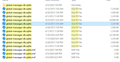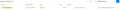Thunderbird 102 sending an email saying saying test
It has been nearly a week since downloading Thunderbird 102. Had to call Ionos server support representatives to try and fix problems and my many emails to Support at Thunderbird and there is still a problem. One would think putting a burden on providers is not a good idea.
There should be a way when Thunderbird issues 103 it is tested first on a community of people each having different server providers and their laptops to work things out.
New problem is trying to send an email. Yes, trying to send an email to my email address to myself showing current time so I know if sending is working and how long. Emails do not send. However if I go to my Android sending an email to my email address with message saying 6:30 it takes less than a second for email to arrive on this Windows 10. and encrypt is off.
Why is this happening?
Gewysig op
Gekose oplossing
Last night I deleted all folders showing panacea.dat and this morning everything seems to be working just as it should. I should say I tried to copy and past all those folders to a new folder I created on my desktop. For whatever reason I could not, but it does not matter now since they are all gone and Thunderbird 102.0.3 is working very well. Now going to delete all global-messages-db.sqlite and see what happens. I will let you know what happens this evening. Thanks for help.
Lees dié antwoord in konteks 👍 0All Replies (14)
Another question. When opening a saved email after a few days I see lots and lots of of html code not message. Why?
Using TB 102 I see where if I do not delete an email and a few days I try to read it again name of sender is changed to another email I received and contents no longer as they were when I first read but in html code which is not easy to read. Help.
When I look at my emails on my Moto e5play I message I don't delete after reading read just as they should. Those same messages on my Windows 10 using TB 102.0.3 look like below. I am using Normal html and All headers. Something I can do to fix below? Below is just top portion there is a lot more all html. Thanks
</div> </td> <td style="margin: 0 !important;padding: 0 !important;border-spacing: 0 !important;"></td> </tr> </table>
|
|
re :There should be a way when Thunderbird issues 103 it is tested first on a community of people each having different server providers There are loads of Thunderbird users all over the world who download and use beta versions reporting on errors they discover. Those errors get sorted for next beta version and this may go on for a lot of versions before it is considered good enought to actually release. It is not just a handful of testers, we are talking about hundreds or probably even thousands.
However, it is almost impossible to test every potential combination. There are different OS and different languages etc. Some users are using fairly standard settings, others have their own websites/domains that need manual setup. Some people use all the default settings regarding profile storage and others use a different location which can be different per user after all any user can create a folder in almost any location. Some people use addons and others do not. Although Thunderbird is not responsible for addons they are owned by the authors who created them. Some people only use keyboards or only use mouse and others use a mixture. Some people use userChrome.css files to tweak settings. You will find that although there is a standard method of performing certain functions, someone always does it in an unexpected way and that's when a bug creeps up. The number of different combinations is too large to contemplate, so even when a vast number of people have been providing a lot of feedback etc for daily and beta versions, it is only when it gets released to the wide community will you discover whether a glitch for one person is in reality a bigger problem. Hence why when inital major releases go live, there is always a load of issues that arise. Some are minor more like an improvement requirement whilst other issues are more important.
You would be amazed how few people actually create backups before any update. Or how many people do not maintain a healthy Thunderbird and compact on a regular basis and others store massive numbers of emails in a single text file. It is impossible to test for all the various senarios and you can always bet that someone does something unexpected.
re Emails do not send.
Do you get any error message ? If yes, then what does it say word for word OR post/upoad and image showing the error message?
Need to know the current setting being used. Please post the following information
In Thunderbird Menu app icon > Help > More Trouubleshooting Information Scroll to 'Mail and News Accounts' Copy all the information and post it into this forum question OR create a jpg image showing that section and upload it into the forum.
Folders:
See if repairing the index works:
- Right click on folder and select 'Properties'
- click on 'Repair Folder' button
- click on 'OK'
It is also possible there could be some corruption in the search database or problems when new file format replaced old one.
So try this:
In Thunderbird
- Menu app icon > Help > More Troubleshooting Information
- Under 'Application Basics' section - half way -Profile Fodlers - click on 'Open Folder'
A new window opens showing the contents of your profile name folder.
- Exit Thunderbird now - this is important
Locate and delete these files :
- folderCache.json (replaced panacea.dat)
- panacea.dat (this is obselete in 102)
- global-messages-db.sqlite
Restart Thunderbird.
Thanks Toad-Hall for answering my questions. For what it is worth Thunderbird 102.0.1 appears to be working as it should in last couple of days. No problems. I was about to do what you suggest above about folderCache.json being replaced by panacea.dat and to Delete panacea.dat should I find it and then you mention global-messages-dg.squite. Do I delete it or what? Would doing any of above affect many files in my Local Folder? Where do I go to find size of my local folder? Can I do a copy and paste backup local folder to a new folder on my Windows 10 laptop or to a USB drive big enough to hold size of Local folder should something horrific happen? Thanks
Toad-Hall Good morning, It took seconds to find my Local Folder size. It is 1.28GB, 361 files with 16 folders. Not sure I ever copied and pasted or moved 1.28GB to another location on my computer before and certainly not to a USB. How long should it take to copy or move?
Images attached are files and folders in after doing a for panacea.dat and global-messages-db-sqlit. Can I delete all I see because they are now obsolete? And will deleted all affect my Local Folder contents? or anything else? Thanks
Install version 102.0.3 and run repair on your folders?
Are the problems gone?
RE IMages with all those files.....wow!
Are they all in this location: In Thunderbird
- Menu app icon > Help > More Troubleshooting Information
- Under 'Application Basics' section - half way - Profile Folders - click on 'Open Folder' - see image below
A new window opens showing the contents of your profile name folder.
- Exit Thunderbird now - this is important
There should only be one global-messages-db.sqlite file in the 'profile name' folder. It is likely the one you are currently using is for the date : 7/20/2022 6:29 PM I have no idea why you have so many of these files, but it is wrong. Perhaps the similar time dates were you performing a retrieval of profile or copy of profile folders. You can delete all of the files including the folder and the .msf files. When you restart only one global-messages-db.sqlite file should get recreated.
There should only be one panacea.dat file in the 'profile name' folder. But if you have updated to version 102 then they are obselete. You can delete all of the files including the folder and the .msf files. When you restart it should not be recreated.
As of version 102* you should have one folderCache.json file. A this moment I would leave it as it is and see if removal of the others menioned above works first.
It makes me wonder if you have other files that are duplicated like 'prefs.js' eg: 'prefs-2.js' etc ? Or files that have been turned into folders with msf files etc. It might be a good idea to post images showing the entire contents of that 'profile name' folder, to see if you have more files than you really should have in it.
Thanks Toad-Hall and Wayne, It appears I was automatically upgraded so now I have Thunderbird 102.0.3 And below shows attachments show only one file in foldercache.json I am going to delete all panacea.dat files and folders and see what happens. If all is well tomorrow I will delete all Global. In last few days I have not seen saved emails in html codes. Thanks.
Gekose oplossing
Last night I deleted all folders showing panacea.dat and this morning everything seems to be working just as it should. I should say I tried to copy and past all those folders to a new folder I created on my desktop. For whatever reason I could not, but it does not matter now since they are all gone and Thunderbird 102.0.3 is working very well. Now going to delete all global-messages-db.sqlite and see what happens. I will let you know what happens this evening. Thanks for help.
I deleted all folders in global-messages-db.sqlite and Thunderbird 102.0.3 is working making me very pleased. Thanks to both of you - Toad-Hall and Wayne Thanks I am going to close this question.