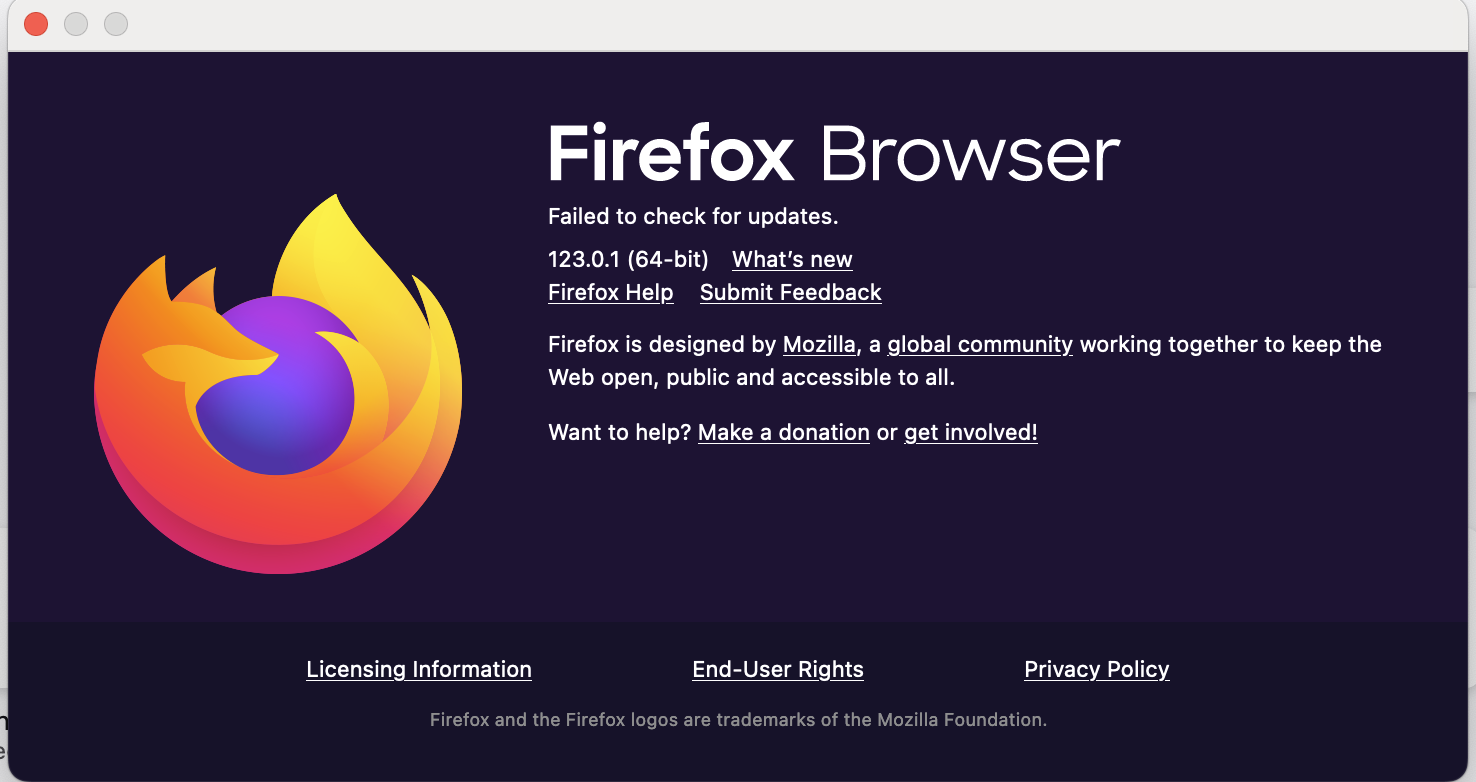Firefox failed to check for updates
I am running the latest software, Sonoma 14.3.1 on my Mac Mini and the Firefox browser 123.0.1 With the last couple of versions of Firefox , after selecting About Firefox, I received the error message "Failed to check for updates" This happened a few times. I was able to manually update to the newer versions. How can I rectify the situation. My Firefox preferences under the General Heading has check for updates selected.
Help required please
Danny
All Replies (1)
You can check the connection settings and check for possible issues with a Proxy or VPN service.
- Settings -> General -> Network: Connection -> Settings
If you do not need to use a Proxy to connect to internet, select "No Proxy" if "Use the system proxy settings" or one of the others do not work properly.
See also: