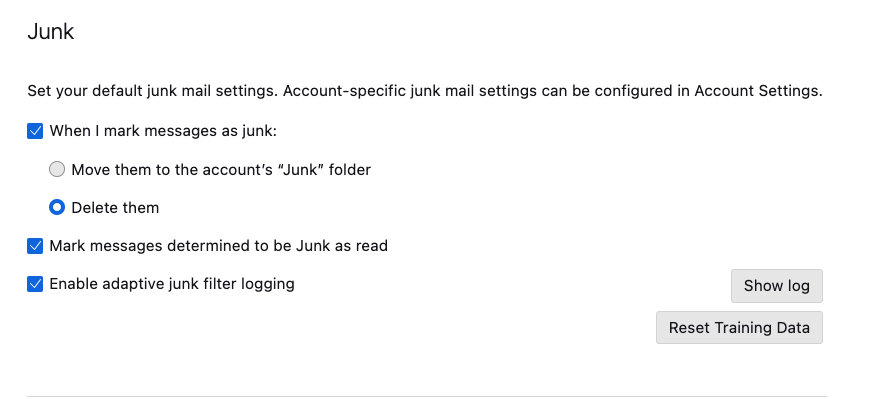Junk Filter doesn't delete despite "Delete them" being checked.
This is an ongoing problem and it has been around for years. I know it existed in 102 and also now in 115. That is that despite the Junk Settings being set to "Delete them" under the checked statement "When I mark messages as junk", they do not ever get deleted. I have to manually delete items marked as junk, which is mostly accurate. So in my inbox, I just see a multitude of items marked as junk each morning until I re-sort by junk status instead of date and then easily delete them and then go back to sort by date.
Isisombululo esikhethiwe
Ah, I see. That's a bit awkward as I have 11 email addresses. But I have done what you said. Let's see what happens. Thank you.
Funda le mpendulo ngokuhambisana nalesi sihloko 👍 0All Replies (7)
I tried this on my TB 115, and it worked a treat, immediately. Mind you, I still have to empty the Trash periodically, and then Compact the Trash folder from time to time.
So try this, if you will: Go to Account Settings, Junk Settings, and check Move new junk messages to: and choose Other, not "Junk" folder. Then in Other, navigate around with the arrows until you find Trash on <account name>. Choose that.
You can leave the Global Junk preferences set to Delete them.
Now close Thunderbird and start it again, and see whether this all works better the next time you have a piece of Junk Mail.
If so, have a great day. If not, c'mon back.
I'm sorry, but I'm not seeing what you are seeing. My only selections under "When I mark messaged as junk:" are "Move them to the account's "Junk" folder" & " Delete them". There is no "other" option.
You're in Settings > Security > Junk. I want you to try Account Settings > Junk Settings > Destination > Move > Other, and work the carets (>) until you get to Trash on <your account name>.
Sorry if I wasn't clear above.
Isisombululo Esikhethiwe
Ah, I see. That's a bit awkward as I have 11 email addresses. But I have done what you said. Let's see what happens. Thank you.
I only have three email addresses, including my duck.com trash-catcher, and I only use one of them on a daily basis. In fact I often go more than a year without using either of my non-main addresses at all. I have always wondered why anyone would possibly want more than, say, three email addresses, or more than one in daily use. I only have my main address loaded into Thunderbird. Simplifies things. My other addresses are on different email clients and different servers. I'm neither bragging, preaching, nor criticizing. Just commenting.
But eleven? Wow!
3 for my RE estate, one for my mortgage broker license, one specifically for archiving, a bunch of personal ones with icloud, gmail and live and outlook and personal IMAP with my own domain. I've tried for years to get people to use the newer emails, but after years of trying and failing I gave up. I've been asking my KW office to stop using my live.com account since '12 and they still use it sometimes.
Well, that explains it to some degree, but I'm still impressed. I don't think I've ever known of anyone with that many. Eleven! Wow!
Good luck with that attempt to get your junk into the trash.