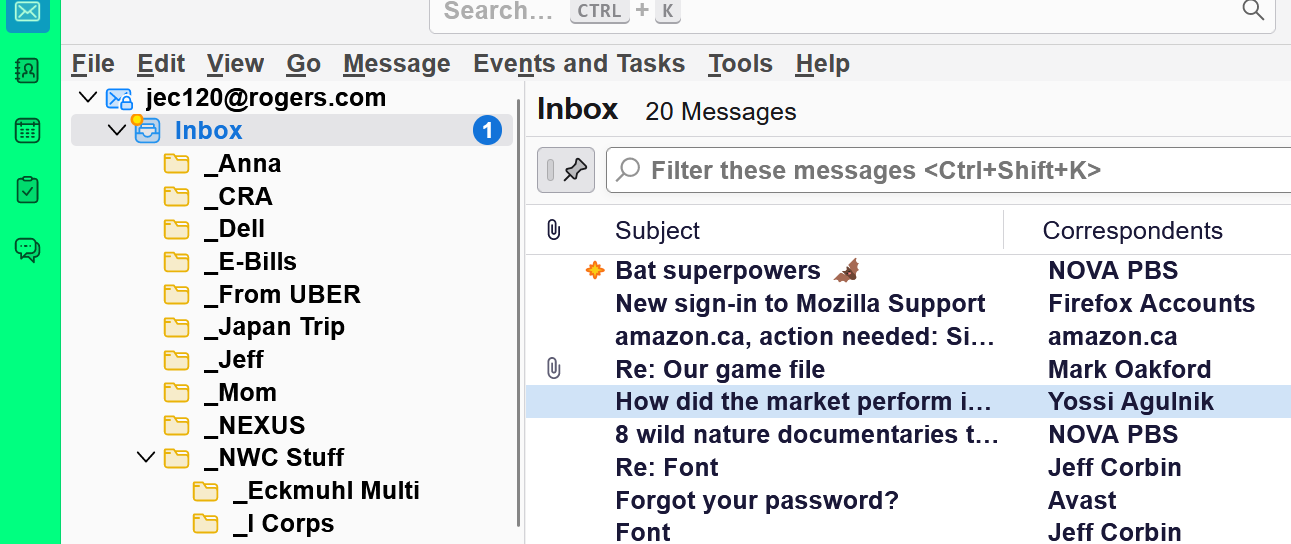Thunderbird 115.0 64bit - change background colors
was recently forced to upgrade to winblows 11.. in the previous version of Thunderbird, 102.2 64 bit, I could follow these instructions to background colors in the various panes .
https://support.mozilla.org/en-US/questions/1389364
Now with version 115.0, I am having issues getting it to work.
the CSS file I am using is
- threadTree > treechildren {
font-size: 16pt !important; font-family: Times !important; background-color: lightgrey !important; color: navy !important;
}
- folderTree > treechildren {
font-size: 16pt !important; font-family: Times !important; background-color: lightgrey !important; color: navy !important;
} after I follow the instructions, carefully, nothing happens. see screenshot attached...
I have 2 questions:
1 - what am i doing wrong? 2 - In the attached screenshot, how can I get rid of that toolbar in green on the left?
Isisombululo esikhethiwe
To hide the Spaces toolbar, click the arrow icon in the attached picture.
Funda le mpendulo ngokuhambisana nalesi sihloko 👍 0All Replies (2)
Try this.
Folder pane:
@namespace html url("http://www.w3.org/1999/xhtml");
#folderPane {
background-color: #87CEFA !important;
font-family: Times !important;
color: navy !important;
}
Threads pane:
@namespace html url("http://www.w3.org/1999/xhtml");
table[is="tree-view-table"]{
background: #87CEFA !important;
font-family: Times !important;
color: navy !important;
}
To change the font size, use View/Font Size.
To have the font-family applied, 'Allow messages to use other fonts' must be checked in Settings/General/Fonts & Colors, Advanced.
Code supplied by users here.
Help/More Troubleshooting, Profile Folder, Open Folder, close TB, create a new folder named chrome, create a new document in chrome with a text editor, name it userChrome.css (userContent.css), Save as type: All files *.*, copy in the above code, change the numbers and colours as desired. Double-click toolkit.legacyUserProfileCustomizations.stylesheets to true in Settings/General/Config. editor, restart TB.
Okulungisiwe
Isisombululo Esikhethiwe
To hide the Spaces toolbar, click the arrow icon in the attached picture.