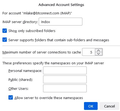BTconnect email not working with thunderbird because of switch from pop to imap
Hi New to this, but basically my email provider (Btconnect) has switched to imap with outlook and now my pop settings will not work, is there away I can switch to imap? I have been told not, due to BT not paying microsoft a fee or something? Very lost and really want to continue using Thunderbird client email if possible, any help would be very gratefully received
All Replies (5)
Pls read Switch from POP to IMAP account
Same problem. Windows 10. Thunderbird 102.11.0 (64-bit). IMAP account has been set up.
Thunderbird Config editor has been used to set:
network.dns.disableIPv6 to true
Exact message displayed by Thunderbird in bottom right hand of PC screen:
"The current operation on "inbox" did not succeed. The mail server for account xxx@btconnect.com (IMAP) responded: User is authenticated but not connected."
Thunderbird 102.11.0. Windows 10.
IMAP account set up and Config editor used to change:
networkj.dns.disableIPv6
to "true".
Fails with "....User is authenticated but not connected."
Tried downloading and installing Thunderbird on a virgin Windows 11 laptop and, after account details are entered, auto configuration goes to IMAP and then fails with "Configuration cannot be verified."
The same Windows 11 laptop accesses the account perfectly from the Outlook web app - so the account details are correct.
Can anyone help?
Sorry - typo. I used Config editor to change:
network.dns.disableIPv6
to "true"
25/09/23
Greetings all,
I think the problem with btconnect POP3 service arises because they have trapped the POP3 service to a browser only function that still receives and sends emails under this configuration. When the Inbox is full they offer users a subscription service to extent the storage capacity or to delete contents. They don't appear to have automatically changes the POP3 protocol to IMAP but have cut off the POP3 interrogation from client applications like Thunderbird.
BT support pages declare it is possible to transfer emails from one bt account to another so it may be possible to set up another btconnect (IMAP) account under a different alias then transfer the contents of the POP3 account to the new one. Thunderbird should be able to synchronise with the new alias account.
It should also be possible to redirect incoming POP3 mail to the new account which means your senders can continue to use the POP3 address until you advise them differently.
So far I have been unable to unravel the way to open another btconnect account as their website is a nightmare. Maybe this is because my actual management account shows my btconnect as a free service. (You now need two passwords for a BT account one for management access and the other for the email.)
Meanwhile, pro tem, I have opted to redirect all new incoming btconnect POP3 emails to another service provider email address where I will be able to use POP3 or an IMAP service. As my btconnect is nearly full I will, one by one, forward all the emails trapped on the service to my new external account the only down side being they will dated by the forward date and not the original sent date.
If anyone can suggest a better solution I am sure we would all like to know.