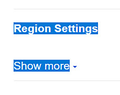Windows 10; Firefox; GOOGLE "Region Settings"
Windows 10; Firefox; GOOGLE "Region Settings" locale is blocked to default region; "show more" ... nothing happens. This is a new problem. I have re-installed Firefox several times without being able to correct the fault. I used system restore to revise system date and still the problem persists. I have checked settings but cannot seem to find anything that will solve the problem.
Windows 10; Firefox; GOOGLE "Region Settings" locale is blocked to default region; "show more" ... nothing happens. This is a new problem. I have re-installed Firefox several times without being able to correct the fault. I used system restore to revise system date and still the problem persists. I have checked settings but cannot seem to find anything that will solve the problem.