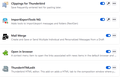gmx calendar wants to redirect and then breaks
I've used thunderbird with gmx calendar for many years. Apart from persistently forgetting its "stored" password, I've never had any problems.
But about a month ago, I started getting a message that the servier wants to redirect from the usually-correct https://calendar.gmx.com/begenda/dav/[my name]@gmx.com/calendar to gmx.com.
At first I didn't accept the redirection, but the calendar stopped syncing. Then when I did accept the redirection, the calendar disabled itself altogether. Using the ENABLE button didin't help.
The GMX calendar itself is working fine:
- I can access by logging in at gmx.com and the organiser tab
- the calendar still works fine via my lineageOS phone
- if I go to https://calendar.gmx.com/begenda/dav/[my name]@gmx.com/calendar while still logged in, I can download a raw list of all of my events
GMX support suggested removing the calendar from firefox, changing the password on gmx and adding it up again. Mostly it was not possible to add it, with thunderbird giving the message:
https://user-media-prod-cdn.itsre-sumo.mozilla.net/uploads/images/2022-04-16-00-57-44-0e6dec.png
That long location is the location suggested as correct in gmx thunderbird FAQ. But I also tried setting the location as gmx.com or caldav.gmx.com with the same result.
Eventually after trying on numerous occasions I managed to add the calendar again, but in less than a day I was back to getting the redirect message and the calendar not syncing.
I've removed the gmx calendar, reinstalled thunderbird and tried to add the calendar again. At the moment it will not add using any of the locations mentioned above. But of course, I can still access it via gmx.com and my lineageOS mobile.
Also tried adding with thunderbird in troubleshooting mode but no difference.
I subsequently tried two suggested addons (now disabled because they did not help):
https://user-media-prod-cdn.itsre-sumo.mozilla.net/uploads/images/2022-04-16-01-13-26-d28ffe.png
- Thunderbird help says 91.8.0 and it's running on windows 10 64 bit.
- I don't have any caldav-related addons (nor did I need any in the many years when gmx calandar was working properly in thunderbird
I do have these addons (but the troubleshooting mode test should have eliminated them)
https://user-media-prod-cdn.itsre-sumo.mozilla.net/uploads/images/2022-04-16-01-19-55-b59057.png
What to try next? I'm only interested in the calendar, not gmx email and I'd prefer to see my calendar in thunderbird than at gmx.com
All Replies (1)
gmx was unable to suggest an answer, but somewhere in a log I found a comment about SSL access failing.
There's nothing intensely private in my calendar, so I changed the address to begin http instead of https and that seems to have solved it.
I'm guessing that there's something not quite optimum in the way TB accesses the calendar, causing it to treat a single failure (maybe a temporary inabilty to verify the SSL certificate) as a permanent error and hence the diversion to gmx.com but that's not a calendar access point so doesn't help.
A programmer could probably work out what is going on and try to find a better / safer solution.