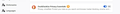unwanted duckduck privacy essentials
Suddenly ducksuck privacy essentials is running in my firefox install. 1) I don;t want that 2) I was never asked if I wanted that 3) FF downloaded a file without my permission 4) how do I FORBID firefox to download extensions, add-ins, themes or what ever by itself?
All Replies (4)
Hi, the standard Firefox installed from Mozilla's site doesn't install other companies' extensions automatically. It does install two plug-ins (Open H.264 and Widevine) which are in a separate list from extensions.
You can view, disable, and often remove unwanted or unknown extensions on the Add-ons page. Either:
- Ctrl+Shift+a (Mac: Command+Shift+a)
- "3-bar" menu button (or Tools menu) > Add-ons
- type or paste about:addons in the address bar and press Enter/Return
In the left column of the Add-ons page, click Extensions. On the right side, find the "Manage Your Extensions" heading.
If there is at least one extension before the next heading -- "Recommended Extensions" -- please continue:
Then cast a critical eye over the list below that heading. Any extensions Firefox installs for built-in features are hidden from this page, so everything listed here is your choice (and your responsibility) to manage. Anything suspicious or that you just do not remember installing or why? If in doubt, disable (or remove). For your privacy and security, don't let mystery programs linger here.
Helpful, but. I recognize all (7) extensions, and have been using all of them them for (at least) 3 years. Yet, suddenly that duckduck thing is installed. Even when it was installed from within another extension, that would mean there is a GIANT security hole in firefox. No extension should be able to install an extension. Heck, nothing inside firefox should be able to install anything without user's consent. Even official browser updates don't install all by themselves.
So, either duckduck found a loophole, or they somehow tricked me into downloading and installing an extension. Both I don't think are true. The only thing I can think of is that mozilla sold out (again) and are now ready and able to install unwanted, unneeded and possibly dangerous extension thru their regular browser updates. And honestly, that scares the <beep> out of me.
It’s very sad, but many software downloaders/ installers will trick you into installing not only their program, but other programs as well.
You have heard of the fine print in shady contracts, right? Well, some installers you need to look at the itsy bitsy teeny weeny fine print.
You are thinking you are giving the installer permission to install the program you want by using the recommended option. But if you use the Manual Option Instead, you discover all kinds of stuff that you do not even know what it is or what it does.
From now on, everyone needs to Use The Manual Option to put a stop to this.
Note that these programs can also change browser/computer settings.
Mozilla isn't gifting random users with DuckDuckGo Privacy Essentials or other Recommended extensions.
The only "built-in" way to force-install an extension is through the Enterprise Policy feature. If you open the internal page about:policies do you have any active policies in your Firefox?
Another thought: do you Sync your Firefox with any other installations that might have had that extension installed?