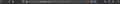Firefox stopped playing audio from YouTube videos.
Firefox Version: 77.0.1 (64-bit) OS: Ubuntu 18.04.3
I had tried to install Google Duo using Firefox but could not get the video channel from my Logitech webcam to work. Audio from the webcam did work during a session.
So I tried to set up on Chrome with the same results; audio works but not video. So I gave up.
Later I noticed that Firefox no longer played audio when viewing YouTube, however Chrome still worked properly.
I tried for days to remedy, starting with confirming that autoplay audio was not blocked. Eventually with guidance from this site I completely removed Firefox and all its hooks, files, and settings, then re-installed it. Still will not play YouTube audio, but Chrome still works this way.
P. S. The Troubleshooting Information (optional) window below this box did not open
Okulungisiwe
All Replies (9)
After posting I noticed an error on Line 5: Later I noticed that Firefox no longer played video when viewing YouTube
The problem was lack of audio, not video. My apologies for the error.
You can check the Web Console and Browser Console for possible related messages.
- "3-bar" menu button or Tools -> Web Developer
Make sure you have the latest FFmpeg and libavcodec packages installed.
Thank you cor-el for the quick reply. I spent some time with the issue today but regret to say I have not solved the problem.
'FFmpeg' is not installed on my system, although it is available on the repository. The current version of libavcodec (actually libavcodec57) is installed on my system. Below are the discovery listings:
@nuc-p1:~$ apt list --installed ffmpeg Listing... Done
@nuc-p1:~$ apt list -a FFmpeg Listing... Done ffmpeg/bionic-updates,bionic-security 7:3.4.6-0ubuntu0.18.04.1 amd64 ffmpeg/bionic 7:3.4.2-2 amd64
@nuc-p1:~$ apt list --installed libavcodec57 -a Listing... Done libavcodec57/bionic-updates,bionic-security,now 7:3.4.6-0ubuntu0.18.04.1 amd64 [installed,automatic] libavcodec57/bionic 7:3.4.2-2 amd64
I should mention that two other identical Intel NUC i5 computers in this household hold the very same status regarding FFmpeg and libavcodec57, but have no problem viewing YouTube videos with audio. This suggests that Firefox does not require FFmpeg to deliver audio with YouTube videos.
Below is what I found on the Web and Browser consoles while actually viewing the video and the results are below. The three 'source map error' issues in the Web Console were unique to the troubled computer. There was variation in the Browser Console results, but nothing that shouted out any answers to me.
Perhaps the 'source map error' messages hold the answer, but my minimal skill with these things have not a clue what to do next. I hope you or another reader will have some suggestions.
Thanks again for your help.
Web Console:
This error page has no error code in its security info aboutNetError.js:441:13
Some cookies are misusing the recommended “sameSite“ attribute 56
Source map error: Error: request failed with status 404 Resource URL: https://www.youtube.com/yts/jsbin/webcomponents-sd-vfll5iksz/webcomponents-sd.js Source Map URL: webcomponents-sd.js.sourcemap
Source map error: Error: request failed with status 404 Resource URL: https://www.youtube.com/yts/jsbin/custom-elements-es5-adapter-vflsrwHZH/custom-elements-es5-adapter.js Source Map URL: fast-shim.js.sourcemap
Source map error: Error: request failed with status 404 Resource URL: https://www.youtube.com/yts/jsbin/web-animations-next-lite.min-vflKXbQMP/web-animations-next-lite.min.js Source Map URL: web-animations-next-lite.min.js.map
Browser Console:
Store does not have a valid reducer. Make sure the argument passed to combineReducers is an object whose values are reducers. redux.js:362:13
Empty string passed to getElementById(). browser-custom-element.js:483:22
Use of nsIFile in content process is deprecated. NetUtil.jsm:253:8
Content Security Policy: The page’s settings blocked the loading of a resource at inline (“default-src”). 3 panel.js:78:24
Use of nsIFile in content process is deprecated. NetUtil.jsm:253:8
Key event not available on some keyboard layouts: key=“r” modifiers=“accel,alt” id=“key_toggleReaderMode” browser.xhtml
Key event not available on some keyboard layouts: key=“i” modifiers=“accel,alt,shift” id=“key_browserToolbox” browser.xhtml
hello box,
I am sorry to hear that there is trouble with audio on youtube.com on your installation of Firefox. From your question it sounds like you already tried: What to do if Firefox won't play any sounds and Fix common audio and video issues
I wonder if there is a setting we are missing. Can you please check if there is a red icon in the url bar when you are visiting youtube. There is a way to allow audio permissions from the lock icon. You can first try clearing the cookies and data from the site by clicking on the lock icon in the url bar the next time you visit Youtube.
I would next check if your driver version has a pending update. I looked at this reference and it may also be helpful:[[ https://www.drivereasy.com/knowledge/no-sound-on-youtube-in-firefox-chrome-ie-solved/]]
I look forward to your reply.
thank you!
Thank you Arman Khan for the reply. Yes the first thing I did when this occurred a few days ago was the exercises in the two audio problem links that you provided.
Now I have carried out your suggestions:
1. Examined the URL bar while playing a YouTube video. There was no red icon, image included in this reply.
2. Pulled down from the lock icon and viewed the several presentations, such as "You are securely connected to this site", "Google Trust Services", and "You have not granted this site any special permissions.".
3. I cleared cookies and site data.
I then opened the www.drivereasy.com site you suggested. Being a Windows site it was not too helpful; I'm using Ubuntu 18.04. Regarding drivers though, I'd make a small wager they are in the Linux kernel as usual, and hopefully defended against any mischief Chrome might have tried when I switched Google Duo to it and away from Firefox. Perhaps some more evidence is that the same Firefox version on the two other identical systems here with the same OS version are still playing YouTube videos with audio.
I guess its about time for the last resort; namely preserve all the files, install a new SSD, and rebuild from scratch. I'll procrastinate this for a few days though in hope something better happens.
Thanks again for your efforts.
Can you install FFmpeg to see if that makes a difference ?
Hello again cor-el.
I installed FFmpeg. It brought along some dependencies.
@nuc-p1:~$ apt list --installed FFmpeg -a Listing... Done ffmpeg/bionic-updates,bionic-security,now 7:3.4.6-0ubuntu0.18.04.1 amd64 [installed] ffmpeg/bionic 7:3.4.2-2 amd64
I restarted the computer and tried a YouTube on Firefox. Sadly there was still no audio. I then tried with Chrome, and it works properly as always. Please let me know if you think of anything else to try.
Pete
Did you make sure that you haven't muted the sound in the YouTube player ?
Clear the Cache and remove the Cookies for websites that cause problems via the "3-bar" Firefox menu button (Options/Preferences).
"Remove the Cookies" for websites that cause problems:
- Options/Preferences -> Privacy & Security
Cookies and Site Data: "Manage Data"
"Clear the Cache":
- Options/Preferences -> Privacy & Security
Cookies and Site Data -> Clear Data -> Cached Web Content: Clear
Oh yes, the YouTube mute button was the first thing I checked. And I've checked it again many times throughout this exercise.
I tried to get a screen shot so I could show you, but the button only appears when the cursor is on the YouTube window. It vanishes when I leave to click the shutter button.
Thanks for mentioning this though, it was a good guess. I'm 82 years old and often overlook things like this.