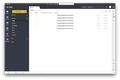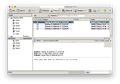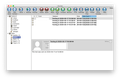Thunderbird knows how many unread messages I have but can't fetch them
I am unable to read my email from imap.zoho.com server when I use Thunderbird 68.8.0 on Macintosh OSX Catalina 10.15.4.
The Zoho server shows unread emails in the Inbox (see 1-zoho.png) and Thunderbird also knows the number of them (see 2-tbird.png) but is unable to actually fetch the the messages.
This problem does not occur with the OSX mail client, any of my mobile mail clients, or with older mail clients Sylpheed (3-sylpheed.png) or i.Scribe (4-iscribe.png) I tested with. Only with Thunderbird!
Following advice in the Mozilla Wiki on debugging Thunderbird - https://wiki.mozilla.org/MailNews:Logging#OtherProtocolLoggingoptionswithin_MailNews
- I created a bash script (5-script.png) to log IMAP activity (6-imap-log.png). Maybe this will provide a clue about what's going on with Thunderbird.
Isisombululo esikhethiwe
Exit Thunderbird and restart in Safe Mode.
Start Thunderbird in Safe Mode by holding down the Shift key while starting the application.
Please report back on results.
Funda le mpendulo ngokuhambisana nalesi sihloko 👍 0All Replies (4)
Isisombululo Esikhethiwe
Exit Thunderbird and restart in Safe Mode.
Start Thunderbird in Safe Mode by holding down the Shift key while starting the application.
Please report back on results.
no. safe mode does not help. i also tested with a fresh thunderbird install (ie, no extensions). if someone can make sense of the imap log, that might offer a clue.
Thunderbird is obviously locating the accounts etc, but is stuck on the 'Home' page which is not displaying anything.
Try deleting the following files to see if this is due to an error in loading.
Exit Thunderbird.
Access 'profile name' folder.
- ~/Library/Thunderbird/Profiles/<Profile name>/
delete the following files:
- global-messages-db.sqlite
- panacea.dat
- session.json
- xulstore.json
Start Thunderbird.
Okulungisiwe
I have tried all the usual tricks, including blowing away the sqlite files mentioned above. Thunderbird does not appear to be stuck on the home page, as you suspect, because it knows how many unread messages I have in the INBOX and displays the count. But it is unable to fetch the messages. The IMAP log actually shows an error -- in IMAP.
I believe this is an example of Thunderbird NOT handling some sort of IMAP condition that other clients manage to recover from. I have supplied IMAP logs from Thunderbird and suggest, respectfully, that helpful people look there for clues.
Okulungisiwe