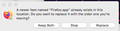Firefox auto update itself even autoupdate is disabled.
For some reason Firefox has upgraded even though I have "check for updates but let you choose to install them.". This has occurred in the past and is occurring again. Why?
After I noticed it auto updated I downloaded Firefox 75 from "https://ftp.mozilla.org/pub/firefox/releases/75.0/" and verify the downloads sha256 has being "0c32745905ee818b635c785466c53c66220c9c0d3fc56dc6613456edb0da03ae" When I tried to install it it gave the message "a newer item named "firefox.app already exists" As of April-9-2020 this is the latest version. Can anyone suggest why this is occurring?
All Replies (4)
I found an old bug about this, so maybe its a regression. Sounds like a less than ideal bug. I'll report it.
What version have you been using?
I don't know if it's still in the product, but several years ago, a fail safe was added so if your Firefox got several versions behind, Firefox could detect that and use a different mechanism to update.
The current version I am running is 75. The version before this was 74 in which I upgraded from within FF itself. I downloaded the above SHA256 verified 75 version and it reported that a new version existed.
this suggest that the previous FF downloaded an unknown version. When I tested it by installing vrsion 75 from the ftp site listed above and reinstall the message I get is something like the same version already exists.
Eve. Is there a identify number for this issue?