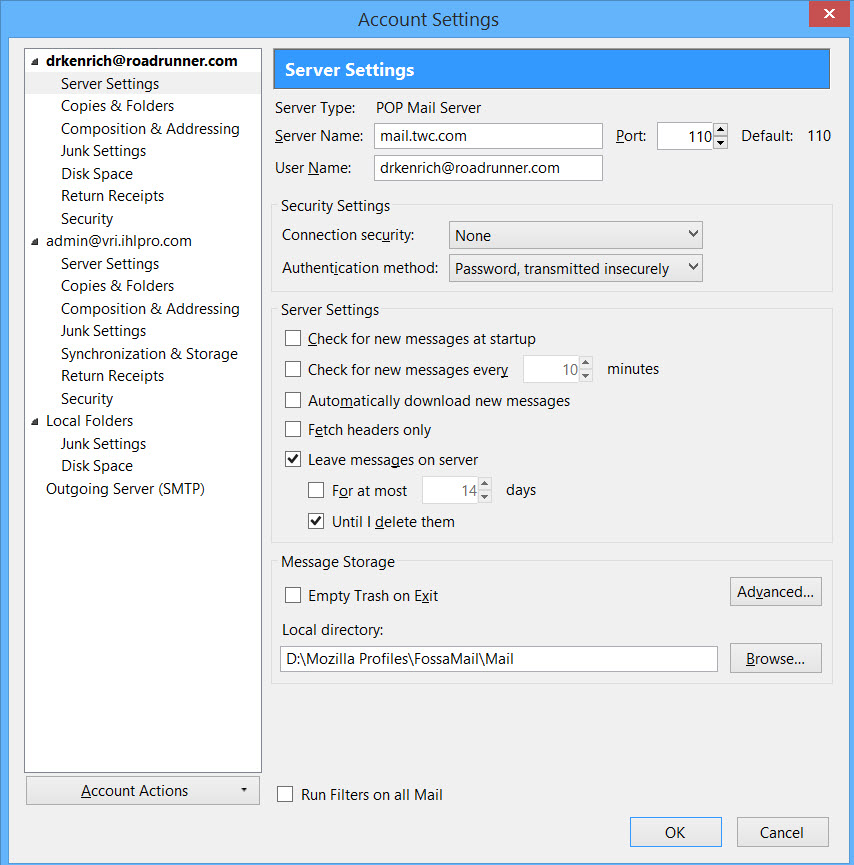How do I use an email address from my website?
I've had a couple of websites for several years. I've done this before but lost track of how to do it. TB crashed and I'm having to reset things up.
My ISP is Spectrum and I have set up my personal email moving in and out okay.
I have business sites through 1and1.com. I don't want to have to go to their website every time I want to send an email out as coming from them. At the same time I don't want to use my private and personal email address on these business emails.
How do I set up TB so that the outgoing email address goes through my Spectrum ISP but displays my 1and1.com website? The address is admin@vri.ihlpro.com
Isisombululo esikhethiwe
I continued to research this problem.
I noticed that the link provided by Matt took me to https://help.1and1.co.uk - the British branch of 1and1.com. I wondered if that might be different from the USA site. I found the same basic page, with a different set up and configuration from the one Matt provided.
Once I followed it's directions, much clearer, I got it to work.
Thanks one and all and sorry for the frustration.
Funda le mpendulo ngokuhambisana nalesi sihloko 👍 0All Replies (12)
You are going about this all wrong. the outgoing server will be the one specified by 1and1. Most certainly not the spectrum one. You should have one incoming server for each account and one outgoing server in outgoing servers(smtp) for each account.
1nd 1 offer the following information https://help.1and1.co.uk/mail-c65093/1and1-mail-basic-c40987/getting-started-c43521/set-up-e-mail-clients-using-imap-or-pop3-a619070.html I suggest you use it.
Thank you for your suggestion. Unfortunately It doesn't work.
I already had the outgoing set as 1and1 suggests on the link you provided. I've even included screen shots of my settings to show you or anyone else how I've got it set up. The only difference was the outgoing port set as 142 default that doesn't work. So I set it to 993 as indicated and it still gives me the same error message.
I've already been through voice technical support at 1and1. After their going up the line in expertise their final conclusion was it's a problem with Thunderbird.
So, what next?
993 is an incoming port. As is 143. Neither of these are relevant to your inability to send.
You need to deal with the SMTP settings for outgoing.
"Sender rejected" implies that you are using an email address or username not recognised by the mail provider
You posted almost every screen except the one where it shows what SMTP server you have assigned to what account. Click on the top level of the account and see what is in the SMTP field there. See image.
Here are screen shots of the top two settings.
Did I read your problem wrong? I thought you had problems sending from the 1on1 account and you post the info for the working RR account.
You must have read it wrong.
I have web mail accounts with my websites at 1and1.com. They end in the domains I have such as vri.ihlpro.com.
All the mail I receive directed to those sites are forwarded to my RR account and come in through Time Warner/Spectrum.
I want to be able to reply to them and/or send out specific emails as being sent from the 1and1.com sites.
I do not want my personal and private email address sent out in this process.
Then go back to Matt's advice and add your 1on1 email server info to Thunderbird and stop routing it through RR.
drkenrich1688 said
You must have read it wrong. I have web mail accounts with my websites at 1and1.com. They end in the domains I have such as vri.ihlpro.com. All the mail I receive directed to those sites are forwarded to my RR account and come in through Time Warner/Spectrum.
Two points. 1. As the process has nothing to do with road runner/TWC who are you making it so. Do the job the correct way. Add to thunderbird your email addresses and stop the whole forwarding to roadrunner. It is at best fraught with problems, and at worst muddying the waters so you apparently will not see the trees for the forest.
2. Roadrunner/TWC is not a good mail aggregator and never has been. YOu would be bwetter with Google and the reality is better not using a web based agregator at all. One of the reasons to actually use a mail client is to have multiple accounts present so you can change hats and email addresses on the fly.
I want to be able to reply to them and/or send out specific emails as being sent from the 1and1.com sites.
Then add your 1and1 email address to Thunderbird as mail accounts. File menu > new> existing account and remove the process that sends incoming mail to your ISP's mail account.
I do not want my personal and private email address sent out in this process.
That is why I am left wondering why you are so fixated on using your ISP to manage your mail. They have no interest in offering a good mail service to you. Their focus is on things like Facebook, not email. If you are not sending your mail through your ISP's mail servers then they is no way for the current situation to even arise. So please just change things instead of reinterating things that I have been aware of since your first posting.
So far, thanks for sounding like jerks. I have a legitimate problem and have tried extensively with my 1and1.com tech support only to find out it's with Tbird.
I came here for help with as much information as I could. Only to be told to stuff it and stop bothering meatheads.
I've tried Matt's suggestions. They didn't work. Why? That's why I came back.
To give more information I've attached screen shots of my settings related to what I DID do according to Matt's suggestions.
One shot shows my incoming tree showing I have both Roadrunner AND vri.ihlpro.com as separate accounts. Another shot shows both the account settings and the server settings set up as prescribed. Finally I show the outgoing settings as suggested.
It's obvious I don't know the technical side of what's going on, but instead of ignoring what may not be a normal result from your suggestions, try looking at what I do have set up and try to give help consistent with what you and Thunderbird says it IS supposed to be able to do.
The obvious error is selection the default SMTP server for the 1on1 account instead of the new one for that account. Your default SMTP is RR.
Good luck.
Isisombululo Esikhethiwe
I continued to research this problem.
I noticed that the link provided by Matt took me to https://help.1and1.co.uk - the British branch of 1and1.com. I wondered if that might be different from the USA site. I found the same basic page, with a different set up and configuration from the one Matt provided.
Once I followed it's directions, much clearer, I got it to work.
Thanks one and all and sorry for the frustration.