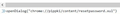I've just did an update, now Thunderbird ask me for MASTER PASSWORD? I don't know the master password. What do I do?
I found a page that said how to RESET PASSWORD, but then it didn't say what to do after. Once I reset password, I have no idea what the RESET made for a new password. I didn't ask me to make up a new password. What do I do now? Thanks
All Replies (3)
1. Open the Error Console by pressing Shift+Ctrl+J. Or by going through the menu: Tools: Developer Tools: Error Console
2. Click in the area at the bottom of the Error Console window beside the two angle brackets. Copy this text, and paste it there.
openDialog("chrome://pippki/content/resetpassword.xul")
See my first screenshot below.
3. You will see a window like my second screenshot. Read it carefully before you click the Reset button.
If after this it still asks you for a master password, then:
4. Find & open your Thunderbird Profile folder:
Select Help: Troubleshooting Information from the Thunderbird menu (either from the menu button , on the top right, or the normal menu at the top of the window.)
Under "Application Basics", beside "Profile Folder", click the "Show Profile" button. This will open a window showing the contents of your Thunderbird Profile folder.
5. Quit Thunderbird, but keep that window open showing your Thunderbird Profile folder.
6. Delete the file "key3.db" from the profile folder.
Thanks Bruce. I don't get stuck on the MASTER PASSWORD question anymore. Now program ask me for my Yahoo password, which I enter, but then nothing appears to be happening, and I watch the email count and date, and I still can't get my email. Should I remove Thunderbird and reinstall?
Thanks
The number 1 reason for Thunderbird not being able to send or receive e-mail right after the program is updated, is that the anti-virus or firewall programs noticed that Thunderbird changed, and blocked it.
The authors of the security software do that on purpose, to protect against a virus masquerading as a good program. It means, though, that those authors have to update the software to recognize the updated version of Thunderbird as "safe". For Thunderbird, it seems to take them awhile to do this and push the solution out to their customers. They pay more attention to updates to Firefox, because more people would be affected.
To diagnose if this is the case, restart Windows in Safe Mode with Networking. This loads only the very basics needed to start your computer while enabling an Internet connection. Click on your operating system for instructions on how to start in safe mode: Windows 10, Windows 8, Windows 7, Windows Vista, Windows XP
If Thunderbird works OK when Windows is running in Safe Mode with Networking, but doesn't when Windows is running normally, then another process/program is interfering. Probably the security software.