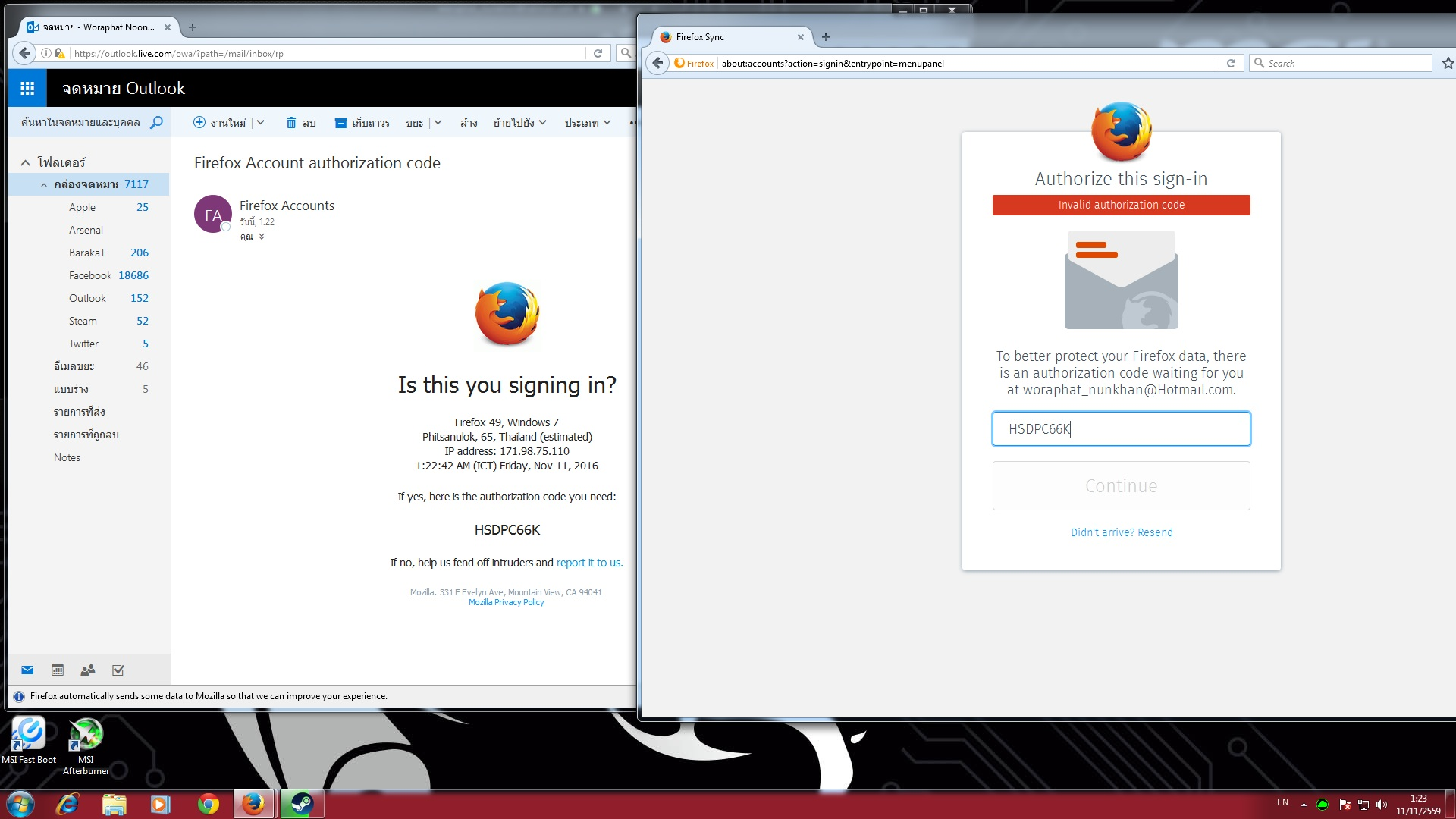can't Firefox Account authorization code
What????
All Replies (3)
Apparently you mean you can’t enter the code.
According to the site identity icon in your left screenshot showing a yellow triangle where it should be green, it looks like Firefox considers the Outlook page as one containing mixed content and hence not entirely secure. It may be doing the same for the Firefox Accounts dialog.
Could it be you disabled the OCSP option in Options > Advanced > Certificates, or could something else be blocking something and/or affect your connection security?
You can open the Web Console (Firefox/Tools > Web Developer; Ctrl+Shift+K) and check the Net log for lines with a red vertical bar and a mixed content warning icon to see why the content could be blocked. Clear the log and reload the page to get an updated log.
I suggest to fix this first so that the icon should be green for Outlook, and then reopen the Firefox Accounts dialog.
Please report back without hesitating to use some more words, as both your questions contained pretty few. ;)
Just a guess ...
I would try closing that Outlook window and then reloading that about:accounts page and then see if Firefox will allow the Continue button to be active. That mixed content at Outlook may be preventing that about:accounts window from working.
now i can login but i think it not working :(