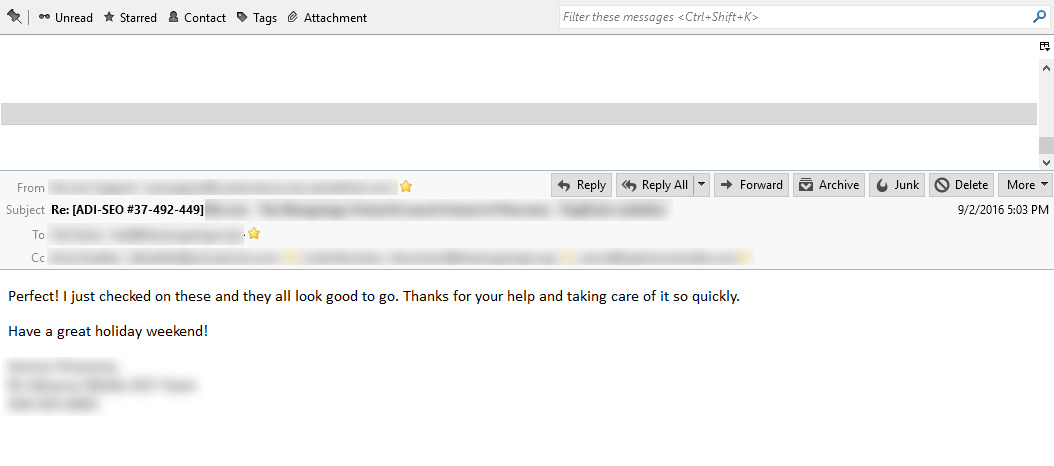email list/Message List is blank for one account (not all). But all the messages are there. Also in safe mode.
In one of my 3 email accounts, the Inbox message details (subject, date, etc...) are not showing. Everything is working fine with my other accounts and folders. It's not set to view only unread. I can click on them and the full message still appears. I am running Windows 10 and the problem is in Thunderbird 45.2.0 and 45.3.0. The attached image shows the issue.
Okulungisiwe
All Replies (14)
The index file might be corrupt. Thunderbird has a function that will rebuild it.
- Right-click on the folder, and choose Properties.
- Click Repair Folder.
Thanks for the suggestion. I tried that and there is no change.
Are you using a non default theme in Thunderbird?
The colors used in that pane are the same for all accounts, unless you have installed an add-on that affects just that one. Try restarting Thunderbird with add-ons disabled from the help menu.
Thanks again. The only addon I am using is Lightning. I tried it anyway, but unfortunately, there was no change. I am thinking that maybe I need to create another version of the email account and delete the problem version.
It's weird that it's only one account. I would think a problem like that might be a attributed to the graphics card or like Matt suggested, the theme. What happens if you tag a message?
Tagging made no difference. I am also perplexed by the fact that it's just one account.
I just created a new account for the same address and disabled the old one. The new one seems fine and there are no other issues.
Thanks for taking the time to try to solve this!
-Dave
In order for us to better investigate this issue you need to add a little more non-personal information.
Please add the troubleshooting information to your post To find the Troubleshooting information:
- Open Help (or click on three-line-icon and select Help)
- Choose Troubleshooting Information
- Use the button Copy to clipboard to select all. Do not check box "Include account names"!
- Paste this in your post.
Actually...
A good starting point is Thunderbird safe mode. What happens when you do https://support.mozilla.org/en-US/kb/safe-mode-thunderbird ?
Here is the troubleshooting info minus my account info...
Application Basics
Name: Thunderbird Version: 45.3.0 User Agent: Mozilla/5.0 (Windows NT 10.0; WOW64; rv:45.0) Gecko/20100101 Thunderbird/45.3.0 Profile Folder: Show Folder
(Local drive) Application Build ID: 20160825102941 Enabled Plugins: about:plugins Build Configuration: about:buildconfig Memory Use: about:memory
Crash Reports
Extensions
Lightning, 4.7.3, true, {e2fda1a4-762b-4020-b5ad-a41df1933103}
AttachmentExtractor, 1.3.5.1, false, {35834d20-efdb-4f78-ab77-9635fb4e56c4}
CompactHeader, 2.1.0, false, {58D4392A-842E-11DE-B51A-C7B855D89593}
Google Search for Thunderbird, 1.0, false, gsearch@standard8.plus.com
Provider for Google Calendar, 3.1, false, {a62ef8ec-5fdc-40c2-873c-223b8a6925cc}
Important Modified Preferences
Name: Value
accessibility.typeaheadfind.flashBar: 0
browser.cache.disk.capacity: 204800
browser.cache.disk.filesystem_reported: 1
browser.cache.disk.smart_size_cached_value: 358400
browser.cache.disk.smart_size.first_run: false
browser.cache.disk.smart_size.use_old_max: false
browser.cache.memory.max_entry_size: 32768
browser.display.screen_resolution: 96
dom.apps.reset-permissions: true
extensions.lastAppVersion: 45.3.0
font.internaluseonly.changed: false
font.minimum-size.x-western: 9
font.name.monospace.el: Consolas
font.name.monospace.tr: Consolas
font.name.monospace.x-baltic: Consolas
font.name.monospace.x-central-euro: Consolas
font.name.monospace.x-cyrillic: Consolas
font.name.monospace.x-unicode: Consolas
font.name.monospace.x-western: Consolas
font.name.sans-serif.el: Calibri
font.name.sans-serif.tr: Calibri
font.name.sans-serif.x-baltic: Calibri
font.name.sans-serif.x-central-euro: Calibri
font.name.sans-serif.x-cyrillic: Calibri
font.name.sans-serif.x-unicode: Calibri
font.name.sans-serif.x-western: Verdana
font.name.serif.el: Cambria
font.name.serif.tr: Cambria
font.name.serif.x-baltic: Cambria
font.name.serif.x-central-euro: Cambria
font.name.serif.x-cyrillic: Cambria
font.name.serif.x-unicode: Cambria
font.name.serif.x-western: Georgia
font.size.fixed.el: 14
font.size.fixed.tr: 14
font.size.fixed.x-baltic: 14
font.size.fixed.x-central-euro: 14
font.size.fixed.x-cyrillic: 14
font.size.fixed.x-unicode: 14
font.size.fixed.x-western: 14
font.size.variable.el: 17
font.size.variable.tr: 17
font.size.variable.x-baltic: 17
font.size.variable.x-central-euro: 17
font.size.variable.x-cyrillic: 17
font.size.variable.x-unicode: 17
gfx.direct3d.last_used_feature_level_idx: 0
mail.openMessageBehavior.version: 1
mail.winsearch.firstRunDone: true
mailnews.database.global.datastore.id: 721949cb-9b47-44a8-8675-98502cbb560
mailnews.database.global.indexer.enabled: false
network.cookie.cookieBehavior: 3
network.cookie.prefsMigrated: true
network.predictor.cleaned-up: true
places.database.lastMaintenance: 1473382929
places.history.expiration.transient_current_max_pages: 104858
places.history.expiration.transient_optimal_database_size: 128595886
plugin.importedState: true
plugin.state.flash: 0
plugin.state.npctrl: 0
plugin.state.npgoogleupdate: 0
plugin.state.npintelwebapiipt: 0
plugin.state.npnitromozilla: 0
plugin.state.nppdf: 0
plugin.state.npqtplugin: 0
plugin.state.npspwrap: 0
plugins.update.notifyUser: true
Wayne - There was no change in safe mode
Very odd.
Open tools | error console and clear it. What happens if you right+click a folder of that failing account and pick "open in new tab"? And what do you see in error console?
I recently encountered someone with the very same symptoms and repair folder worked for them (a gmail account).
If that doesn't help, does removing the google search addon help?
Also, similar symptoms at https://support.mozilla.org/en-US/questions/1138467
Okulungisiwe
Since you wrote you are using 3 accounts, first check whether or not your message pane view is set to "Unified folders" (perhaps unintentionally) in Options (using the menu button) OR View (in the menu bar) > Folders. You could also be using them intentionally.
Then try this: In 'Unified Folders' view, right click on the top main Inbox and select 'Properties'. Name should be Inbox on Unified Folders. click the 'choose' button and make sure all the 'Inbox' folders are selected for the different accounts. click on OK.
Did you need to reselect the Inboxes? Please report back if you did.
Check that the search criteria uses the radio button for "Match all messages" and that there are no additional criteria.
Typically you'll see a greyed out "Subject" "contains" and a empty field followed by the plus and minus buttons. click on 'update'.
(Source / courtesy of this support question reply By Toad Hall)
In case you don't use the Unified Folders view, try switching to and from it to see if that helps.
If none of those actions helped, see these 2 articles for additional options: http://kb.mozillazine.org/Unified_Folders_not_working and http://kb.mozillazine.org/Disappearing_mail
Dave wrote to me... "I wasn't able to resolve the issue, so I ended up creating new accounts. The issue hasn't not happened again."