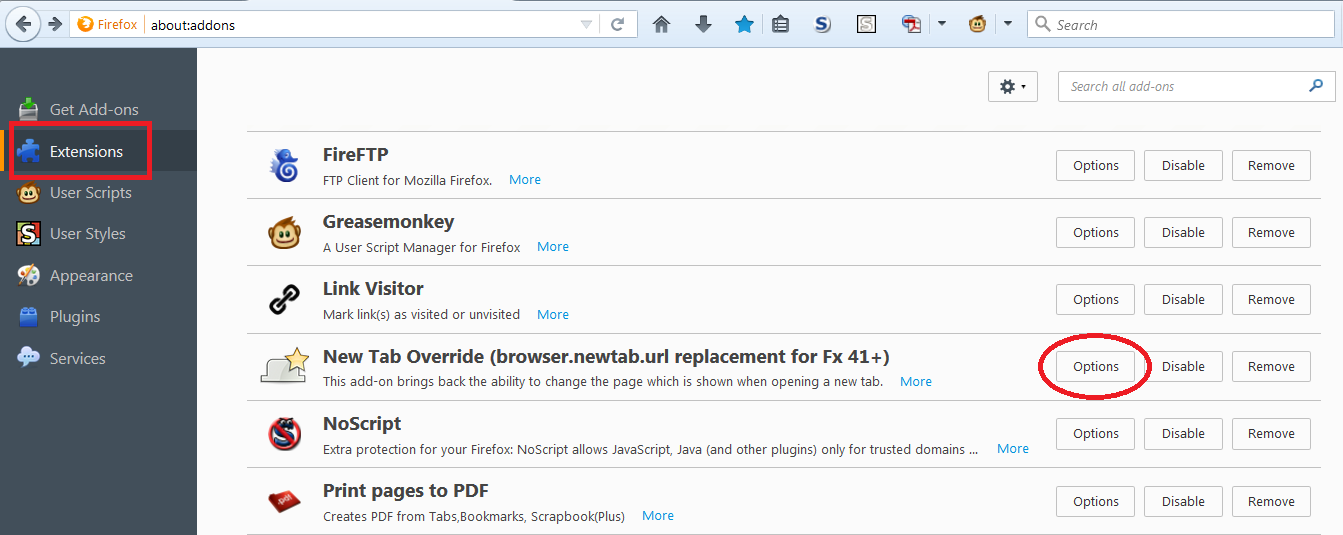modifications to browser.newtab.url in about:config no longer work
I have tried to user-define the page for a new tab in about:config by changing browser.newtab.url
I followed the suggestion regarding extensions at https://support.mozilla.org/en-US/questions/1081409, but I have no enabled extensions. none of the other suggestions was relevant.
Isisombululo esikhethiwe
Firefox 41 no longer uses the browser.newtab.url setting in about:config because it was constantly attacked by malware. Starting in Firefox 41, you need an add-on to change the new tab page.
Here are some options (I learn of more all the time):
- If you already use either the "Classic Theme Restorer" or "Tab Mix Plus" extension: There is an option somewhere (!) in its extensive settings dialogs to select a different new tab page.
- If you want to use your home page on the new tab: Try https://addons.mozilla.org/firefox/addon/new-tab-homepage/
- If you want to set a different page or a completely blank page: Try https://addons.mozilla.org/firefox/addon/new-tab-override/
- If you want the cursor to move into a search box in the page: Try https://addons.mozilla.org/firefox/addon/custom-new-tab/
Please only use one of these methods at a time, otherwise there may be conflicts and dysfunctionality.
Setting up New Tab Override and Custom New Tab
After installing one of these extensions, you need to use its Options page to set the desired new tab page (instead of using about:config).
Open the Add-ons page using either:
- Ctrl+Shift+a (Mac: Cmd+Shift+a)
- "3-bar" menu button (or Tools menu) > Add-ons
In the left column, click Extensions. Then on the right side, find New Tab Override or Custom New Tab and click its Options button. (See first screen shot attached.)
New Tab Override
Depending on the height of your screen, you may need to scroll down to enter the desired address into the form. (See second screen shot attached.) For example:
- Page thumbnails (default) => about:newtab
- Blank tab => about:blank
- Built-in Firefox home page => about:home
- Any other page => full URL to the page
Then tab or click away from that form field and you can test using Ctrl+t.
Custom New Tab
Entering your preferred home page address is simple. If you do not check either of the boxes, the extension will set the focus in the page so, for example, the cursor will be in the Google search box. (See third screen shot attached.) I had to exit Firefox and start it up again before Custom New Tab started working, but this may have been due to testing so many extensions back-to-back.
Success?
Funda le mpendulo ngokuhambisana nalesi sihloko 👍 1All Replies (2)
Isisombululo Esikhethiwe
Firefox 41 no longer uses the browser.newtab.url setting in about:config because it was constantly attacked by malware. Starting in Firefox 41, you need an add-on to change the new tab page.
Here are some options (I learn of more all the time):
- If you already use either the "Classic Theme Restorer" or "Tab Mix Plus" extension: There is an option somewhere (!) in its extensive settings dialogs to select a different new tab page.
- If you want to use your home page on the new tab: Try https://addons.mozilla.org/firefox/addon/new-tab-homepage/
- If you want to set a different page or a completely blank page: Try https://addons.mozilla.org/firefox/addon/new-tab-override/
- If you want the cursor to move into a search box in the page: Try https://addons.mozilla.org/firefox/addon/custom-new-tab/
Please only use one of these methods at a time, otherwise there may be conflicts and dysfunctionality.
Setting up New Tab Override and Custom New Tab
After installing one of these extensions, you need to use its Options page to set the desired new tab page (instead of using about:config).
Open the Add-ons page using either:
- Ctrl+Shift+a (Mac: Cmd+Shift+a)
- "3-bar" menu button (or Tools menu) > Add-ons
In the left column, click Extensions. Then on the right side, find New Tab Override or Custom New Tab and click its Options button. (See first screen shot attached.)
New Tab Override
Depending on the height of your screen, you may need to scroll down to enter the desired address into the form. (See second screen shot attached.) For example:
- Page thumbnails (default) => about:newtab
- Blank tab => about:blank
- Built-in Firefox home page => about:home
- Any other page => full URL to the page
Then tab or click away from that form field and you can test using Ctrl+t.
Custom New Tab
Entering your preferred home page address is simple. If you do not check either of the boxes, the extension will set the focus in the page so, for example, the cursor will be in the Google search box. (See third screen shot attached.) I had to exit Firefox and start it up again before Custom New Tab started working, but this may have been due to testing so many extensions back-to-back.
Success?
I only used the second dot point of the suggested solutions, and it worked. Many thanks.