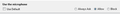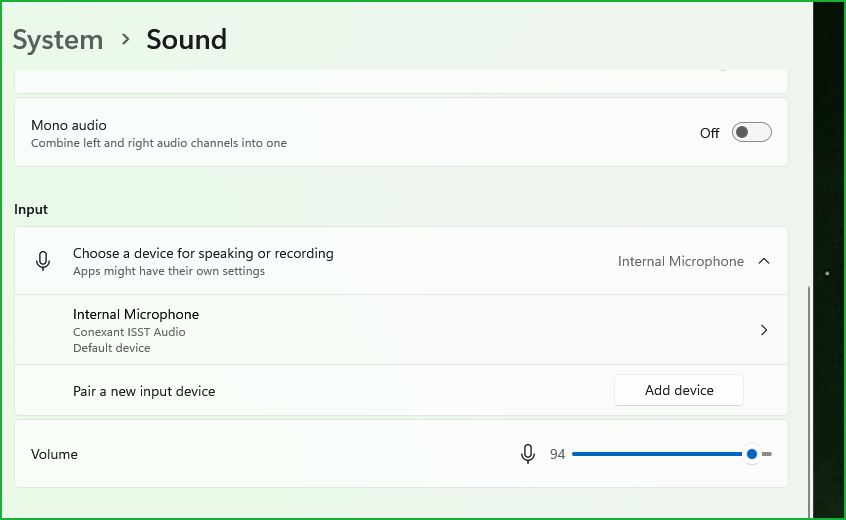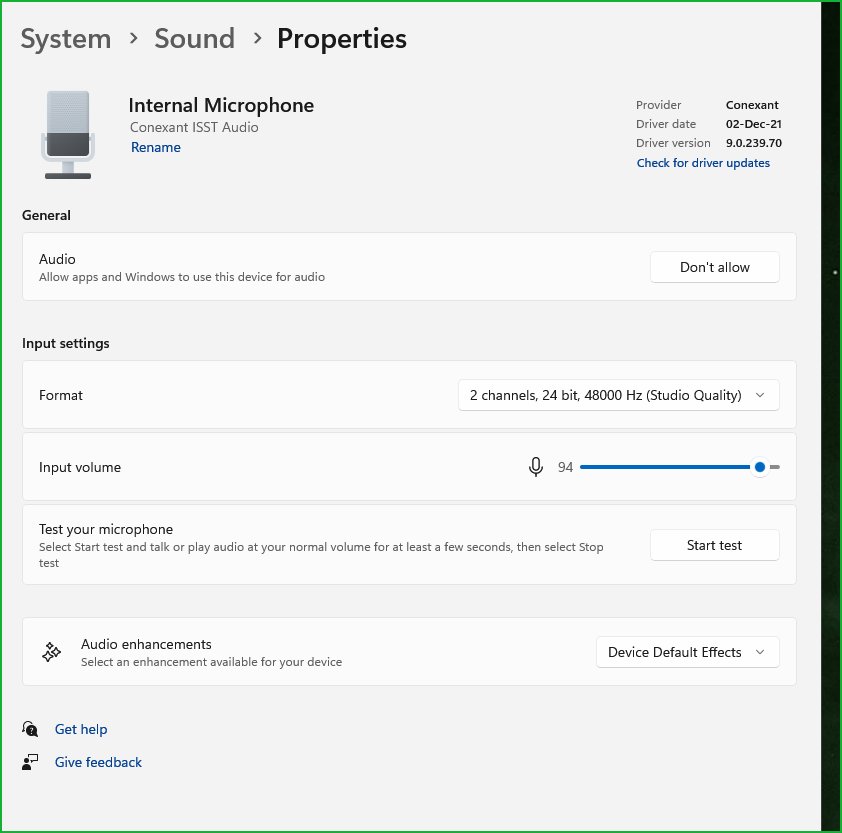Microphone not working in Firefox, but works in other apps
Hello folks,
I am writing to you because I am having a problem with the microphone in Firefox on Windows 11. The microphone works on all other apps on my computer, but it does not work in Firefox.
I have tried the following troubleshooting steps:
I checked if Firefox has permission to use my microphone. I restarted Firefox. I updated Firefox to the latest version. I disabled any extensions that I have installed in Firefox. I tried using a different microphone. I checked my computer's sound settings and volume mixer. I ran a virus scan on my computer. I reset Firefox to its default settings. I reinstalled Firefox. Tried downloading Firefox from Microsoft Store. Went through every article on the internet but none of the solutions worked in my case. After trying all of these steps, the microphone still does not work in Firefox.
I would appreciate it if you could help me troubleshoot this issue. My audio driver version is the latest that the manufacturer(Lenovo) could offer for my machine which is ideapad Creator 5-15IMH05 Laptop - Type 82D4, Windows update also does not offer any newer version than the one i am currently using.
Thank you for your time.
所有回覆 (6)
I'm sorry to hear about the microphone issue you're facing with Firefox on Windows 11. It sounds like you've done a thorough job troubleshooting so far. Since you've checked permissions, updated Firefox, and tried different mics, it might be worth looking at your Windows sound settings again. Ensure that the correct microphone is selected as the default recording device in your system settings. Also, go to Firefox settings and make sure the correct microphone is chosen there too.
由 James 於
Hello Suram,
Thank you sir for your post, but unfortunately i have already tried all of the options you suggested. I just reached out to Lenovo support as well, hoping they can provide me with some useful tips and tricks that i didn't try. I have no doubt that the issue i am having is silly, but i just cannot see it.
Will keep you posted when i get back from Lenovo.
Thank you so much!
What site are you trying to get it to work with? Show us the issue.
Edition Windows 11 Pro Insider Preview
Version 23H2
Installed on 29-Jul-23
OS build 25915.1000
Experience Windows Feature Experience Pack 1000.25915.1000.0
由 jonzn4SUSE 於
Hello and thank you for replying,
I want to use Firefox on my work laptop, so mostly work related stuff like google meet etc. I tried testing it on mic test websites like www.onlinemictest.com but it does not provide any sound, although it has all necessary permissions.
I also tried installing Mozilla developer edition, but no luck.
The mic works perfectly fine on other apps(Chrome, Edge, Windows mic test), it is just Firefox that is having an issue.
Thank you!
How about here. see screenshot
Remove the microphone permission and try selecting a different input device when it asks for permission.