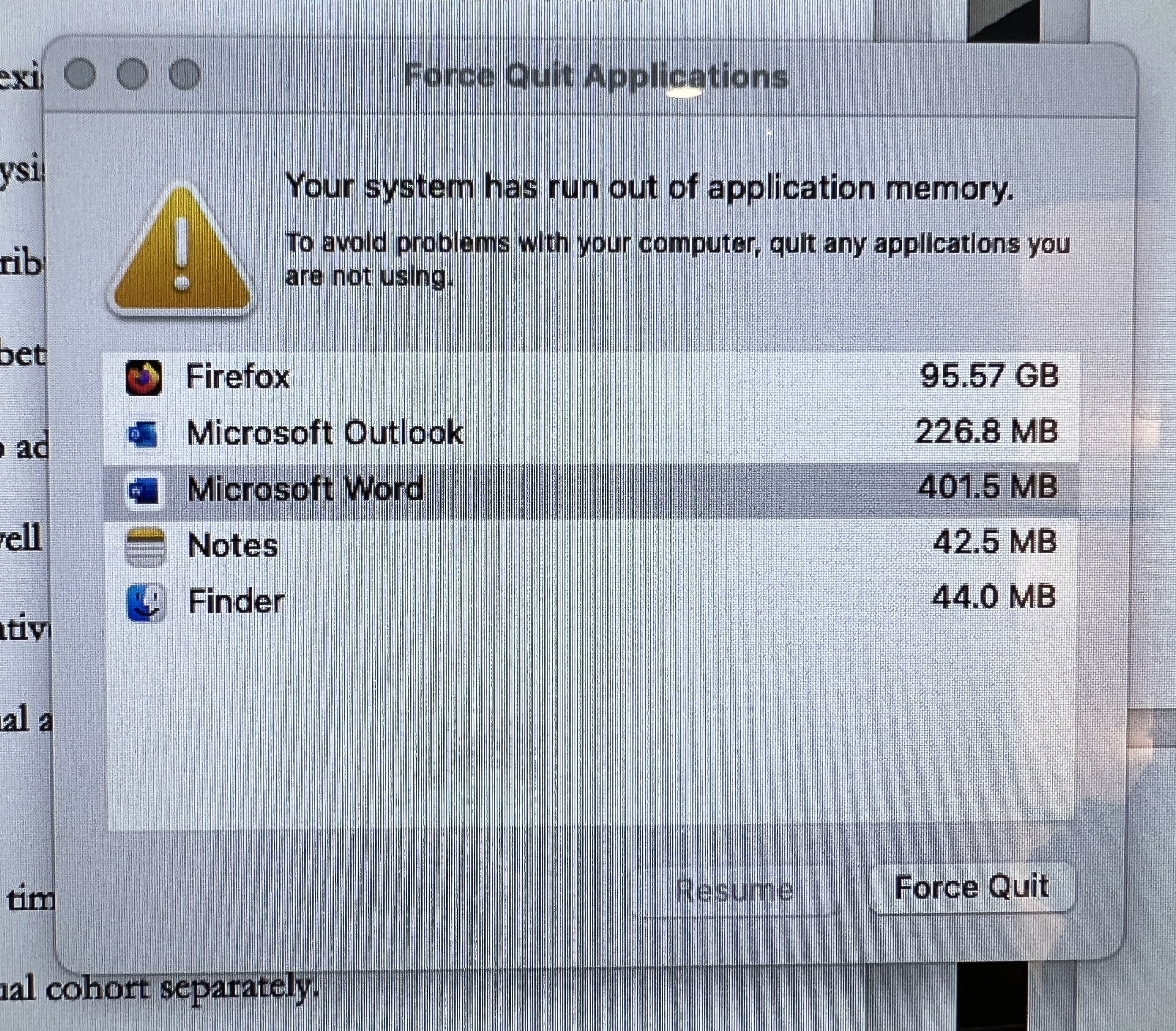Firefox spor taking up MASSIVE amounts of memory
I was working on my 2023 14" MacBook Pro (M2 Pro, 16GB memory) and a window popped up stating I need to close an application due to me being out of memory. Then my computer froze and I was forced to do a hard reset.
Normally Firefox uses ~450MB however the window stated that Firefox was using 95.57GB of memory as indicated in the attached photo.
I have checked for crash logs and there are no reported crash events listed. And checking Activity monitor shows that Firefox is back to using its normal memory of ~450MB.
Can someone help provide some guidance on what happened and how I can prevent this from happening as I was forced to do a hard reset.
所有回覆 (1)
Adding that I only had one tab open with PubMed (http://www.ncbi.nlm.nih.gov/pubmed) open which I've never had any issues with before.