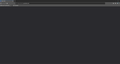FIrefox does not load anything, including local, external, and firefox config pages.
Problem: FIrefox suddenly quit working. Firefox refuses to load anything including local, external, and firefox config pages. When attempting to go to a webpage or config page by pressing the enter button nothing happens and the page is entirely blank. The developer console does not open. After about 2 minutes of not doing anything, it crashes. Issue persists past re-installs. I am unable to submit a bug report as normal(I only have pending crash reports), as when I attempted, it said "something unexpected happened" and then the bug report itself crashes.
Chrome works normally as expected.
Troubleshooting steps taken:
- Refresh and safe mode
- Launched in incognito
- apt-get purge
- Removing profile
- removing .mozilla, .adobe, .macromedia, /etc/firefox, firefox-extensions, .cache
- installing nightly, beta, reinstalled multiple times.
Current workaround: Using chrome
Machine information Ubuntu 20.04.2 Kernel Version: 5.4.0-66-generic
Relevant image of issue and contents of detail tabs attached.
由 mario65889 於
所有回覆 (1)
Are you currently using a version from the repositories of your Linux distribution? Try the Firefox version from the official Mozilla server:
https://www.mozilla.org/en-US/firefox/all/
Some problems occur when your Internet security program was set
to trust the previous version of Firefox, but no longer recognizes your
updated version as trusted. Now how to fix the problem: To allow
Firefox to connect to the Internet again;
- Make sure your Internet security software is up-to-date (i.e. you are running the latest version).
- Remove Firefox from your program's list of trusted or recognized programs. For detailed instructions, see
Configure firewalls so that Firefox can access the Internet. {web link}