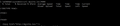I had a Firefox update. After that, the virtual hosts of the local server on the PC stopped working
Good day, Dear forum Members!
Recently, voluntarily and forcibly I have updated Firefox and, despite the disabled tick - "update automatically", etc. Of all the problems that fell on the Fatah of the above significant event remained the most difficult, which I can not solve.
After the upgrade, some virtual hosts stopped working. I did that:
- Enter «mysite.loc» into address bar
- Firefox thinks a several of seconds
- The message "Failed to Connect" appears
- more in the address bar and miraculously appears «https://mysite.loc» (httpS - ???)
I have test in terminal CMD.EXE, type: «curl mysite.loc» - the code is displayed in the console that work!!
Look screenshot in attachment below the post...
Open other browsers: Opera, edge, chrome - the same situation like as Fireox: "Failed to Connect" "https://mysite.loc " (https )
I try to reset the cache DNS. Reboot my OS. Trying Again. The problem remains.
Got into the Apache config. Made a copy of the virtual host with exactly the same parameters, but with a different domain «mydomain.loc» of control. Restart WAMP. Typing in FF — «mydomain.loc» (changed from «mysite.loc») - everything works!!! ?
What needs to be done to work as before???
P.S. strange thing.. firefox updated to version FF 66.0.2 x64.. and the program is why it runs out «C:\Program Files (x86)\Mozilla Firefox»??? In the catalogue «C:\Program Files \Mozilla Firefox» lie files too after updating.
由 PyGreen 於
被選擇的解決方法
I installed FF 66.0.2 x64. I don't see mysite.loc in listing of SiteSecurityServiceState.txt. When I type host in address toolbar Firefox force redirect on https://mysite.loc. This is a bug! I think so..
checked:
- Firefox 52.5.3 ESR x32 (http://mysite.loc is work)
- Firefox 52.5.3 ESR x64 (http://mysite.loc is work)
- Firefox 52.9.0 ESR (http://mysite.loc is work)
- Firefox 59.0.3 EME-Free (http://mysite.loc is work)
- Firefox 60.0.2 ESR (http://mysite.loc is work)
- Firefox 60.6.1 ESR — BUG
- Firefox 64.0.2 EME-Free (http://mysite.loc is work)
- Firefox 65.0.2 EME-Free — BUG
- Firefox 66.0.3 — BUG
所有回覆 (11)
I had to uninstall all my 32bit firefox and delete the mozilla folder when I install the 64bit version because before I did this correctly my firefox got messed up.
由 WestEnd 於
Westend, the program directory that Firefox is installed in doesn't cause problems. You can install it in whatever directory you'd like, even a custom one.
PyGreen, you say all browsers exhibit this behavior?
Yes. Tyler Downer, this behavior appears in all browsers after updating.
But now, I uninstall Firefox and look other browser. They began to work correctly. I exam Opera, Edge. But when I install Firefox again the above problem continues to be observed.
screenshot: https://i110.fastpic.ru/big/2019/0418/6e/_d4eca5318285c4bf692ed08bd648b36e.png?noht=1
But now there is in Firefox only and I get problem with Chrome. Chorme can't open any other address except «localhost» (even internet sites, which opened before reinstalling Firefox).
Chrome show message: "… DNS_PROBE_FINISHED_NXDOMAIN"
I understand. Why Firefox adding «https://» to url? I never used SSL-connection for my virtual host.
由 PyGreen 於
PyGreen said
Open other browsers: Opera, edge, chrome - the same situation like as Fireox: "Failed to Connect" "https://mysite.loc " (httpS )
You capitalized the S on https:// but I don't know whether that is part of the problem. Is the server responding on port 443 for HTTPS connections, or only on port 80 for HTTP connections?
Got into the Apache config. Made a copy of the virtual host with exactly the same parameters, but with a different domain «mydomain.loc» of control. Restart WAMP. Typing in FF — «mydomain.loc» (changed from «mysite.loc») - everything works!!! ?
Is it working on HTTP or HTTPS or both?
PP. strange thing.. firefox updated to version 66.0.26464 x64.. and the program is why it runs out «C:\Program Files (x86)\Mozilla Firefox»??? In the catalogue «C:\Program Files \Mozilla Firefox» lie files too.
The Firefox 56.0.1 update migrated 32-bit Windows installations on 64-bit systems to 64-bit. Rather than remove the old directory, it was simply repurposed. So if you have been running Firefox for a long time without removing and reinstalling, having firefox.exe under the (x86) programs is normal.
It is odd to find stuff under the other path, too. What do you see there?
It's always work on «HTTP». It's can't work on «HTTPS» without controls. it is not clear why the browser began to voluntarily add the «https» prefix.
I never using «https» in URL. But even if I forcibly enter «http://mysite.loc», it is replaced with «https://mysite.loc»
The problem randomly affects some virtual hosts. When I am creating duplicate virtual host, and change only "domain", then I can restart WAMP and open my site on new virtual host (domain) without mentioned problem
I install FF 52.5.3 x64 and problem disappered. And this version even work fast.
It's version is faster, even this page on the forum load much faster. no problem. No Brakes. No Bugs. I want to ask - «WTF???»
And most importantly, all the virtual hosts on my local server are working perfectly!
由 PyGreen 於
Did you create a new profile for Firefox 52 ESR? It cannot handle the new places.sqlite format in Firefox 56+.
For future reference, try clearing Firefox's web cache, and also take a look at the SiteSecurityServiceState.txt file in the profile folder. HSTS flags -- forced HTTPS redirects based on instructions from the server -- are stored in that file.
I make full uninstall and setup FF 66.0.2 x64. Atrerwards I make full uninstall and setup FF 52.5.3 ESR x64. Of course I am using new profile. I will reinstall FF 66.0.2 x64 to test will the problem be observed and then look SiteSecurityServiceState.txt
由 PyGreen 於
選擇的解決方法
I installed FF 66.0.2 x64. I don't see mysite.loc in listing of SiteSecurityServiceState.txt. When I type host in address toolbar Firefox force redirect on https://mysite.loc. This is a bug! I think so..
checked:
- Firefox 52.5.3 ESR x32 (http://mysite.loc is work)
- Firefox 52.5.3 ESR x64 (http://mysite.loc is work)
- Firefox 52.9.0 ESR (http://mysite.loc is work)
- Firefox 59.0.3 EME-Free (http://mysite.loc is work)
- Firefox 60.0.2 ESR (http://mysite.loc is work)
- Firefox 60.6.1 ESR — BUG
- Firefox 64.0.2 EME-Free (http://mysite.loc is work)
- Firefox 65.0.2 EME-Free — BUG
- Firefox 66.0.3 — BUG
由 PyGreen 於
How can I report a bug to the developers?
PyGreen said
How can I report a bug to the developers?
You can search and file here: https://bugzilla.mozilla.org/