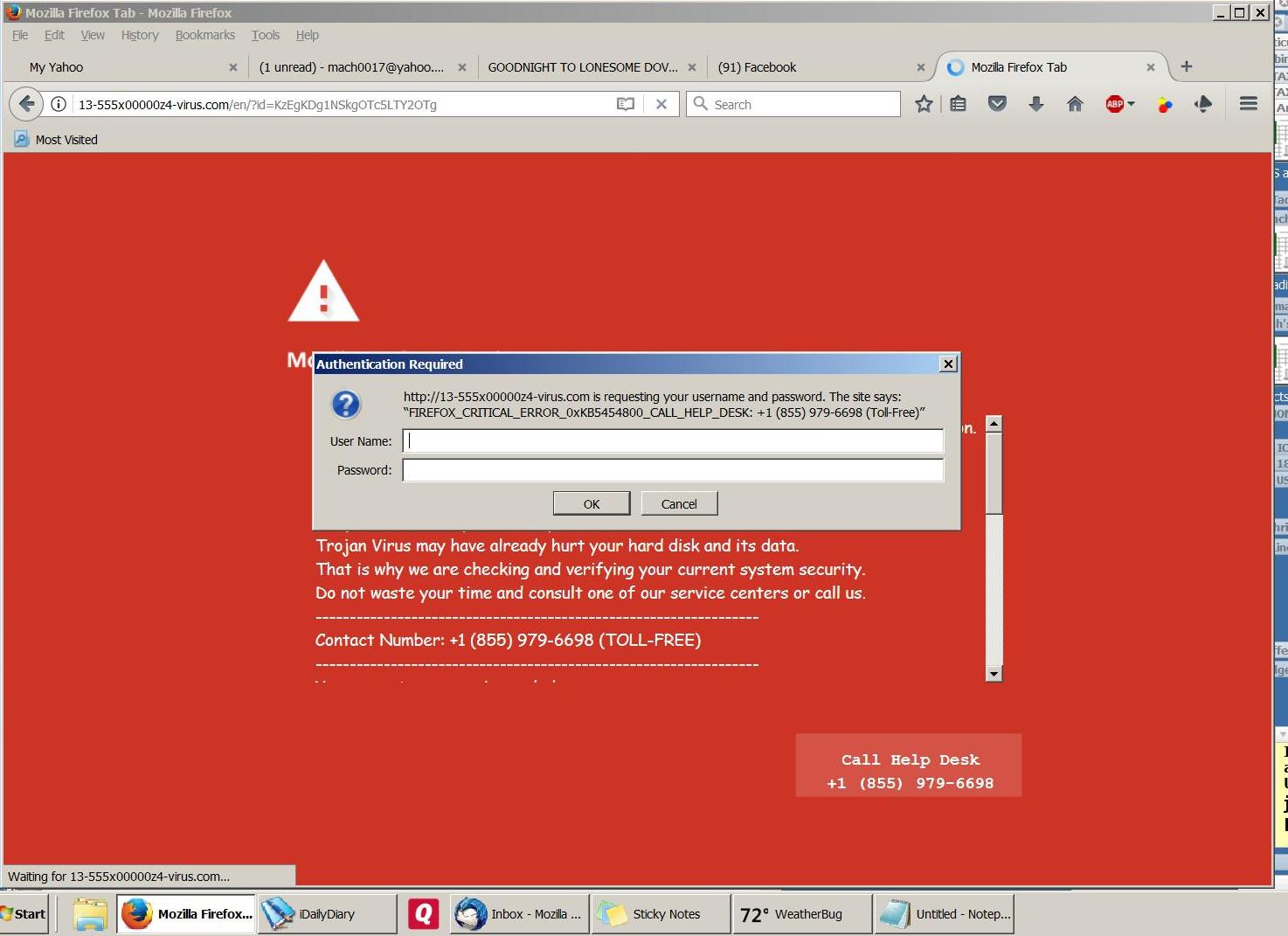tech support scam
Do I have a virus or worm? I was using FirefoxESR 52.2.0; had not yet installed the 6/29 update to 52.2.1. I got a large red pop-up window with this text:
"Authentication Required" "http://13-555x00000z4-virus.com is requesting your username and password. The site says: "FIREFOX_CRITICAL_ERROR_0xKB5454800_CALL_HELP_DESK: +1(855)*** (Toll-Free)" and boxes to enter my User Name and Password
I could not close this window with the usual upper-right X, and the rest of my Firefox browser window was dead, could not close it, either. Finally killed Firefox with Task Manager; Ctrl-Alt-Delete. I restarted Firefox but all my previous open windows were there, including the big red window, which still kept me from doing anything until being killed with Task Manager again.
I restarted Firefox with all add-ons disabled, downloaded and installed update 52.2.1, and so far I have only opened this Form Support window.
I thought I was using AVG Free, but I can't find that now; nor is an Internet Exporer link available to try those.
Comments, please!
Oh, attached is my screen grab of the red window, and also attempts to start up my AVG again. I did not attempt to run the suggested "avguix.exe" for fear it would now do something 'bad.'
edit: removed malicious number
由 philipp 於
所有回覆 (1)
. Whenever you get a message / popup that software / files need to be updated;
DO NOT USE ANY OF THE PROVIDED LINKS
While this may be a legitimate message, it could also be Malware or a Virus. Anytime you want or need to check for upgrades, go to the website of the True Owner of the program in question. For example, to check out Firefox, go to https://www.mozilla.org {web link}
You can report such a site at; Google Report Phishing Page {web link} which is the same when done while on site by going to Help > Report Web Forgery
Help us safeguard Mozilla’s trademarks by reporting misuse {web link}
For almost a year, an epidemic of Fake Update Notices have been popping up all over the place. https://support.mozilla.org/en-US/kb/forum-response-i-found-fake-firefox-update