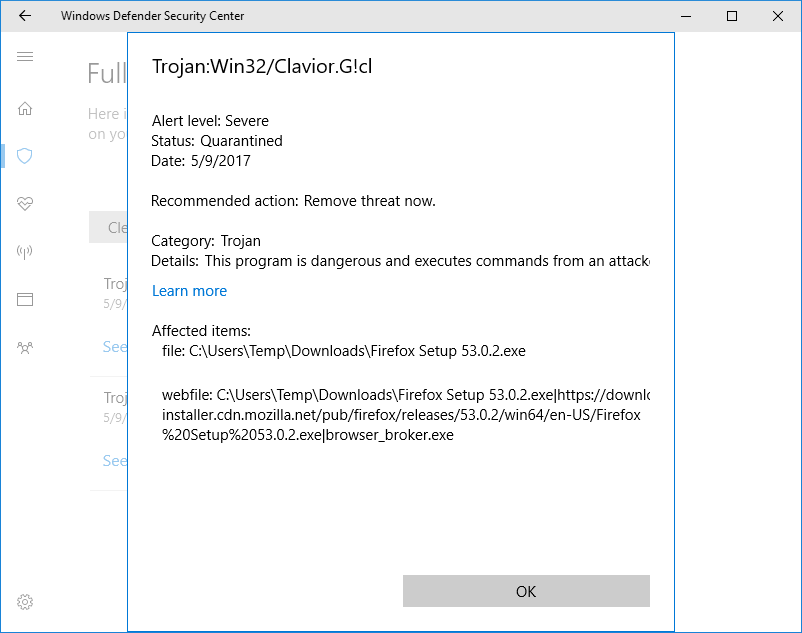Windows Defender quarantines Firefox 53.0.2 Installer for containing Trojan:Win32/Clavior.G!cl
I did fresh reinstall of Windows 10 Education and tried downloading Firefox 53.0.2 Installer, but as soon as I finish downloading the Windows Defender immediately deletes the file stating that it contains a Trojan. Attached shows the detail.
Is the installer really infected or the Windows Defender being a dork?
被選擇的解決方法
It looks like the Windows Defender was being stupid.
I disabled the real-time protection of the WD, downloaded the installer again, and run the file through Kaspersky's Virus Removal Tool; no threat. I also ran the file through VirusTotal and got no threat at all. One strange thing is that the 'Microsoft' on VirusTotal yielded 'threat not detected'.
I'm going to report this as 'false alarm', if I can find the way to do so.
Thank you for your time.
從原來的回覆中察看解決方案 👍 0所有回覆 (4)
I'm trying to understand why browser_broker.exe is on the end of that webfile: list.
How did you download that file: was it the stub installer that asks whether you want 32-bit or 64-bit Firefox, or did you select from the page that lists everything (https://www.mozilla.org/firefox/all/)?
In case this is caused by an infector running in the background on your system, you could try some supplemental scanning: Troubleshoot Firefox issues caused by malware.
The latter; I went to that "list all" page and selected English (US) Windows x64.
選擇的解決方法
It looks like the Windows Defender was being stupid.
I disabled the real-time protection of the WD, downloaded the installer again, and run the file through Kaspersky's Virus Removal Tool; no threat. I also ran the file through VirusTotal and got no threat at all. One strange thing is that the 'Microsoft' on VirusTotal yielded 'threat not detected'.
I'm going to report this as 'false alarm', if I can find the way to do so.
Thank you for your time.