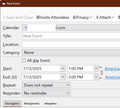Windows 11, Thunderbird 140, How to increase the"New Event" box and its Font
Windows 11, Thunderbird 140, How to increase the"New Event" box and its Font
- Windows 10, the size is OK
- I have 'Googled" this problem and there seems to be no answer.
Kind regards: Gary Shaw
所有回复 (2)
Some fonts can be set with css:
/* menu bars font */
#calendar-event-window{font-size: 18px !important;}
/* event settings font */
#event-grid{font-size: 18px !important;}
Help/Troubleshooting Info, Profile Folder, Open Folder, close TB, create a new folder named chrome, create a new document in chrome with a text editor, name it userChrome.css, Save as type: All files *.*, copy in the above code, change the number as desired. Double-click toolkit.legacyUserProfileCustomizations.stylesheets to true in Settings/General/Config. editor, restart TB (see pictures).
video on how to create a css file (Firefox and TB)
References:
https://rawamuhsin.wordpress.com/2017/09/12/event-font-sunbird/
Thank you for your help.
Unfortunately, I am not comfortable with software coding because of having no experience in this area.
It would have been better if Mozilla had made facilties to enable simle changes to take place within their own program and not rely on Microsoft, who often causes such problems.
Again, many thanks. Kind regards: Gary Shaw