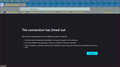Website Time-Out error pages, https://google.com
I am unable to get access to my Gmail accounts. Every time I select a bookmark link to Google email I get server time out error pages. I have looked at Windows 10(64) Firewall settings and I do not find anything blocking Firefox from accessing the internet(Inbound or Outbound Rules) are set to allow. NordVPN is not set to block any program or connection. I have never seen anything block access to Google.com or any related pages within Google. HELP Please!
被采纳的解决方案
Does it happen when not on VPN?
定位到答案原位置 👍 0所有回复 (4)
选择的解决方案
Does it happen when not on VPN?
I finally did a complete removal of Firefox. The Firefox Helper/Uninstaller did not help! But a clean install did. I had to sign back into email accounts but that is better than not getting my email. It also cleared up the Amazon access issue. Makes no sense because I was going anywhere else on the web from saved Bookmarks/Favorites. VPN never mattered in the connection Time-Out issue.
Thanks for the support, everyone!
Paul C.
Yes, I just tested it again and it makes no difference what I do. VPN on or off. Could using an encryption key vs a password affect the connection? I did allow Amazon and Google to supposedly upgrade my security by creating Passkeys. I can't ask them for support to revert since I cannot connect to them.
I will check with my Password vault company to see if I can revert those sites to passwords.
Another site connection/security failure!
I am thinking of doing another complete removal of Firefox Desktop! Not a Refresh which has not solved any of these secured connection issues. I just had to use my phone to get a message into KP.org.