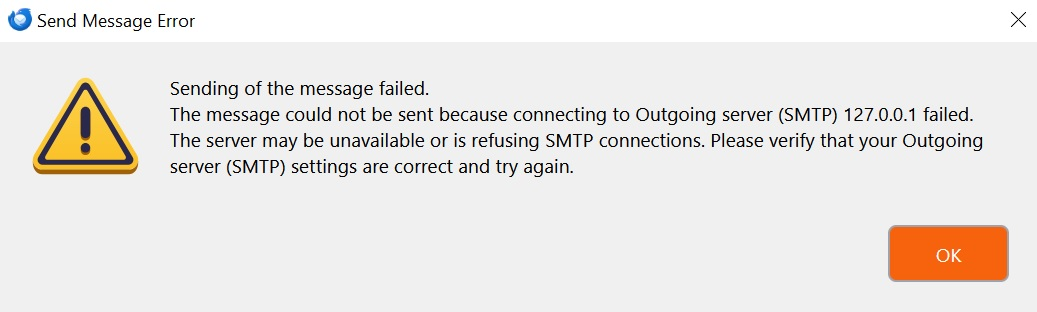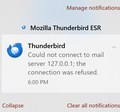CAN NOT SEND OR RECEIVE EMAILS ANY LONGER......
Greetings--
I have an issue that just popped up and have done everything I can think of to remedy it. So far, no good.... I have read some of the issue responses, but do not see anything that would be for my situation.
I have my Thunderbird linked to an email address with ProtonMail. Up until yesterday, I was receiving, and able to send, emails linked to/from ProtonMail. Now, when I try to receive messages, I get a message that states, "connection to the server 127.0.0.1 was refused." When I try to send a message, I get a message that states, "it failed." {See two error messages attached.}
I have checked all the settings and passwords - they are all correct and used to work.
Thank you for your time and help. Looking forward to hearing from someone.
所有回复 (1)
There may be more than one thing going on here, but first things first… I recently saw somewhere that this spurious "127.0.0.1" mail server is used by an add-on used to provide webmail access to Thunderbird. Do you have such an add-on installed?
Start Thunderbird in Troubleshoot Mode. The following article explains how to do that and why it can be useful to help identify the cause of a problem:
https://support.mozilla.org/kb/troubleshoot-mode-thunderbird
Does that make the problem go away?