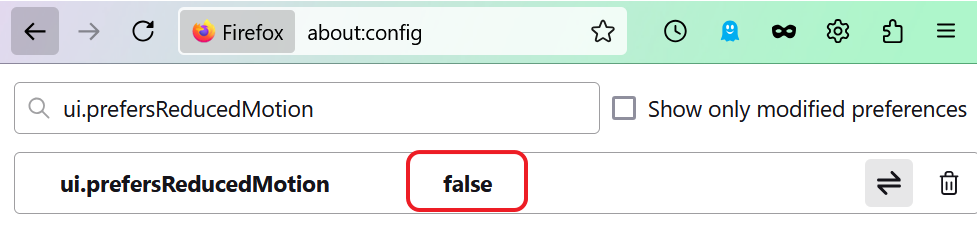ui.prefersReducedMotion set to false and sandclock still appears
When loading certain pages (on web application) the motion icon starts and after several seconds it changes to the sand clock icon despite the setting described in 'https://support.mozilla.org/en-US/questions/1303416' being done - ui.prefersReducedMotion set to 'false'. My work is all done in this web app and it is very important to see when data is being uploaded (grey/black dots) and when the page is supposedly being refreshed with updated data being downloaded (blue/green dots). Why is the preference being ignored and how to fix it so you always get the motion?
所有回复 (5)
- This is not a boolean preference and it wasn't suggested to set it to False.
- It won't help you anyway.
Ty, Thanks for jumping in, but: 1. When pulling the option in the Advanced Preferences it only allows me to toggle between true and false. 2. If this won't help, what is the setting that needs to be changed to always have the moving dots instead of the sand clock?
You can click the trashcan to remove the pref and recreate it as a Number pref.
You need to create a new Number pref named ui.prefersReducedMotion in about:config to show (0) or block (1) some animations.
- set the value to 1 if you want to block animations
ui.prefersReducedMotion => 1 - set the value to 0 if you want to see animations
ui.prefersReducedMotion => 0
cor-el Thank you for your notes. I followed your steps, deleted the bolean ui.prefersReducedMotion preference and recreate it as Number, then set it to 0. As I load this particular page, it goes on for several seconds with the animated gray ball, but then it switches and shows the sand clock and the reload icon remains as an 'X' for another long while until it finally completes loading the page. At that point the sand clock is gone and the reload icon is present again.
Start Firefox in Troubleshoot Mode to check if one of the extensions ("3-bar" menu button or Tools -> Add-ons -> Extensions) or if hardware acceleration or if userChrome.css/userContent.css is causing the problem.
- switch to the Default System theme: "3-bar" menu button or Tools -> Add-ons -> Themes
- do NOT click "Refresh Firefox" in the Troubleshoot Mode start window