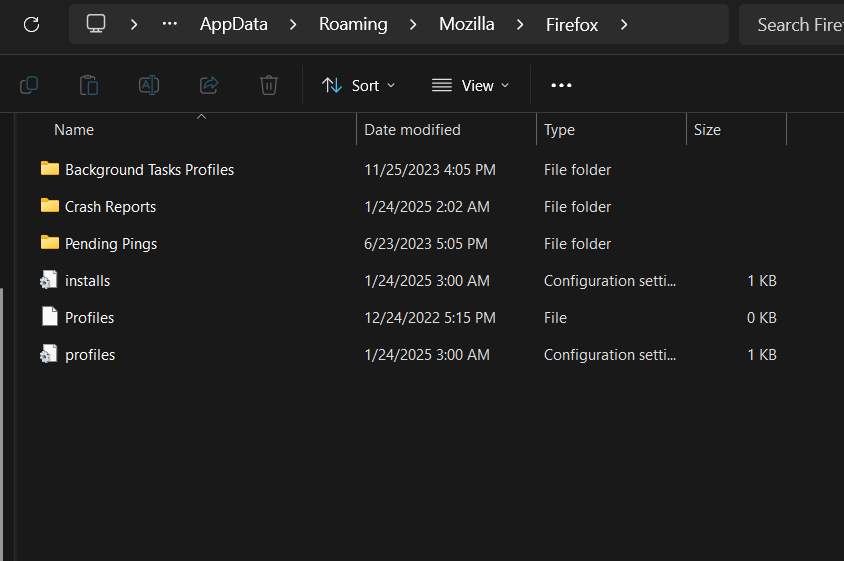Firefox Profile got deleted after crashing?
My computer crashed and then I restarted it to install an update and when I got back on I tried to open Firefox but received the message that said something like "Your Firefox profile can not be loaded. It has been inaccessible or not found". I have no idea what to do, I was able to create a new profile (I had to make a new profile folder because I didn't have a folder in the Firefox folder, just a file that said 'Profiles') just to open Firefox but I don't know how to restore my previous profile. I'm not tech savvy at all and I need help please I don't know what to do I just want my bookmarks and passwords back.
由J于
所有回复 (1)
I forgot to mention that I restarted my computer again after I made a new profile (I took out the profiles file and the one with the gear logo on it so it would ask me to create another file) so I could actually open Firefox. I do NOT have an "old firefox data folder' on my desktop.
When I make a new profile I did the about:profiles thing on the firefox browser and it only shows the two profiles that i had JUST made so that I could open firefox after I lost my main one.
由J于