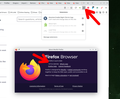Extensions not working
Whay have extensions stopped workong with latest Firefox update. E.g. Last pass is listed as an installed extension but clicking in the installed list just gives a settings page, and there is no button to enable pinning to the top bar, so I can't access Lastpass at all in this way. Have updated Firefox to 134.0.2 and reinstalled the Last Pass extension but no change. Previously I have been able to pin Lastpass extension to the top bar next to the Download icon. Other icon that do work: Pocket, Download, Account, Noscript, Duckduckgo search, ABP and jigsaw piece. When will this get fixed pleased?
所有回复 (3)
I was able to install the add-on and pin it. see screenshot
由jonzn4SUSE于
jonzn4SUSE,
You appear to be using an older version of Firefox because it no longer works that way. I.e. when you click on the "puzzle piece" it opens the add-ons manager tab which provides no option to pin extensions to the toolbar. Therefore you are wasting your time adding extensions as many require the toolbar icon to activate them and without those "buttons" there is no way to do so.
It seems that after FF v 132 or so, the "Pin to Toolbar" option exists only to be UNCHECKED (thus removing) for extensions that existed on the toolbar from earlier versions. It also seems that, given the number of revision updates since the "Pin to Toolbar" option was removed and the amount of quandry and complaint, that this was an intentional change that Mozilla seems to think is in the user's best interest. I.e. you can only add Mozilla provided tools to the toolbar from the "Customize Toolbar" options pane of selections and NOT any downloaded extensions.
It is very frustrating, especially if you want to add a 3rd party password manager or Authenticator extension because without it being on the toolbar there is no way to use it. So it seems that going forward 3rd party extensions for Firefox will be increasingly disallowed.
wmcole said
jonzn4SUSE, You appear to be using an older version of Firefox because it no longer works that way. I.e. when you click on the "puzzle piece" it opens the add-ons manager tab which provides no option to pin extensions to the toolbar. Therefore you are wasting your time adding extensions as many require the toolbar icon to activate them and without those "buttons" there is no way to do so.
Wrong. see screenshot