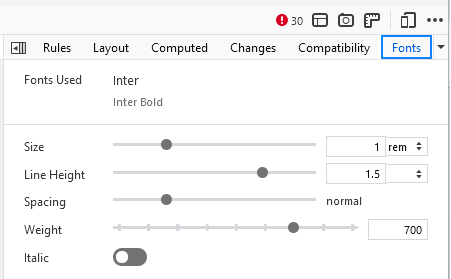How do these kinds of accidental language mis-settings occur?
Granted, yes, "human error". But even so, I cannot even imagine what kind of dexterity I would have needed to accidentally change my language settings from English to I'm not sure which language, I thought Thai at first but no, who knows, maybe Cambodian?
所有回复 (4)
I would suggest looking up the words in that language for the language setting. At least that's how I would fix that problem I have done it before and it took me hours to figure that solution out.
Agreed. In this case before I posted I did search for "Language Settings" within Firefox, found it, and simply set it back to English. Then I continued to post the question because it wasn't about "how do I change the language setting back to English" but rather "how do these accidents occur in first place". This is also why I pre-emptively wrote "Human Error" because I have to imagine that the language shift on my Mac laptop (which nobody uses except me) was not a result of some bizarre bug in Firefox... But rather I am trying to imagine if some accidental pressing of Command/ Control/ Shift / Option along with some letter of the alphabet triggered some language setting shortcut? I don't really need a "solution" here, because it was easy to reset my language to English. But if somebody knew that YES there is a keyboard shortcut combo that can activate a language setting change, that would help to know that. I am a poor typist and only use hunt-and-peck so it is common for me to accidentally press modifier keys while i am pecking along :)
I can't think of a good reason for only one link to be in a different character set. Sometimes if there is a glitch with a font, it is limited to the bold variation or italic variation while the normal variation looks fine.
Could you look up what font Firefox is using for that text? Normally that is:
- right-click (or with one button, Ctrl+click) the text to call up Firefox's context menu
- click Inspect
- after the Developer Tools panel opens, on the right side, click Fonts -- this may require using the downward pointing triangle to find the Font panel
In that panel, Firefox should show what font the site called for and what font file Firefox is actually using. Example attached:
What does your say for the correct text and incorrect text?
What ware the preferred languages for websites and what was their order when you got this issue? The second language setting in Settings is about the preferred languages for webpages.
- Settings -> General -> Language and Appearance -> Language
- https://support.mozilla.org/en-US/kb/choose-display-languages-multilingual-web-pages