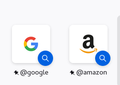Sponsored shortcut for @Google despite sponsored shortcuts being disabled
I have disabled sponsored shortcuts in Firefox settings, and did this when I first set up my browser.
Today when launching my browser the first link in my shortcuts was to @Google which I specifically do not use. I do not use google search. I do not want google search. I do not want cookies or content from google.
Why was this sponsored shortcut pushed to my browser after I disabled sponsored shortcuts?
所有回复 (10)
This is not a sponsored shortcut. See Customize items on your Firefox New Tab page.
Google is a sponsor of Firefox
https://www.pcmag.com/news/mozilla-signs-lucrative-3-year-google-search-deal-for-firefox
This appeared in the shortcuts section on the new tab page.
This is a sponsored shortcut.
I do not use Google search. It was not an organic shortcut, so it is a sponsored shortcut.
Now if you're done being wrong I want an answer as to why Firefox is ignoring user settings to add sponsored shortcuts.
This tile probably has a pin attached, meaning that this is a pinned search engine. You should be able to 'Unpin' via three-dot menu that appears if you hover this tile,
Pinned search engines appear in the URL/Search bar the top of the screen as far as I'm aware.
This google shortcut was on the leftmost shortcut position on the new tab page.
I did remove it, that is not the issue, my problem is why it appeared in the first place when I have the sponsored shortcuts setting disabled. I do not want this to occur again.
This is not a sponsored topsite like you can see appearing if you enable these via the cog icon.
Such pinned search engines are stored in this pref in about:config, you may see a pinned amazon search engine as well.
- browser.newtabpage.activity-stream.improvesearch.topSiteSearchShortcuts.havePinned
Is this pedantry for the sake of being a pedant?
The links on the new tab are shortcuts.
Google sponsors Mozilla.
Mozilla have pinned a google shortcut when I have disabled sponsored shortcuts.
Naming it a 'pin' doesn't change that it is a shortcut. If you click on it, you go to GOOGLE, making it a SHORTCUT. I do NOT care about your pedantry.
I don't want this to happen. It shouldn't happen when the setting is disabled. I have very clearly indicated that I do not want sponsored shortcuts. Even if someone thinks they're being smart by calling it a 'pin' to get around that the setting should be respected.
IT IS A SHORTCUT TO A SPONSOR AND SHOULDN'T BE LOADING WHEN I DISABLED THAT BEHAVIOUR.
This is not a real shortcut that sends you to the Google website, but it emulates the address bar '@google' keyboard shortcut as you can see if you click a pinned search engine.
This is why people dislike open source, the absolute pedantry.
It appears in the shortcut section. If its not a shortcut then why is it there?
I don't want google or amazon or any other sponsor getting shortcuts put on my new page.
You know what, I'm just going to use a different browser, it's easier at this point than fighting to keep corporate garbage off my system.
109238763191, did the Google shortcut include the word "Sponsored" in it's title?
Firefox shouldn't show sponsored links if this setting is turned off, But that doesn't mean that it will not show links simply because they come from a site that gives money to Mozilla?
Testing in a new profile, the home screen displays three links with the term "Sponsored" in them, then several sites that do not contain this term, such as YouTube , Facebook, Reddit etc. Turning off sponsored links removes the links that contain the term "Sponsored", but leaves Reddit and the others.there.
This is a new profile that has not yet visited Reddit or Facebook etc, nor has it had any bookmarks or history imported that would account for these links.
So I would assume that sometimes Firefox just shows popular sites that it thinks might be of interest to users, even if these aren't links that have been specifically sponsored? And so the Google link might have arrived because it is a popular site like Reddit, and not because the link has been directly sponsored?
Anyway, whatever the explanation is, you could probably turn off all recommendations - whether they are directly sponsored or not - by unchecking "Shortcuts" altogether. This would still allow shortcuts for recent activity.
But as for whether there is a setting to disable shortcuts for all directly sponsored links as well as any popular or recommended sites that give money to Mozilla, but which would still allow shortcuts to other popular or recommended sites, then that I do not know, unfortunately.
I assumed that this is about pinned search engine shortcuts that in case of the Google search engine have @google as its title, you can simply unpin them in the usual way (click the three-dots that appear if you hover).
- https://support.mozilla.org/en-US/kb/customize-items-on-firefox-new-tab-page
- https://support.mozilla.org/en-US/kb/customize-your-new-tab-page
Such a pinned search engine shortcut merely types its title in the address bar and that is it. This is similar to what happens if you type in the search bar on the new tab page that have a handoff action that moves you to the address bar to search with the default search engine. There is no real need to worry since nothing leaves the computer.