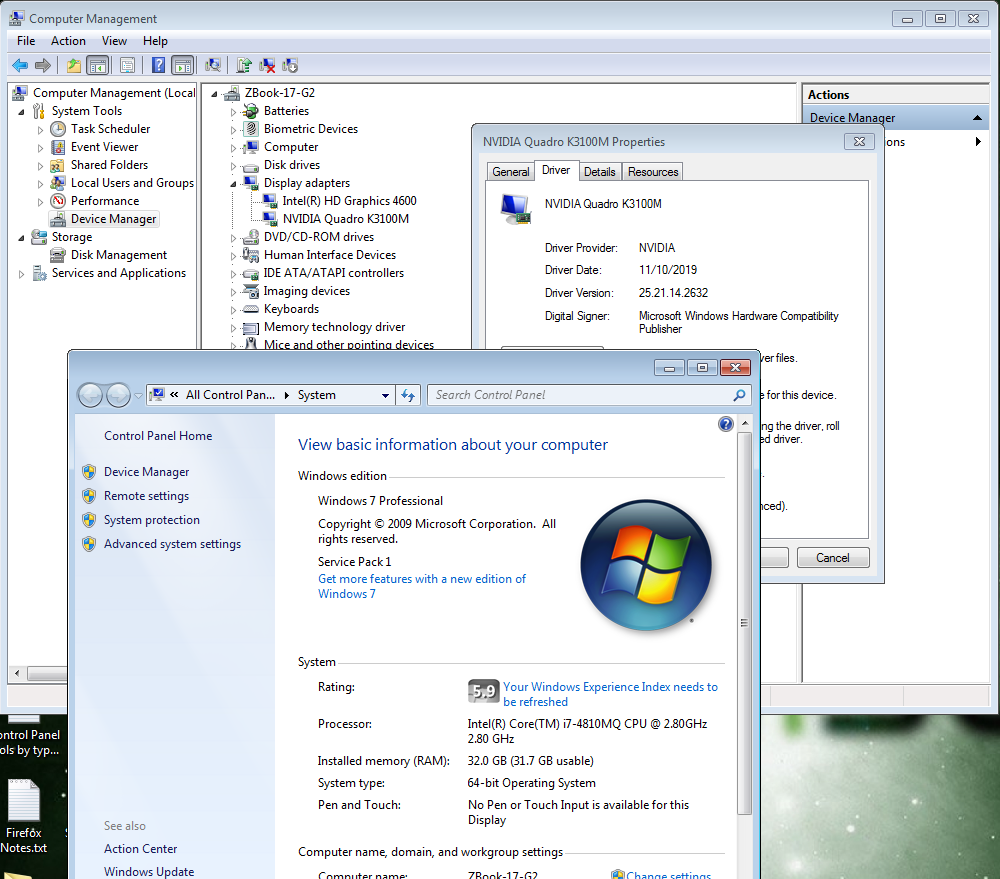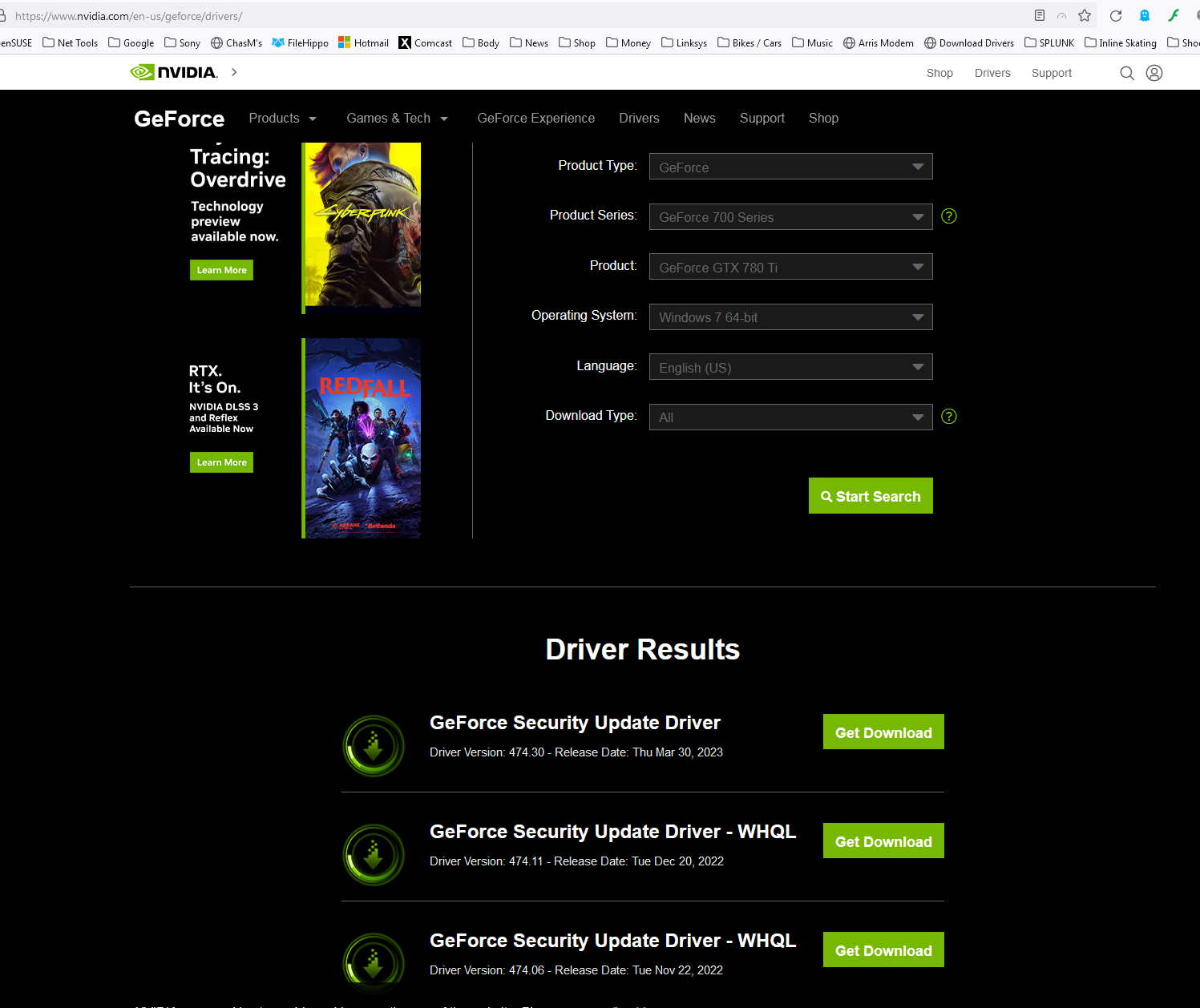upgrade version problem
I'm currently running V. 89 on a Windows-7 machine. The system runs a GE-Force 700 series video card. I just recently added more RAM to my system (currently 4 GB) and the OS is running all the latest W-7 updates. I want to upgrade to the latest FireFox version (112), but am having problems with it. When I go to run V. 112 on YouTube, there is an annoying hesitation whenever a video is running and I go to move the mouse around the page with the video stopping for 1/4 second and then restarting with each mouse movement. I disabled hardware acceleration, but the problem still won't go away. I don't see it on other sites, just YouTube. It's so annoying that I uninstalled V. 112 and re-installed V. 89. Any suggestions? Thanks.
所有回复 (3)
I'm on Win7 and have no issues with video. Did you try with Firefox in Safe Mode? https://support.mozilla.org/en-US/kb/diagnose-firefox-issues-using-troubleshoot-mode#w_how-to-start-firefox-in-4troubleshoot-modesf5safe-modesf
What security software are you running? What is the current graphics card driver version and which card are you running? https://www.nvidia.com/en-us/geforce/drivers/
由jonzn4SUSE于
Well, thanks for your reply and I appreciate your assistance. After running virtually every combination of options on both versions, I've noted that if I select the DARK THEME (which I prefer) with V. 112 on YouTube, the problem becomes very intense. When I go back to LIGHT THEME, it virtually (but not completely) disappears. My video card is an NVIDEO GeForce 710 and the driver from the manufacturer is up to date. I've also disabled hardware acceleration along with other plug-ins (which don't seem to be causing any problems). I would like to remove V. 89 (which itself has some problems) but don't know what's causing the problem. The only security software is uBlock Origin which doesn't seem to be causing any problems. Thanks, Joe
I think I have a work-around to fix the situation. The problem occurs just on Youtube. Since upgrading my system's memory last week (to 4 GB), it's possible to run both the FireFox and Google Chrome browsers simultaneously. I prefer using FireFox, but rather than spend a lot of time experimenting, I can just view the YT videos with Chrome and be done with it.