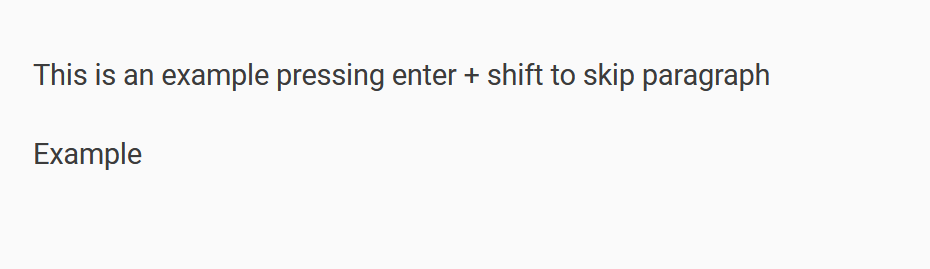Triple line break in paragraphs with Firefox .112
Hello. First sorry for my English.
Since Firefox has been updated it creates me pressing enter 3 line breaks which can be seen in the attached images :
This is an example pressing enter + shift to skip paragraph (Photo 1)
This is an example pressing enter to skip paragraph (Photo 2)
I have already changed in the settings the line:
editor.use_div_for_default_newlines
From True to False but it seems to have stopped working and is very annoying.
Happens on the Vbulletin forums
Could you give me a solution?
所有回复 (4)
Nobody has this problem? It affects many of us.
Hola Este es el foro de ayuda en español. Nunca he usado esa preferencia, que es lo que necesitas realizar o como funcionaba antes y que sucede ahora? Gracias
GerardoPcp04 dijo
Hola Este es el foro de ayuda en español. Nunca he usado esa preferencia, que es lo que necesitas realizar o como funcionaba antes y que sucede ahora? Gracias
Pensada que era en inglés perdona.
En los foros Vbulletin : Forocoches , HTCMania.. cuando escribes y le das al enter para hacer un párrafo nuevo , se crean 2 espacios en vez de 1 rollo así :
Ejemplo
Ejemplo
En vez de quedarse así :
Ejemplo
Ejemplo
Este fallo , ha pasado otras veces y lo han solucionado pero ahora parece que con la .112 vuelve a pasar y tiene que ver con el editor que tiene mejorado Firefox el llamado wysigyc que no deja usar los botones de "negrita" / "cursiva" etc.. y previsualizarlo en tiempo real si no , que se ve la etiqueta [b]
Entiendo, solo he encontrado el Bug original que lógicamente esta cerrado (fue hace 5 años): https://bugzilla.mozilla.org/show_bug.cgi?id=1486513 Podrias reabrir el caso o generar un similar a partir de este Bug Podrias probar si esto sucede con la versión Firefox Nightly ? https://www.mozilla.org/es-ES/firefox/channel/desktop Saludos