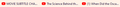Bookmarks in tab use web address not title
So this started recently and I'm not sure if I did something to toggle this by accident or not, but recently when I've started dragging the web address into my favorites bar to add to my favorites, the favorites bar won't save the page's title, and instead will only save the web address itself. I'm not sure if I'm explaining very well, but I'm including a screen shot of what I mean; if I click on the star and add to favorites, then the web page's title will show up, but not if I just drag the address in. I find this personally frustrating, and I was wondering if I had accidentally toggled something? You can see the difference between the two in the screencaps I've posted.
被采纳的解决方案
Try to drag the Tab instead of selected text in the location bar if that is how you create the bookmark.
定位到答案原位置 👍 1所有回复 (3)
Thank you for your help!
选择的解决方案
Try to drag the Tab instead of selected text in the location bar if that is how you create the bookmark.
cor-el said
Try to drag the Tab instead of selected text in the location bar if that is how you create the bookmark.
Thanks! That works. It'll take a little to get used to, but it works!