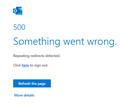I am unable to log into any Microsoft 365 programs, (Microsoft 365, Microsoft Outlook, Microsoft OneDrive) on the Firefox browser since installing Windows 11
I am unable to sign into Microsoft 365 services in Firefox. When I try to sign in on the Microsoft 365 Website, it doesn't sign in, it simply redirects me back to the website. When I try to sign in from the Outlook login page, I get an error page saying "500 Something went wrong. Repeating redirects detected." Screenshot attached.
1. I was able to sign in with another browser. 2. I was able to sign in on a device running Windows 10. 3. I have cleared the entire cache and history on the Firefox browser - it didn't work. 4. I tried logging in with Firefox in Troubleshooting Mode - it didn't work.
I saw an archived thread from 10/28/2021 where @OthelloBloke had the same issue ("Microsoft 365 Signin on Office.com Doesn't Work After Windows 11 Update"). It didn't seem to have been resolved. It has been a while since Windows 11 came out. Has there been any resolution to this issue? Please help me fix it. Most of my activities are on Microsoft 365, and I prefer to use Firefox as my browser. But if this is ongoing I will need to abandon this browser in order to access my work.
被采纳的解决方案
I was able to find the issue on a Microsoft forum. This is the fix that seems to be working for everyone who's had this issue. Posting the screenshot of the fix here as an FYI in case anyone else has this problem and checks this forum. Thank you for trying to help @jonzn4SUSE.
定位到答案原位置 👍 0所有回复 (7)
A full browser screenshot would be more helpful. I have no issue logging into my Hotmail account. see screenshot
Here's a screenshot of the entire screen.
Try this, but make sure you know the login info because it's going to remove everything about the site. https://support.mozilla.org/en-US/kb/remove-websites-address-bar-suggestions Are you at home? Are you on VPN? Did you ever try clicking the link in this screenshot?
Yes, I already tried clearing the entire browser history. Clearing my browser history did not make any difference to the issue with signing in to Microsoft. Yes, I clicked the link to sign out. It signed me out. It did not make any difference to my inability to access my Microsoft account when trying to sign in. I am using the computer from home. I am not using a VPN.
由kelenne于
What security software are you running? Are you running the Pro version of Windows? If so, can you try Windows Sandbox (VM) option to see if it works? https://www.howtogeek.com/399290/how-to-use-windows-10s-new-sandbox-to-safely-test-apps/
You can also try this option, but make sure you know the login info because this option will remove it. https://support.mozilla.org/en-US/kb/remove-websites-address-bar-suggestions
选择的解决方案
I was able to find the issue on a Microsoft forum. This is the fix that seems to be working for everyone who's had this issue. Posting the screenshot of the fix here as an FYI in case anyone else has this problem and checks this forum. Thank you for trying to help @jonzn4SUSE.