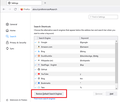Default Search Engine
I'm assuming in some update over the past year, my settings were changed, then how I'd change my settings back was changed, and any obvious way to return my settings to normal was removed. Does anyone know how to get google back as my search engine? Going into preferences, then search, and then clicking the drop-down list for search engines, no longer works. The list now only gives an available option of "a browser", with no clear way of adding anything to the list. And any search on the topic only tells me how to change the default IF that drop-down list gives other options. I'm assuming I can add to the list, but it doesn't give any clear way of doing that from there. Like for example, I seem to recall that in the past it showed "add default browser" at the bottom of the drop down list, or somewhere readily visible like that. Searching extensions and add-ons gives me a dozen options that aren't just google search. Do you have any suggestions?
Thank you for any help you all can give.
所有回复 (2)
If clearing the "Restore Default Search Engines" on the "Settings -> Search" page doesn't work, try to rename/remove search.json.mozlz4 in the Firefox profile folder with Firefox closed to rebuild the search engines registry.
You can use the button on the "Help -> More Troubleshooting Information" (about:support) page to go to the current Firefox profile folder or use the about:profiles page (Root directory).
- Help -> More Troubleshooting Information -> Profile Folder/Directory:
Windows: Open Folder; Linux: Open Directory; Mac: Show in Finder - https://support.mozilla.org/en-US/kb/profiles-where-firefox-stores-user-data
Firefox will rebuild search.json.mozlz4 from the built-in search engines.
cor-el said
If clearing the "Restore Default Search Engines" on the "Settings -> Search" page doesn't work
Just to clarify, that is a button near the bottom of the Search panel, below the Search Shortcuts box: