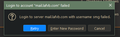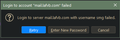thunderbird "91.6.1" password retry many times, restart seems to fix it
We have several users running Thunderbird and when they send an email a popup says to re enter their password. A retry seems to work fine. Then Thunderbird repeatedly ask them to re enter the password about every 10 minuets. Hitting retry seems to be fine but this is very annoying.
For now I'm asking the users to exit Thunderbird and Restart it. The problem seems to go away for a day or two.
Any clues on how to fix this ?
Thunderbird version 91.6.1
所有回复 (9)
Another Issue happened today. Different person. Password is not changed and will work if you retry.
When an account makes the first connection to the mail server, after adding the account or after a password change, TB shows a prompt to enter the password, and there should be a checkbox to have the password stored in TB Preferences, Saved Passwords, so the user doesn't have to re-enter it. If Saved Passwords is empty or has obsolete passwords, or there is a security/antivirus app with a password manager that is interfering with the authentication, that might explain the error. Or, the server settings for the account could be incorrect.
First thing to try is remove the entries in Preferences/Privacy & Security, Saved Passwords, restart TB, enter the correct password when prompted, and check the box to store the password. Then, check if the password appears in Saved Passwords. If you do have a security app with a password manager, disable its effect on TB.
Here it is again
times 2
--
sfhowes,
We have been using Thunderbird for over 10 years now and we are aware of all the suggestions you mentioned.
Hitting retry seems to work without updating any password.
It is very random when this starts occurring. We are also watching the mail server very closely and when these failures occur there is no record of it in the mail log file. Our mail server is Dovecot (imap) and Postfix (smtp).
- Robert
Different user same issue
Have re'cd at least half dozen times this a.m.
Did you test to see if passwords are saved, by deleting them from Saved Passwords, restarting TB, entering the password at the prompt, checking the box to remember the password, then seeing if they are in Saved Passwords? If your profile is the same one that's been used for 10 years, it's possible there are obsolete files blocking the saving of passwords.
You could test this easily by adding an account to a new profile, created from Help/More Troubleshooting, about:profiles. Your current profile is unaffected.
Yes, the password is saved just fine and will work most of the day. Then the password issue starts. Window keeps popping up.
Restarting Thunderbird seems to fix the issue for a little while. I'm going to try and get some dates as to how old some of these troublesome profiles are.
Thanks for your suggestions.
Okay, I check the dates on the profiles having the issues and they are 2 to 3 years old. My profile is about 8 years old and seems to be working fine.
Is there any logging I can add or look at to see the communication to the imap server and the smtp server.
connect... receive email disconnect...
- Robert
Does it work properly in a new profile? Is there a secmod.db file in the profile folder that doesn't work? If there is, delete it.