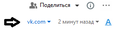Ctrl+C copy text with metadata. How delete them?
Hello everyone, I accidentally noticed that when I paste (Ctrl+V) text into the desktop version of Evernote from vk.com, a hyperlink from vk.com appears in Evernote at the top. The link leads to the page from which I took this text. I inserted this text into various text editors by Ctrl+V, plane text without any hyperlinks is inserted. Checked the Windows clipboard, there is also only plane text. Searching the internet, I found a CLCL program that caches the clipboard, and this is what I saw (see the picture in the attachment). I just copied the text, not the page form. Has anyone come across an extension that removes all metadata when copying text from a site page?
所有回复 (1)
A normal (plain) text editor only gets the text/unicode flavor from the clipboard. A rich text or HTML editor usually defaults to using the text/html flavor on the clipboard when present and that include meta data, so to remove the meta data you can paste the text in a plain text editor as an intermediate action and then copy it again to the clipboard.