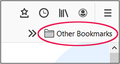Another Intruder
A few days ago a thing called Other Bookmarks decided to intrude/interfere with my Bookmarks Toolbar. I can't get rid of it. When I try to delete it, Delete is grayed out. I use the Bookmarks Toolbar constantly. I have condensed titles to squeeze as much onto it as I can, then this thing horns in and knocks three entries I use regularly off.
How do I get rid of this damn thing I didn't ask for and won't let me delete?
被采纳的解决方案
Try to set browser.toolbars.bookmarks.2h2020 = false on the about:config page.
- /questions/1320638 Other Bookmarks popped up in Toolbar
Note that Firefox 85 will come with a pref to control whether to display this folder on the Bookmarks Toolbar, in Firefox 86 you can right-click empty space on the Bookmarks Toolbar.
You can open the about:config page via the location/address bar. You can click the button to "Accept the Risk and Continue".
定位到答案原位置 👍 1所有回复 (4)
Other bookmarks is one of the three default entries in the bookmarks sidebar. If it shows up in the bookmarks toolbar (how it got there, I don't know), you can delete it by right clicking and choosing delete. At least, this works in my latest firefox version. Hitting the delete key doesn't work.
选择的解决方案
Try to set browser.toolbars.bookmarks.2h2020 = false on the about:config page.
- /questions/1320638 Other Bookmarks popped up in Toolbar
Note that Firefox 85 will come with a pref to control whether to display this folder on the Bookmarks Toolbar, in Firefox 86 you can right-click empty space on the Bookmarks Toolbar.
You can open the about:config page via the location/address bar. You can click the button to "Accept the Risk and Continue".
Thanks cor-el, that worked.
由Chris Ilias于
Thanks cor-el, that worked.
由Chris Ilias于