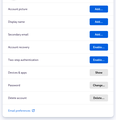Unable to Edit or Confirm Payment Information on 'Firefox Accounts' Page
I'm currently facing a particularly frustrating situation. I got an email saying that my Mozilla VPN payment failed. I'm not really certain why, so I clicked the link in the email to update my payment information. But the page linked to (screenshot attached) didn't have any option to update payment information. I searched all over the web, and all over Mozilla support pages to try to find a way to change payment information, but each and every time I was linked back to the same page, with no option to change my credit card number, cancel my subcription, or do anything relating to a payment. I was trying to make the VPN work on iOS, and I figured I would try the Windows client to see if that would give me the option to edit payment or subscriptions. But I couldn't even download the Windows client, because first I had to log into my client, and when I did, I was prompted to pay with my credit card, which was then rejected. For the sake of anonymity, I'm posting on a different account. But I would appreciate some advice on this loop I'm stuck in. Thanks.
被采纳的解决方案
I am most definitely logging in with the correct account. I disabled my addons and cleared all data from my browser. The problem still persisted. Fortunately, it seems that Mozilla auto-canceled my subscription and deleted my payment information due to the processed charge. So a few days later, I tried buying the VPN subscription again, and this time I was able to manually re-enter my payment info and it worked. And now that it is purchased, the "subscriptions" tab now appears on my accounts page. It seems that at the intermediate stage I was in earlier, the payment is not processed, and so the subscription is not seen as legitimate, so the subscriptions tab is not shown. Then payment info (which is under the subscriptions tab) cannot be changed. But still, anytime I tried to sign up for the VPN, my previous payment info was saved, and I couldn't change it. This is disappointing from Mozilla, a company in which I have a lot of faith. Still, I'm glad that (as of now) the VPN is working. This is solved for me, but for anyone else falling into this trap, I hope a fix comes soon.
定位到答案原位置 👍 0所有回复 (3)
Are you logging in with the same Firefox Account (email) you used to register?
Try disabling any add-ons you may have and clearing your cache and cookies.
选择的解决方案
I am most definitely logging in with the correct account. I disabled my addons and cleared all data from my browser. The problem still persisted. Fortunately, it seems that Mozilla auto-canceled my subscription and deleted my payment information due to the processed charge. So a few days later, I tried buying the VPN subscription again, and this time I was able to manually re-enter my payment info and it worked. And now that it is purchased, the "subscriptions" tab now appears on my accounts page. It seems that at the intermediate stage I was in earlier, the payment is not processed, and so the subscription is not seen as legitimate, so the subscriptions tab is not shown. Then payment info (which is under the subscriptions tab) cannot be changed. But still, anytime I tried to sign up for the VPN, my previous payment info was saved, and I couldn't change it. This is disappointing from Mozilla, a company in which I have a lot of faith. Still, I'm glad that (as of now) the VPN is working. This is solved for me, but for anyone else falling into this trap, I hope a fix comes soon.
Thanks for reporting this and following up. I did escalate internally when I replied on the 5th and the team was aware of a payments issue with a solution being tested at that time to fix it.