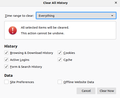Firefox 70.0.1 reports error a "403 Forbidden error" on loading certain sites
For some time it has been impossible to load certain sites, while there is no problem with Chrome. Next error is thrown : "Forbidden You don't have permission to access this resource. Additionally, a 403 Forbidden error was encountered while trying to use an ErrorDocument to handle the request."
Clearing Cookies and Cache and/or disabling all Extensions and Plugins and/or switching between Enhanced Tracking Protection standard/strict do not solve the problem. Any other suggestion???
所有回复 (2)
You can remove all data stored in Firefox from a specific domain via "Forget About This Site" in the right-click context menu of an history entry ("History -> Show All History" or "View -> Sidebar -> History").
Using "Forget About This Site" will remove all data stored in Firefox from this domain like history and cookies and passwords and exceptions and cache, so be cautious. If you have a password or other data from that domain that you do not want to lose then make sure to backup this data or make a note.
You can't recover from this 'forget' unless you have a backup of involved files.
If you revisit a 'forgotten' website then data from that website will be saved once again.
You can create a new profile to test if your current profile is causing the problem.
See "Creating a profile":
If the new profile works then you can transfer files from a previously used profile to the new profile, but be cautious not to copy corrupted files to avoid carrying over problems.
Try the Firefox version from the official Mozilla server if you currently use a version from the repositories of your Linux distribution.
Note that site I was trying to load and thrown the error was a site I did not visited ever before.
Added screenshot Settings: Open Menu - Preferences - Privacy&Security - History = screenshot 1a Open Menu - Preferences - Privacy&Security - History - Settings = screenshot 1b Open Menu - Preferences - Privacy&Security - History - Clear History = screenshot 1c Open Menu - Library - History - Clear Recent History = screenshot 2
According to my settings I should have no history on loading Firefox (screenshot 1a-1b). Same after pushing button "Clear History" via Preferences (screenshot 1c) or via Libraries (screenshot 2) And indeed history, cache and cookies are cleared, except that the "Show History" button keeps showing recently bookmarked sites. Older bookmarks are not shown. If the error is related to History, could it be that there is an bug in cleaning the table???
由jj_moz于